Fullsession
FullSession is a session replay and product analytics platform for product managers, UX researchers, and growth teams. It records user sessions, generates heatmaps and funnels, captures console logs and network activity, and provides segmentation and event analytics to diagnose UX issues and improve conversions.
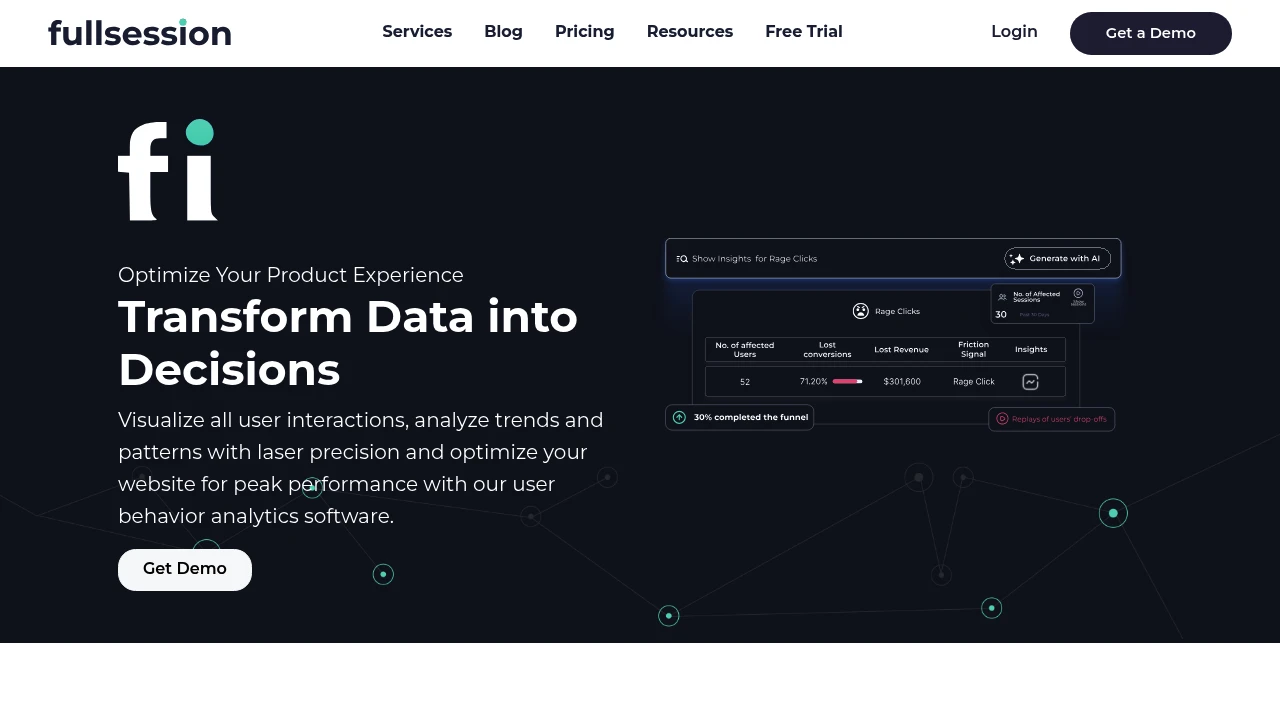
What is FullSession
FullSession is a digital analytics and session replay platform that records user interactions on web and mobile sites and surfaces those recordings alongside behavioral metrics. The product is used by product teams, UX researchers, support engineers, and marketing teams to understand user behavior, diagnose technical problems, and optimize conversion flows without relying only on quantitative metrics. FullSession combines qualitative session replays, heatmaps, and funnel analytics with event tracking and segmentation so teams can link specific user actions to business outcomes.
FullSession captures mouse/touch interactions, page views, DOM changes, network requests, and console logs to reconstruct a user session for playback. It provides search and filtering to find sessions by user attributes, events, or error types, and ties session-level context to aggregate analytics like conversion rates and drop-off points. The platform also offers integrations and SDKs so events from product code, backend systems, or third-party analytics can be correlated with recorded sessions.
Typical users deploy FullSession via a lightweight JavaScript snippet or native SDKs for mobile. Data retention, sampling, and privacy controls let organizations balance storage, performance, and compliance requirements. FullSession is positioned as a tool to reduce time-to-resolution for UX regressions and to inform product decisions with real user evidence.
FullSession features
What does FullSession do?
FullSession records and replays real user sessions, reconstructing clicks, scrolls, form interactions, and page navigation so teams can watch exactly how users experienced a page or flow. It augments replays with session metadata—user attributes, custom events, UTM parameters, and error traces—so each replay is searchable and connected to quantitative signals.
The platform also produces heatmaps that aggregate click and scroll density, and conversion funnels that show where users drop out in multi-step flows. FullSession provides error logging and network request capture alongside replays so developers can see console errors or failed API calls while watching a session. Filters and segmentation let teams isolate sessions by device, browser, campaign, or user plan to reproduce issues specific to cohorts.
Additional features include conversion analytics, event debugging tools, form analytics (field-level abandonment), annotation and sharing for collaboration, and automated highlights (e.g., rage clicks, dead clicks). Built-in privacy controls allow masking of sensitive form fields and PII, configurable sampling rates, and the ability to exclude specific pages from capture.
FullSession pricing
FullSession offers these pricing plans:
- Free Plan: $0/month with basic session recording limits and core playback features
- Starter: $29/month for small teams with increased session quotas, basic heatmaps, and basic integrations
- Professional: $99/month for mid-market needs with higher quotas, funnels, retention analysis, and priority support
- Enterprise: Contact Sales for custom quotas, SSO, advanced security, and SLA commitments
Monthly and yearly options are commonly available; annual billing typically reduces the effective per-month rate (for example, the Professional tier is often offered at a lower monthly equivalent when billed annually). Check FullSession's pricing tiers for the latest rates, seat counts, and overage policies.
How much is FullSession per month
FullSession starts at $0/month for the Free Plan. Entry paid tiers typically begin around $29/month for the Starter plan and $99/month for the Professional plan when billed monthly, with higher-volume and enterprise contracts priced on request.
How much is FullSession per year
FullSession costs vary by plan and often include discounts for annual billing. A rough annual comparison would place the Starter plan near $348/year at monthly rates, with discounted annual billing often lowering the effective price by 10–20%. The Professional plan charged monthly at $99/month would be about $1,188/year before any annual-contract discount. For precise annual pricing and enterprise options, review FullSession's annual pricing details.
How much is FullSession in general
FullSession pricing ranges from $0 (Free Plan) to custom Enterprise pricing. Small teams and individual users can start on the Free Plan or Starter plan, while growing product and support teams typically land on Professional. Large organizations with compliance or uptime requirements should expect to negotiate an Enterprise contract with custom terms.
What is FullSession used for
FullSession is used to investigate customer journeys where quantitative metrics indicate a problem—high drop-off, low conversion, or unexpected errors. By watching session replays and reviewing heatmaps and funnel drop-offs, teams can identify UX friction, confusing content, or broken interactions that analytics alone cannot explain.
Support and customer success teams use FullSession to rapidly reproduce customer issues and provide evidence when collaborating with engineering. Product managers and UX researchers use replays to validate hypotheses about user behavior and to prioritize UX fixes that will move key metrics. Growth and marketing teams use funnel analysis combined with session evidence to tune landing pages and reduce acquisition-to-activation friction.
Developers use FullSession for triaging bugs because the tool captures console errors and failed network calls in the context of a replay, which often provides enough detail to reproduce and fix frontend issues. Security and privacy teams use configurable masking and page exclusion rules to meet GDPR, CCPA, and other compliance requirements while still retaining useful user behavior data.
Pros and cons of FullSession
FullSession provides a clear, visual way to understand user behavior, turning abstract metrics into actionable insights. Session replay and heatmaps reduce ambiguity in bug reports and accelerate diagnosis of regressions. The platform’s search and segmentation capabilities make it practical to target specific cohorts, and integrations bridge the gap between product telemetry and session-level context.
However, session-replay tools require careful configuration to avoid capturing sensitive data and to control storage costs. Organizations must plan retention, sampling, and masking to prevent accidental PII capture. High-volume sites may face cost and performance trade-offs; teams should use event-based sampling and exclude non-critical pages to manage quota and cost.
Integration complexity can also be a factor: to get full value, FullSession should be integrated with existing analytics and support tooling, which requires engineering effort and governance. Finally, while replay tools are excellent for surface-level UX diagnosis, they should be combined with surveys, A/B testing, and backend monitoring to form a complete product intelligence practice.
FullSession free trial
FullSession typically offers a Free Plan with limited session recording and basic playback so teams can evaluate core capabilities without commitment. The free tier is designed for small projects and proof-of-concept work: it usually includes a set number of recorded sessions per month, basic heatmaps, and limited retention.
For paid tiers, FullSession often provides time-limited trials or trial credits so teams can test higher-volume recording, funnels, and integrations before buying. Trials help teams validate that the SDK performance and data retention settings meet their requirements. To get trial details, consult FullSession's account signup flow or request a demo through the product site.
On the Enterprise tier, trials are typically custom-run and may include assistance from customer success to set up realistic capture settings and to demonstrate ROI. If you need to test specific security or compliance features, request a trial environment or a walkthrough of the enterprise feature set from the FullSession sales team.
Is FullSession free
Yes, FullSession offers a Free Plan that provides limited session recording and core playback features to evaluate the product. The free tier is suitable for individuals, very small teams, or short proofs-of-concept, but it has session and retention limits compared with paid tiers.
FullSession API
FullSession provides developer-facing APIs and SDKs to integrate recording and event tracking into applications. Common capabilities include an events ingestion API, user identification calls, custom event tracking, and programmatic fetching of session metadata. These APIs let engineering teams tag key actions in their codebase so those events surface inside the FullSession UI alongside corresponding replays.
Web and mobile SDKs (JavaScript, iOS, Android) are available for capturing sessions with minimal configuration. The SDKs support features such as custom attribute injection, manual session start/stop, and sensitive-field masking. On the backend, FullSession supports webhooks to notify external systems (ticketing, analytics) when sessions match certain criteria (e.g., rage clicks or errors).
For integrations and developer docs, refer to FullSession's developer documentation which outlines API endpoints for session search, export options, webhook setup, and best practices for performance-sensitive capture. See FullSession's developer resources for code samples and SDK reference to implement the integration that suits your stack.
10 FullSession alternatives
- FullStory — Session replay and product analytics with strong funnel and search features
- Hotjar — Heatmaps, recordings, and surveys focused on qualitative UX research
- Mixpanel — Event-driven analytics with funnel and retention analysis; complements session replays
- Heap — Automatic event capture and retroactive analytics for product teams
- Crazy Egg — Visual heatmaps and session recordings for conversion optimization
- Contentsquare — Enterprise-level behavioral analytics and zone-based heatmaps
- Smartlook — Session recordings and event analytics with funnels and crash reporting
- Mouseflow — Session replays, funnels, and form analytics focused on conversion issues
- LogRocket — Session replay oriented toward debugging with network and console logs
- Amplitude — Product analytics with behavioral cohorts and experimentation (pairs well with replay tools)
Paid alternatives to FullSession
-
FullStory: Enterprise-grade session replay with robust search and privacy features; often used by larger product teams that need advanced segmentation and compliance controls.
-
Hotjar: Combines recordings, heatmaps, and on-site feedback tools; a popular choice for product and marketing teams that need easy setup and survey tools.
-
Mixpanel: Focuses on event-driven analytics and complex funnel/retention calculations; used when teams need deep quantitative analytics alongside qualitative evidence.
-
Contentsquare: Enterprise analytics with advanced zone-based heatmaps and path analysis; targeted at large e-commerce and retail organizations with high traffic.
-
LogRocket: Pairs session replay with developer-focused debugging tools like stack traces and network inspection; good for engineering teams diagnosing frontend issues.
Open source alternatives to FullSession
-
OpenReplay: An open source session replay stack that captures and replays user sessions; suitable for teams that want full control over data and hosting.
-
rrweb: A front-end recording library that captures DOM events and can be used to build custom replay pipelines or integrate with self-hosted solutions.
-
Matomo: An open source analytics platform that can be extended with session recording plugins to provide a privacy-first alternative to commercial replay tools.
-
Plausible + rrweb (combined): Combining lightweight analytics like Plausible with rrweb can replicate much of the replay + analytics workflow while keeping data on-premises.
Frequently asked questions about FullSession
What is FullSession used for?
FullSession is used for session replay and UX troubleshooting. Teams use it to watch recorded user sessions, analyze where users drop out of funnels, and surface errors in the context of the user’s actions. It helps product, design, and support teams diagnose issues that metrics alone cannot explain and prioritize UX fixes that impact conversion.
Does FullSession integrate with analytics tools like Google Analytics?
Yes, FullSession supports integrations with analytics platforms. It can be configured to send event context to Google Analytics, Segment, and other analytics providers so qualitative session data complements quantitative metrics. Integrations help stitch together attribution and session-level behavior for a fuller picture of user journeys.
How much does FullSession cost per user or per month?
FullSession starts at $0/month for the Free Plan; paid tiers begin around $29/month for the Starter plan and $99/month for the Professional plan when billed monthly. Costs scale with session volume and retention settings, and enterprise agreements are priced separately.
Is there a free version of FullSession?
Yes, FullSession provides a Free Plan. The free tier includes limited session recordings and basic features so teams can trial core functionality. Paid plans increase session quotas, retention, and advanced analytics capabilities.
Can FullSession capture console errors and network requests?
Yes, FullSession captures console logs and network activity alongside session replays. This allows engineers to see JavaScript errors and failed API calls in the context of the user’s actions, which speeds up diagnosis and remediation of front-end issues.
How does FullSession handle user privacy and GDPR?
FullSession provides masking and exclusion controls to protect PII. Teams can configure field-level masking, disable capture on sensitive pages, and set sampling rates to limit stored data. FullSession also supports data retention settings and enterprise controls necessary for GDPR and other privacy regulations.
Can I search sessions by user attributes or events?
Yes, FullSession has session search and segmentation features. You can filter sessions by custom user attributes, events, device type, browser, campaign parameters, or error types to quickly find relevant recordings for analysis or debugging.
Does FullSession offer an API for exporting session data?
Yes, FullSession exposes APIs and webhooks for programmatic access. These include event ingestion endpoints, session metadata retrieval, and webhook triggers for events like rage clicks or errors so you can integrate replay signals with ticketing and analytics systems.
Can FullSession be used for mobile app session replay?
Yes, FullSession supports mobile SDKs for iOS and Android. Mobile SDKs capture touch events, screen navigation, and custom events so teams can replay native app sessions and correlate them with backend logs for a full-stack view of mobile issues.
How does FullSession compare to Hotjar or FullStory?
FullSession is comparable to other session-replay tools but differs in focus and pricing tiers. Like Hotjar, it bundles heatmaps and simple feedback tools for product and marketing teams; compared with FullStory, FullSession may offer a different balance of search power, privacy controls, and pricing for medium-sized teams. Choosing among them depends on required search capabilities, retention needs, and enterprise compliance requirements.
FullSession careers
FullSession recruits for roles across product management, engineering, UX research, sales, and customer success. Careers typically emphasize experience with web performance, analytics, and privacy-compliant data handling. Product and engineering roles often require strong JavaScript expertise and familiarity with SDK design for cross-platform capture.
Hiring often includes remote and hybrid positions depending on team function. Candidates with backgrounds in data privacy, large-scale telemetry systems, or developer tools may find particularly relevant opportunities. To explore openings, check FullSession’s careers or company pages where they list current vacancies and role descriptions.
FullSession affiliate
FullSession may run partner or referral programs for agencies, consultancies, and platform partners who resell the product or integrate it into client engagements. Affiliate or partner programs typically provide referral links, onboarding resources, and revenue-share arrangements for qualifying partners. For up-to-date partner program details and eligibility, consult FullSession’s partner or affiliate information.
Where to find FullSession reviews
You can find user reviews and ratings for FullSession on software review sites and product directories. Look for hands-on evaluations that show how teams used FullSession for conversion optimization, bug triage, or UX research. In addition to third-party reviews, FullSession’s case studies and blog posts provide concrete examples of implementations and outcomes.
For vendor-provided feature and pricing details, consult the official FullSession site: visit FullSession’s feature documentation and FullSession's pricing tiers for the most current information and enterprise options.