Webrtc
WebRTC is an open standard and set of browser APIs that enable real-time audio, video, and peer-to-peer data communication without plugins. It is intended for web and native application developers building video calling, voice, screen sharing, and low-latency data applications.
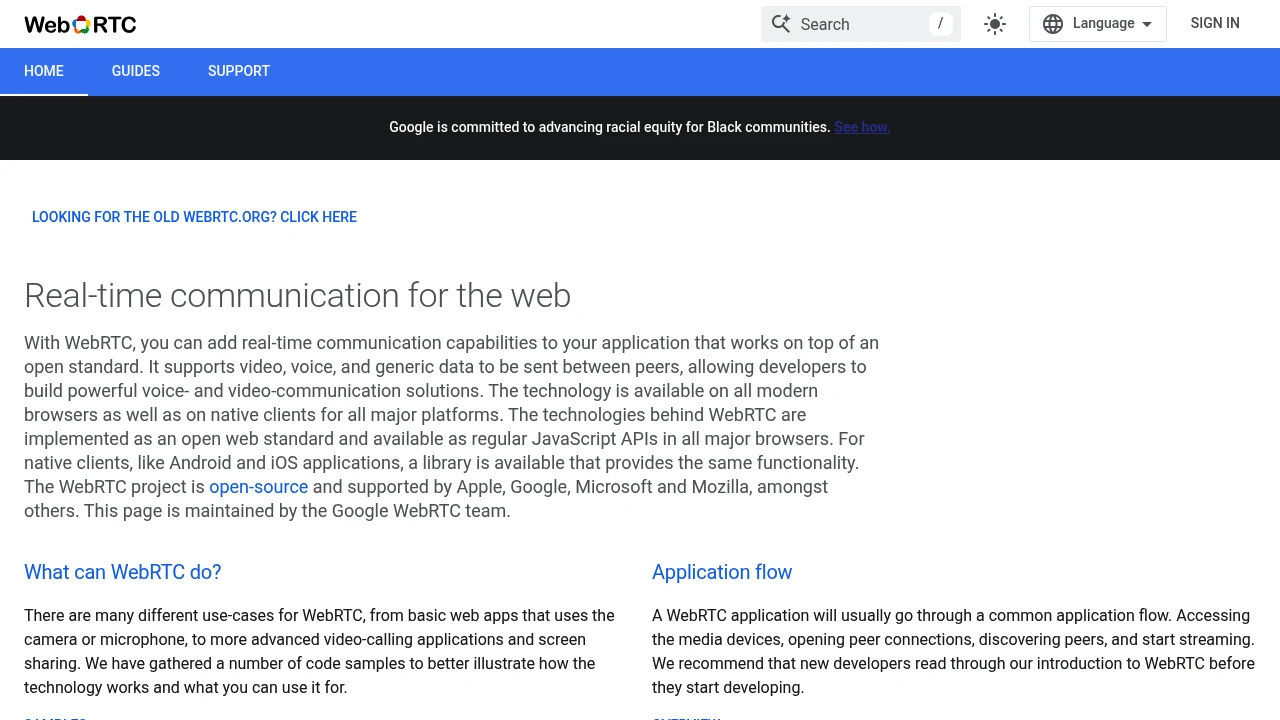
What is webrtc
WebRTC is an open-source project and standards-based set of browser APIs that enable real-time communication (RTC) of audio, video and arbitrary data between peers. The project provides the core building blocks — device access, media capture, peer connection management, NAT traversal helpers, and secure media transport — so developers can build in-browser and native real-time experiences without third-party plugins.
WebRTC is maintained as a community-driven initiative, with specification work coordinated across W3C and IETF and production implementations in major browsers (Chrome, Firefox, Safari, Edge). The project site provides documentation, demos, and links to the underlying protocol and API references used by implementers and app developers.
Because WebRTC focuses on APIs and protocols rather than a hosted product, there is no single vendor subscription for the core WebRTC stack. Instead, teams can use the browser-provided WebRTC APIs directly, embed open-source implementations on servers, or choose hosted turnkey services that wrap the standard APIs and add scale, signaling, and analytics.
WebRTC's design prioritizes low-latency interactive media, secure transport (DTLS/SRTP), and flexible data channels. That makes it suitable for a wide range of applications where real-time responsiveness and cross-platform browser/native compatibility are important.
WebRTC features
What does webrtc do?
WebRTC exposes a small set of core capabilities that together enable full-featured real-time communications in web pages and native apps. At a high level, WebRTC: captures audio/video from devices, negotiates secure peer connections between endpoints, streams media with adaptive codecs, and provides peer-to-peer data channels for arbitrary binary or text data.
Key capabilities are implemented as browser APIs developers call from JavaScript (or as native APIs on mobile/embedded ports). These include access to cameras/microphones, session setup and negotiation, ICE/STUN/TURN-based NAT traversal, encrypted media transport, and programmable media tracks that can be routed, transformed or recorded.
WebRTC also specifies interoperability and protocol details: RTP/RTCP-based media transport, codecs (VP8/VP9/H.264/AV1 support varies by platform), congestion control, and media format negotiation (SDP). While the core API does not mandate a signaling protocol, WebRTC is designed to work with any signaling layer (WebSocket, SIP over WebSocket, HTTP APIs) that applications choose to implement.
Other notable features include: selective forwarding unit (SFU) and mesh topologies support (via server-side implementations), simulcast and scalable video coding (SVC) options for adaptive multi-party layouts, and RTCDataChannel for low-latency data exchange suitable for game state, file transfer, or synchronized collaboration.
WebRTC pricing
WebRTC offers these pricing plans:
- Free Plan: $0 — The core WebRTC APIs and reference implementations are available at no charge as open standards and open-source code.
- Hosted / managed service examples: Pricing varies by provider; host providers typically offer usage tiers starting from $10/month for low-volume developer plans to $1,000+/month for enterprise production usage.
The core project itself does not sell plans; the APIs are implemented inside browsers and available for use immediately. Costs arise when you add infrastructure (signaling servers, STUN/TURN relays, SFU/MCU servers), managed service subscriptions, or commercial SDKs that wrap and extend WebRTC functionality. For managed service pricing, check the specific provider’s costing pages.
Check WebRTC's documentation and ecosystem links for implementation and deployment guidance at the WebRTC project site: view the WebRTC project's technical resources and deployment notes on the official site (https://webrtc.org).
How much is webrtc per month
WebRTC starts at $0/month for the core browser APIs and reference server components. Using the browser-native APIs directly does not require any monthly subscription to the WebRTC project itself.
Operational monthly costs depend on infrastructure choices: maintaining TURN servers, SFUs, and global bandwidth can produce monthly bills. Small teams can often operate with a few dollars to a few hundred dollars per month for test environments, while production deployments supporting many concurrent users typically incur higher recurring costs.
If you choose a managed hosted provider that offers WebRTC-based services, that provider will publish explicit monthly tiers. Typical managed tiers for small-scale usage start at around $10/month, while enterprise plans range substantially higher depending on minutes, participants, and additional features.
How much is webrtc per year
WebRTC costs $0/year for the open standard and the browser-implemented APIs — there is no yearly licensing fee for the core spec. The cost of running a production service using WebRTC includes annual infrastructure and support costs.
Annual budgets for production WebRTC services should account for server instances (signaling, SFU, TURN), bandwidth, monitoring, and engineering support. For in-house deployments supporting hundreds of concurrent calls, annual infrastructure can range from a few thousand dollars to six-figure budgets for global scale.
When using third-party providers, annual contracts or support agreements will determine the yearly price; check those providers’ published rates or contact them for enterprise quotes.
How much is webrtc in general
WebRTC pricing ranges from $0 (free) to $1,000+/month depending on whether you use only the browser APIs or add managed services and production infrastructure. The core APIs are free, but operational costs scale with usage, concurrency, and the need for TURN relays and media servers.
A basic self-hosted setup for development can be nearly free if you use cloud free tiers and limited bandwidth; production apps with global audiences typically spend on TURN bandwidth and SFU instances. Managed providers that package signaling, TURN, and support remove operational overhead in exchange for usage-based fees.
For precise cost planning, estimate the primary cost drivers: concurrent participants, average call length, region egress pricing, and support/monitoring needs. See provider pages for sample pricing tiers when comparing hosted options.
What is WebRTC used for
WebRTC is used to build interactive real-time applications that require live audio, video, or fast data transfer between clients. Common uses include one-to-one and multi-party video conferencing, voice calls, browser-based remote support with screen sharing, and collaborative tools that synchronize state with low latency.
Because WebRTC runs in browsers and mobile SDKs, it’s widely used in telehealth, online education, customer support (in-browser co-browsing and video), live auctions, gaming (real-time multiplayer data channels), and Internet of Things (IoT) telemetry streaming where peer-to-peer connectivity reduces server costs.
Developers also use WebRTC as the media transport for hybrid architectures: a server-based SFU receives incoming media streams and redistributes optimized streams to many viewers, reducing downstream bandwidth. This pattern is common for webinars, virtual events and moderated calls.
Beyond media, the RTCDataChannel makes WebRTC suitable for synchronized document editing, file transfer, and low-latency control messages for robotics or interactive applications where sub-second responsiveness matters.
Pros and cons of WebRTC
WebRTC has strong advantages: it is standardized and supported by major browsers, requires no plugins for users, provides encrypted media transport by default, and exposes a compact API surface that maps well to real-time use cases. It enables peer-to-peer and server-assisted topologies and supports both media and arbitrary data.
On the downside, WebRTC leaves signaling, authentication, and application-level session management to the developer, which increases integration work. Cross-browser codec and feature discrepancies can require conditional handling or server-side transcoding. Also, delivering consistent quality at scale requires operational investment: TURN servers for NAT traversal, SFUs for multi-party mixing, and monitoring/metrics.
Other practical trade-offs include mobile and battery considerations for continuous media, the need to manage bandwidth and resolution adaptively, and the complexity of handling recording, moderation, and legal compliance (e.g., retention, consent) in distributed media systems.
For teams that want a turnkey experience, managed platforms are available that absorb operational complexity but add recurring costs and vendor lock-in; for teams that want complete control and zero licensing fees, the open APIs allow fully self-managed deployments.
WebRTC free trial
The core WebRTC APIs do not require a free trial because they are browser-native and available immediately. You can prototype and test WebRTC features in any modern browser with no registration and no service subscription.
If you evaluate managed providers that build on WebRTC, those vendors commonly provide free tiers or trial credits to test signaling, TURN and media server functionality. Trials typically let you experiment with limited minutes or concurrent sessions so you can validate functionality and integration before committing to paid plans.
For production readiness, perform load tests against real-world scenarios with TURN relays and SFUs to understand latency and bandwidth costs. Use the references and sample apps on the WebRTC project site to get started quickly.
Is webrtc free
Yes — the core WebRTC APIs are free to use. Browsers implement the WebRTC APIs at no cost to web developers, and the specification and many reference implementations are open source.
Development and prototyping require no paid accounts; you can experiment using local servers and public STUN servers. However, you may incur infrastructure costs if you run TURN servers, media servers, or use hosted providers.
Managed WebRTC services are paid offerings; if you choose a commercial vendor for signaling, recording, or global TURN bandwidth, those components will have their own pricing structures.
WebRTC API
WebRTC exposes a concise set of APIs that application developers use directly in browsers or via native SDKs:
- getUserMedia: capture audio and video from local devices with user consent.
- RTCPeerConnection: create and manage peer-to-peer connections, negotiate codecs, and handle ICE candidate exchange.
- RTCDataChannel: open low-latency bidirectional channels for arbitrary data.
On top of these APIs, WebRTC interoperates with related protocols and mechanisms: Session Description Protocol (SDP) for negotiation, Interactive Connectivity Establishment (ICE) with STUN and TURN for NAT traversal, Datagram Transport Layer Security (DTLS) and Secure Real-time Transport Protocol (SRTP) for encrypted media.
The API surface supports advanced usage patterns: replacing tracks without renegotiation, inserting processed media (for virtual cameras or filters), bandwidth/pacing controls, and telemetry hooks for statistics (getStats). Implementers can also access lower-level options, such as codec preferences and bitrate constraints, enabling adaptive quality in variable network conditions.
Integrations and ecosystem
WebRTC is designed to work with any application-level signaling mechanism; common integrations include:
- WebSocket-based signaling servers for session exchange and presence.
- SIP over WebSocket (RFC 7118) adapters to integrate with traditional VoIP systems.
- Media server libraries (SFUs/MCUs) such as Jitsi, Janus or mediasoup for multi-party conferencing and recording.
- Cloud SDKs and hosted services that provide managed signaling, TURN, analytics and support.
Developers integrate WebRTC with application frameworks (React, Angular, Vue), backend languages (Node.js, Go, Python), and mobile toolchains (iOS and Android native SDKs). There are numerous community libraries that simplify common tasks like reconnection, multi-party layouts, and screen sharing flows.
10 WebRTC alternatives
- Twilio Video — a managed real-time video platform that wraps WebRTC and adds global TURN, signaling, recording, and developer tooling.
- Agora — a real-time engagement platform providing SDKs for voice, video, and messaging with global infrastructure and QoS optimizations.
- Vonage — a video API service (previously TokBox/OpenTok) offering hosted signaling, recording, and scaling for conferencing.
- Daily — a simple developer-focused WebRTC-based video API with prebuilt UI components and hosted infrastructure.
- Zoom SDK — proprietary SDKs that provide video and meeting features with tight integration into Zoom services.
- Jitsi — an open-source conferencing suite that uses WebRTC under the hood and includes server components for multiparty calls.
- mediasoup — a selective forwarding unit (SFU) library for Node.js for building multi-party conferencing solutions.
- Pion — a pure Go implementation of WebRTC for server and client use cases.
- Kurento — an open-source media server with advanced media processing capabilities (transcoding, recording, computer vision).
- Janus — a general-purpose open-source WebRTC server that supports plugins for recording, streaming, and more.
Paid alternatives to WebRTC
- Twilio Video: Twilio provides high-level APIs, global TURN, and features like recording and composition. It removes most operational burdens and offers predictable billing for minutes and participants.
- Agora: Agora supplies SDKs for low-latency voice and video, global edge routing, and real-time messaging with usage-based pricing and enterprise SLAs.
- Vonage: Vonage Video APIs provide managed signaling, session recording, and moderation features targeted at enterprise applications.
- Daily: Daily focuses on rapid integration and small-team friendly pricing; they manage TURN and multi-party routing for you.
- Zoom SDK: For applications that require Zoom’s ecosystem and interoperability, the Zoom SDK is a licensed option with enterprise support.
Each paid alternative bundles additional operational services, developer support, and higher-level features at the cost of monthly or usage-based fees. Evaluate these options when you prefer managed operations, global SLAs, or specialized features like cloud recording and moderation.
Open source alternatives to WebRTC
- Jitsi: A full conferencing suite including Jitsi Meet and Jitsi Videobridge (an SFU). It’s suitable for self-hosted video conferencing with recording and moderation plugins.
- Pion: An idiomatic Go implementation of WebRTC that can be embedded in servers and services where Go is the platform of choice.
- Janus: A modular WebRTC server with plugins for streaming, conference rooms, SIP gateways, and recording.
- Kurento: Provides server-side media processing capabilities such as transcoding, mixing, and augmented media pipelines.
- mediasoup: A Node.js SFU library for building scalable multi-party conferencing servers with fine-grained control over routing and codecs.
These open-source projects implement or extend WebRTC primitives and allow you to host the full stack yourself, avoiding per-minute billing but requiring operations and scaling expertise.
Frequently asked questions about WebRTC
What is WebRTC used for?
WebRTC is used for real-time audio, video and data exchange in browsers and native apps. Developers use it to build video conferencing, voice calling, screen sharing, low-latency multiplayer and collaborative applications. The API set provides camera/microphone access, peer connection negotiation, secure media transport, and data channels for application data.
Does WebRTC require a plugin?
No — WebRTC is plugin-free in modern browsers. Supported browsers implement the required APIs natively, so users do not need browser extensions or plugins to run WebRTC-enabled sites. For legacy environments you may need polyfills or native app fallbacks.
How do I connect two peers with WebRTC?
You set up a signaling channel, exchange SDP offers/answers, then exchange ICE candidates for NAT traversal. The typical flow uses a signaling server (WebSocket or HTTP) to pass session descriptions between clients; once ICE candidates are exchanged and a DTLS/SRTP secure channel is established, audio/video and data flow directly between peers or through TURN/SFU servers as needed.
What browsers support WebRTC?
All major modern browsers support core WebRTC APIs. Chrome, Firefox, Safari, and Edge provide varying levels of codec and feature support; developers should test across target browser versions and handle codec differences or implement server-side transcoding when necessary.
Can I record WebRTC calls on the server?
Yes — server-side recording is supported using SFUs or media servers. By routing media through an SFU/MCU or using media server plugins, you can capture and store media streams for compliance, archival, or post-processing. Recording typically requires server infrastructure and storage planning.
Is WebRTC secure?
Yes — WebRTC mandates encrypted transports (DTLS and SRTP) for media and data channels. Connections are negotiated securely and browsers require user permission for device access. Additional security considerations include secure signaling, authentication, and secure TURN server configuration.
Does WebRTC work on mobile devices?
Yes — WebRTC runs in mobile browsers and via native SDKs. Mobile browsers on iOS and Android support many WebRTC features, and there are native SDKs and libraries for embedding WebRTC in iOS and Android apps for tighter integration and performance tuning.
What is the difference between WebRTC and SIP?
WebRTC provides browser-native media and data APIs, while SIP is a signaling protocol for call control. You can integrate WebRTC with SIP via gateways (SIP over WebSocket) to connect web clients to traditional VoIP systems. WebRTC handles media transport, codecs, and encryption, while SIP handles session establishment in many VoIP environments.
Do I need TURN servers for WebRTC?
Often — TURN servers are required when direct peer-to-peer (P2P) connectivity is blocked by NATs or symmetric firewalls. A public TURN server relays media between peers when direct connections fail; for production deployments, provision geographically distributed TURN relays to ensure connectivity and acceptable latency.
How do I scale WebRTC for many participants?
Use server-side media routing (SFU/MCU) and autoscaled infrastructure to support many participants. SFUs forward and adapt streams to each participant without transcoding, offering an efficient way to support multi-party calls. Combine SFUs with autoscaling, monitoring, and global TURN relays to achieve production-scale deployments.
webrtc careers
WebRTC-related roles are common across companies building real-time applications. Job titles include Real-Time Media Engineer, WebRTC Software Engineer, Streaming Infrastructure Engineer, and WebRTC Product Manager. These roles typically require experience with networking (ICE, STUN/TURN), codecs, browser internals, and scalable backend services.
Employers range from startups building telehealth and collaboration tools to established cloud providers offering communications platforms. Candidates with cross-discipline skills (front-end web development, native mobile experience, and backend scaling) are in demand because production WebRTC systems span client and server responsibilities.
If you’re exploring careers, review project repositories, RFCs, and browser source contributions to demonstrate hands-on experience. Contributing to or deploying open-source WebRTC servers (Jitsi, Janus, mediasoup) is an effective way to build relevant experience.
webrtc affiliate
WebRTC itself is an open project and does not operate an affiliate sales program. However, many commercial vendors that build on WebRTC offer partner or reseller programs with referral and revenue share models. If you plan to recommend hosted WebRTC services, check the provider’s partner pages for affiliate programs and developer partnerships.
When evaluating affiliate opportunities, consider technical alignment (does the provider support your use case), pricing transparency, and the quality of developer resources. Affiliates often benefit from co-marketing resources, technical onboarding support, and dedicated partner success managers for larger deals.
Where to find webrtc reviews
To evaluate implementations and hosted providers that use WebRTC, consult developer forums, software marketplaces, and technical review sites. For peer opinions and technical discussions, view community threads and issue trackers on GitHub repositories for projects like Jitsi, Janus, and mediasoup.
For hosted provider reviews (Twilio, Agora, Daily, Vonage), consult developer testimonials, independent comparison articles, and customer case studies. Also review browser release notes and the W3C/IETF working group minutes for changes in the specification and implementation maturity.
Official resources and more
- WebRTC project site and developer resources: https://webrtc.org
- WebRTC specification at W3C and IETF: https://www.w3.org/TR/webrtc/ and https://datatracker.ietf.org/wg/rtcweb/about/
- Practical examples and tutorials: view WebRTC code samples and getting-started guides on the project site and major browser vendor developer sites (Chrome, Mozilla, WebKit)
This directory entry provides a practical starting point for evaluating WebRTC. For implementation details, deployment patterns, and code samples, consult the WebRTC documentation and ecosystem repositories linked above.