Zipy
Developer-focused error monitoring and session replay platform for product teams. Zipy captures client-side errors, groups and prioritizes issues, provides deterministic session replays and rich contextual metadata to help engineering and QA teams reproduce and fix bugs faster.
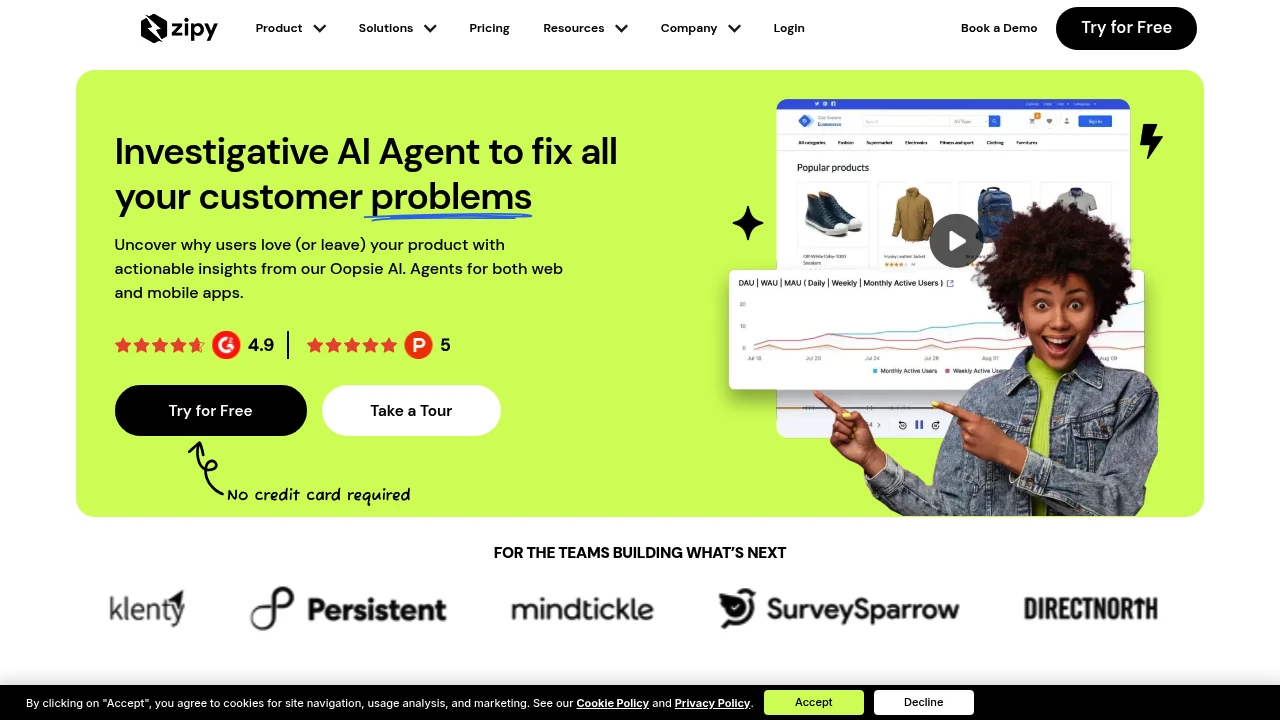
What is Zipy
Zipy is an error monitoring and session replay platform for web and mobile applications. It captures client-side exceptions, JavaScript errors, network failures, and performance anomalies while recording deterministic session replays so engineers can see the exact user interactions that led to a bug. Product, QA, and engineering teams use Zipy to reduce time-to-resolution for customer-reported issues and to prioritize work based on impact.
Zipy focuses on combining automatic issue grouping with high-fidelity replay and rich contextual metadata such as console logs, network traces, DOM snapshots, and local state. That combination makes it possible to reproduce problems reliably without long back-and-forth between support and engineering. Zipy also provides integrations with issue trackers and collaboration tools so detected problems flow into existing workflows.
Target users include frontend engineers, QA teams, SREs concerned with client-visible reliability, and product managers who need to quantify user impact. Zipy is particularly useful for single-page applications, complex frontends, and hybrid mobile apps where reproducing client-side issues from text bug reports is time consuming.
Zipy features
What does Zipy do?
Zipy captures runtime errors, exceptions, and performance signals from browsers and mobile SDKs, then correlates those signals with session replays that show the UI state and user interactions leading up to the problem. Core capabilities include deterministic session replay (frame-by-frame or event-driven), automatic grouping of related errors, and prioritized alerts based on user impact and frequency.
The platform also collects contextual metadata such as stack traces, source maps, network request logs, console output, feature flags, and user identification (where permitted). This metadata is attached to each issue and replay so developers can see the exact code path and request context. Zipy supports full-text search across error titles, messages, and custom tags to help teams locate related incidents.
Operational features include bucketed rate limiting, sampling controls for session replays, environment segmentation (staging vs production), customizable alert thresholds, and role-based access controls. Zipy provides dashboards for adoption metrics, error trends, user impact analytics, and release-annotated timelines to connect deploys with regressions.
Zipy pricing
Zipy offers these pricing plans:
- Free Plan: $0/month with limited session retention, capped replays, and basic error grouping suitable for evaluation or personal projects
- Starter: $29/month with increased replay credits, 30-day retention, basic integrations and email support
- Professional: $99/month with higher replay and event quotas, 90-day retention, advanced integrations, alert routing and priority support
- Enterprise: custom pricing with SLA, single sign-on, VPC or private tenancy options and extended retention
Pricing is usually offered both monthly and annually with discounts for annual commitments; common practice is a reduction of 15–30% when billed annually. Check Zipy's current pricing for the latest rates and enterprise options.
How much is zipy per month
Zipy starts at $29/month for the Starter plan. Monthly billing is available for organizations that need flexible seats or burst capacity; usage-based add-ons (extra replays or event volume) are typically billed on top of the base plan.
Stripe or credit card billing is commonly supported for Starter and Professional tiers, while Enterprise customers receive invoiced contracts. Check Zipy's current pricing for updated monthly billing options and volume discounts.
How much is zipy per year
Zipy costs $299/year for the Starter plan when billed annually at the commonly offered discount level (equivalent to roughly two free months compared to month-to-month). Professional annual subscriptions commonly fall in the $999/year range depending on included quotas and seats.
Enterprise contracts are negotiated annually with custom terms for retention, replay volume, and support. Always verify current annual rates directly on Zipy's website or by contacting their sales team.
How much is zipy in general
Zipy pricing ranges from $0 (free) to custom enterprise rates. Small teams or individual projects can begin with the Free Plan, paid plans typically start around $29/month, and scaling teams pay more for higher replay quotas and longer retention. The primary pricing drivers are session replay credits, event volume, retention window, and required support or compliance features.
What is Zipy used for
Zipy is used to reproduce, prioritize, and resolve client-side defects by combining deterministic session replay with error telemetry. Product teams use it to validate bug reports, QA to confirm fixes against real user interactions, and engineering to reduce mean time to resolution by removing guesswork from bug reproduction.
Typical workflows include attaching a Zipy replay and error context to a new issue in the team's tracker, triaging regressions after a release using release-scoped dashboards, and monitoring top-impact errors that affect conversion funnels. Zipy is also used to validate bug fixes—teams can compare pre- and post-deploy error rates and sample replays to confirm resolution.
Beyond bug fixing, Zipy helps product analytics and UX research by surfacing recurring friction points in user flows. Teams can quantify how many unique users were affected by a given client-side failure and prioritize remediation based on business impact rather than raw error counts.
Pros and cons of Zipy
Pros:
- Deterministic session replay tied to errors reduces time spent reproducing issues and accelerates debugging.
- Rich context (stack traces, network logs, console output) is attached to each error to give engineers actionable information.
- Automatic grouping and prioritization help teams focus on high-impact problems rather than noise.
Cons:
- Session replay storage and processing can be resource-intensive; costs can grow quickly for high-traffic apps if replay sampling is not managed.
- Collecting detailed client-side telemetry requires careful privacy and compliance planning to avoid capturing sensitive user data.
- Teams with simple backend-only issues may not need the full replay capabilities and could be better served by lightweight error trackers.
Operational trade-offs include choosing sampling rates to balance signal quality against cost, configuring redaction rules to protect user privacy, and integrating Zipy into existing incident workflows to avoid duplicate alerts.
Zipy free trial
Zipy commonly provides a Free Plan and short-term trials of paid tiers so teams can validate replay fidelity, retention, and integrations before committing. The Free Plan usually includes limited session replays and shorter retention so you can test core features without a paid subscription.
Paid trials often unlock Professional-level quotas temporarily so engineering teams can validate that Zipy reproduces production issues at scale. Trials also let product teams evaluate dashboards, alerting, and third-party integrations with real data.
To start a trial or activate the free tier, teams typically sign up on Zipy's website and install the client SDK for web or mobile. Check Zipy's current pricing or the platform sign-up flow to confirm trial availability.
Is zipy free
Yes, Zipy offers a Free Plan that enables basic error capture and a limited number of session replays intended for evaluation or small projects. The Free Plan is useful to verify instrumentation and core functionality before upgrading to paid tiers for production workloads.
Zipy API
Zipy provides SDKs and an ingestion API for client-side telemetry collection from browsers and mobile apps. SDKs are typically available for major platforms (JavaScript, TypeScript frameworks, React, React Native, and common mobile SDKs). The ingestion API accepts structured event payloads, attachments for replays, and metadata for user and session attributes.
The API supports programmatic creation of issues, custom tagging, and retrieval of replays and error events via REST endpoints. This enables automation such as exporting high-priority issues to on-call systems, bulk exporting for analytics, or pulling replays to attach to incident reports. Check Zipy's documentation for specific endpoints and SDK setup instructions at their API and developer docs.
Typical API capabilities include:
- Event ingestion for errors, warnings, and custom telemetry
- Replay upload and retrieval endpoints with sampling controls
- Search and filter endpoints to programmatically find issues by tag, release, or user
- Webhooks and integration endpoints for pushing issue events to third-party systems
10 Zipy alternatives
- Sentry — Full-stack error monitoring with performance tracing and release tracking; strong open-source roots and broad language support.
- Bugsnag — Stability monitoring focused on automated stability scores and user impact analytics for prioritization.
- LogRocket — Session replay and frontend performance monitoring with heatmaps and funnel analysis.
- Raygun — Error and crash reporting with user insights and application performance monitoring features.
- FullStory — Digital experience analytics with session replay focused on UX and conversion analysis.
- Honeybadger — Exception monitoring with uptime and check-in monitoring for small to mid-size engineering teams.
- Datadog RUM — Real user monitoring integrated into a larger observability platform with tracing and metrics.
- Rollbar — Real-time error monitoring with automatic grouping and deploy tracking.
- Amplitude — Product analytics platform that can be paired with error monitoring for behavioral context (not a direct error tracker).
- TrackJS — JavaScript error monitoring with session context and source mapping for web apps.
Paid alternatives to Zipy
- Sentry — Offers paid plans with higher retention, performance monitoring and additional seats; suitable for full-stack observability.
- Bugsnag — Paid tiers focus on stability score dashboards and team workflows for prioritization.
- LogRocket — Paid plans include unlimited replay length options, analytics, and integrations for product teams.
- Raygun — Paid plans provide application performance monitoring and broader language/platform coverage.
- Datadog RUM — Paid when integrated with Datadog APM and infrastructure monitoring, suitable for organizations already on Datadog.
Open source alternatives to Zipy
- Sentry — Core Sentry server and SDKs are open source; teams can self-host to control costs and data.
- Errbit — An open source error catcher that integrates with issue trackers and can be self-hosted for small teams.
- OpenReplay — Open source session replay and error context tool that can be self-hosted to avoid third-party data retention.
Frequently asked questions about Zipy
What is Zipy used for?
Zipy is used for client-side error monitoring and session replay to help teams reproduce and fix frontend and mobile issues faster. It attaches deterministic replays and contextual telemetry to errors so engineers can see the exact user interaction that led to a problem. Teams use Zipy to triage regressions, validate fixes, and prioritize work by user impact.
Does Zipy provide session replay?
Yes, Zipy provides deterministic session replay synchronized with error events and network traces. The replay shows UI state and user events leading up to an error, enabling engineers to reproduce issues without extended debugging cycles.
How does Zipy integrate with issue trackers?
Zipy integrates with common issue trackers and collaboration tools so detected problems can be pushed into existing workflows. Typical integrations include creating tickets in trackers and sending notifications to chat or incident channels; check Zipy's integrations documentation for supported services and configuration steps.
Is Zipy suitable for mobile apps?
Yes, Zipy supports mobile SDKs for hybrid and native mobile applications, enabling error capture and session replay on devices. Mobile support includes crash and non-fatal error reporting, network capture, and user session context to reproduce device-specific issues.
How much does Zipy cost per user or per month?
Zipy starts at $29/month for the Starter tier with limited replay quotas and 30-day retention; higher tiers and enterprise plans increase quotas and retention. Actual per-month costs depend on replay usage, event volume, and optional add-ons.
Does Zipy offer a free trial or free tier?
Yes, Zipy offers a Free Plan that includes basic error capture and a limited number of session replays for initial evaluation. Paid trials of higher tiers are commonly available to validate capabilities with production traffic.
How long does Zipy retain data?
Retention varies by plan—starter plans typically offer 30 days, professional plans around 90 days, and enterprise plans offer customizable longer retention. Retention can also be adjusted with archiving or export options depending on contract terms.
Can Zipy redact sensitive data in replays?
Yes, Zipy supports data redaction and masking rules to prevent storage of PII or sensitive fields in session replays and telemetry. Teams must configure redaction policies and validate instrumentation to meet compliance requirements.
Does Zipy offer single sign-on (SSO) and enterprise security features?
Yes, Enterprise plans include SSO and advanced security controls such as role-based access, audit logs, and contractual security assurances. For regulated industries, Zipy typically supports additional compliance features through enterprise contracts.
What SDKs and platforms does Zipy support?
Zipy provides SDKs for major frontend and mobile platforms including JavaScript frameworks, React/React Native, and common mobile environments. The SDKs capture errors, replays, and contextual metadata; consult Zipy's developer docs for the full SDK list and installation examples.
zipy careers
Zipy hires across engineering, product, design, and customer success roles focused on observability, front-end tooling, and privacy-aware telemetry. Engineering roles commonly require experience with front-end performance, SDK design, streaming replay systems, and privacy-by-design practices.
Careers pages typically list remote or hybrid roles, expectations for hands-on product development, and benefits details. Check Zipy's careers page for current openings and candidate requirements.
zipy affiliate
Zipy may offer partner or reseller programs for agencies and consultancies that help instrument and scale observability for client applications. Affiliate or partner programs commonly include referral credits, co-marketing support, and onboarding assistance for customers.
If you are an agency or consultant, check Zipy's partnership page or contact their sales team to discuss affiliate terms and referral incentives.
Where to find zipy reviews
User reviews for Zipy can be found on software review platforms and developer community forums. Look for first-hand accounts on sites that cover observability tools, as well as engineering blogs that compare session replay and error monitoring solutions.
For the most current and verified user feedback, search for Zipy reviews on developer-focused review sites and check change logs and release notes in Zipy's documentation to verify feature updates.