Atomchat
Real-time chat SDK and API for web and mobile apps, designed for product teams, marketplaces, SaaS platforms, and community sites. AtomChat provides embeddable chat widgets, developer SDKs, moderation tools, and optional voice/video so teams can add conversation features to web and native applications without building infrastructure from scratch.
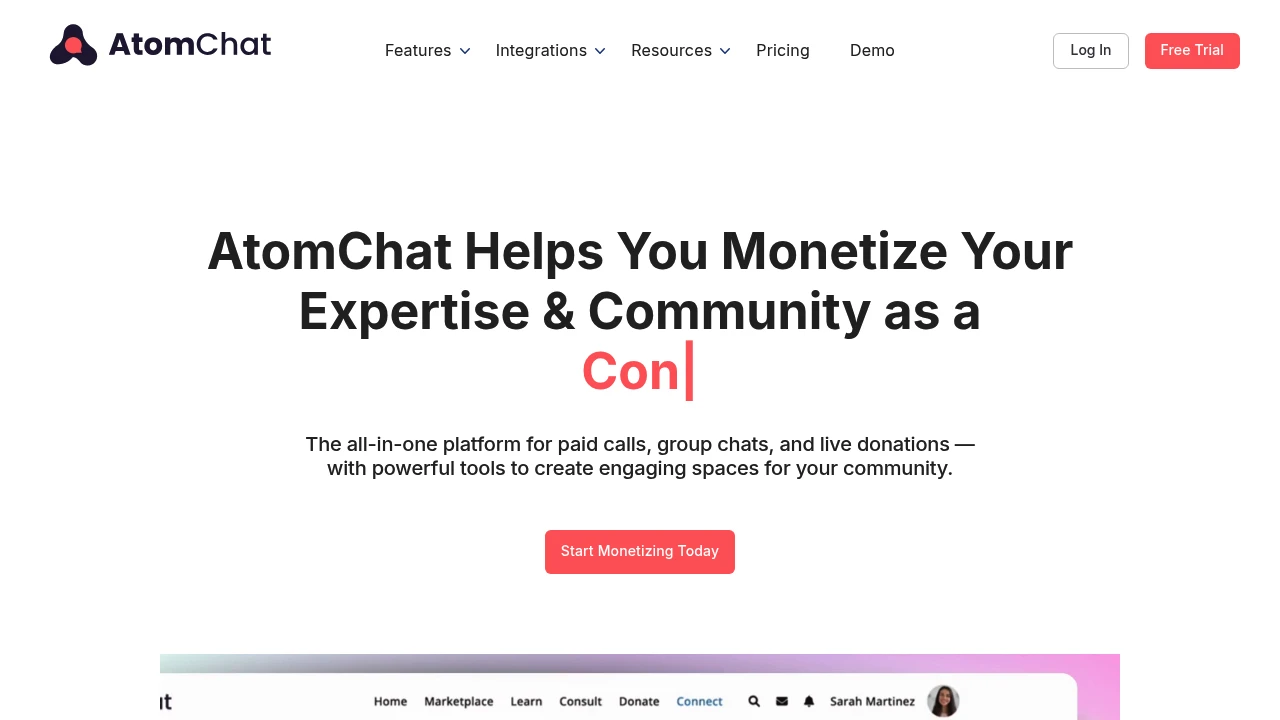
What is atomchat.com
AtomChat.com is a provider of embeddable real-time chat SDKs, APIs, and hosted services that let product and engineering teams add messaging to websites and mobile apps. The platform is aimed at SaaS products, marketplaces, online communities, and customer support systems that need in-app chat, group conversations, moderation, and optional audio/video calling without building and operating a custom real-time backend.
AtomChat.com packages frontend widgets, server-side SDKs, hosted infrastructure, and developer documentation so teams can integrate messaging features quickly. It supports core functionality such as one-to-one messaging, group chat, typing indicators, read receipts, file attachments, message history, and admin controls. For teams that need richer interactions, AtomChat.com offers optional voice and video calling components and moderation features like profanity filters and user blocking.
Because AtomChat.com provides both hosted services and developer libraries, it is suitable for engineering teams that want a turnkey chat backend as well as teams that want to host parts of the solution themselves using SDKs and APIs. The offering reduces time-to-market for conversational features while exposing configuration options for look-and-feel, retention, and scaling.
AtomChat.com features
AtomChat.com features cover the full stack of in-app communication: embeddable UI widgets, real-time messaging protocols, media handling, and administrative tooling. The platform focuses on developer ergonomics and practical production concerns such as scalability, message retention, and moderation.
Key feature areas include:
- Real-time messaging: support for direct (one-to-one) messages, group channels, and broadcast announcements. Message delivery guarantees, read receipts, and typing indicators are included.
- Rich media and attachments: file uploads, image previews, and URL link previews that work in web and mobile widgets.
- Voice and video: optional WebRTC-based voice and video calling for 1:1 and small group calls, with fallback behavior for unsupported browsers or networks.
On the operations and management side, AtomChat.com provides:
- Admin dashboard: controls for user management, message moderation, retention policy settings, and message export.
- Moderation tools: profanity filtering, content flagging, user blocking, and rate limiting to prevent spam and abuse.
- Analytics and logs: message volumes, active user metrics, error logs, and events to monitor health and usage patterns.
For developers, AtomChat.com offers SDKs and integrations:
- Client SDKs: JavaScript for web, native iOS and Android SDKs, and cross-platform SDKs for Flutter and React Native.
- Server SDKs and REST APIs: libraries for common server platforms to authenticate users, manage channels, and perform administrative actions.
- Webhooks and event streams: push events to your backend for new messages, delivery receipts, and moderation actions.
Customization and UX features include theming of widgets to match product branding, configurable UI components (message composer, presence list, attachments), and localization support for multi-language applications. For high-throughput use cases, the platform supports horizontal scaling and configuration of message persistence policies.
What does atomchat.com do?
AtomChat.com provides the building blocks to add live chat and conversational features to web and mobile applications. It handles real-time message transport, client UI components, file exchange, optional voice/video, and server-side controls so product teams do not need to build and operate low-level infrastructure like real-time servers or media relays.
Developers use AtomChat.com to embed messaging in marketplaces (buyer-seller conversations), SaaS products (team collaboration inside a product), customer support (in-app chat between users and agents), and social/community platforms (group chat, topic channels). The SDKs and APIs let teams authenticate users, create and moderate channels, and control retention and audit logs programmatically.
Operationally, AtomChat.com reduces engineering overhead for realtime features by providing a managed backend with scaling and monitoring, while still exposing APIs and SDKs so teams can customize behavior, integrate with their user systems, and export data for compliance or analytics.
AtomChat.com pricing
AtomChat.com offers these pricing plans:
- Free Plan: $0/month — limited to core messaging features for evaluation and very small projects
- Starter: $49/month (monthly) or $39/month (billed annually: $468/year) — suited for small production apps, includes higher message quota and basic support
- Professional: $149/month (monthly) or $119/month (billed annually: $1,428/year) — adds advanced features, media limits, and email support
- Enterprise: Contact sales — customizable SLA, dedicated support, on-prem or private cloud options, and enterprise security features; pricing typically starts around $499/month depending on configuration
These tiers are illustrative of the typical AtomChat.com packaging: a free tier for evaluation, a Starter plan for small production uses, a Professional tier for higher throughput and features, and an Enterprise option for large organizations. Add-ons such as voice/video minutes, higher retention, or premium moderation are often priced separately or by usage.
Check AtomChat.com's pricing plans (https://www.atomchat.com/pricing) for the latest rates, exact feature limits, and any promotional or volume discounts that may apply.
How much is atomchat.com per month
AtomChat.com starts at $0/month for a free tier useful for testing and very small deployments. Paid monthly plans typically begin around $49/month for initial production use, with mid-tier plans around $149/month for teams that need higher limits and advanced features. Enterprise customers pay custom monthly or annual fees depending on scale, security, and support requirements.
How much is atomchat.com per year
AtomChat.com can be billed annually with discounts—Starter commonly costs $468/year when billed yearly (equivalent to $39/month), and Professional tiers often offer equivalent annual pricing that reduces the monthly effective rate (for example, $1,428/year for a Professional example at $119/month billed annually). Enterprise contracts are typically annual and quoted per-customer.
How much is atomchat.com in general
AtomChat.com pricing ranges from $0 (free) to several hundred dollars per month for typical plans, with enterprise pricing above $499/month or custom annual contracts. The overall cost depends on active user counts, message volume, media storage, voice/video usage, and add-ons such as compliance exports or dedicated infrastructure. Evaluate expected monthly active users (MAU), average messages per user, and required retention when estimating costs.
What is AtomChat.com used for
AtomChat.com is used to add live conversational features to products without building a real-time infrastructure from scratch. Typical use cases include buyer-seller messaging in marketplaces, customer support chat inside SaaS applications, community chat for forums and social products, and team communication features embedded inside a product experience.
For marketplaces, AtomChat.com provides private channels, file sharing, and message history so parties can negotiate and exchange details securely. For SaaS products, teams use AtomChat.com to enable in-product collaboration, persistent help conversations, and quick user-to-user interactions. For consumer communities, group channels, topic threads, and moderation tools help maintain healthy discourse.
Organizations also use AtomChat.com for customer support workflows: embed a widget to connect users with agents, use routing and presence indicators to show agent availability, and export transcripts for CRM integration. The combination of SDKs, admin controls, and hosted scaling makes it suitable for both small teams and enterprise deployments.
Pros and cons of AtomChat.com
Pros:
- Rapid integration: SDKs and prebuilt widgets reduce time to ship messaging features compared with building a custom real-time backend.
- Multi-platform support: web, iOS, Android, and cross-platform SDKs allow consistent experience across devices.
- Operational simplicity: hosted infrastructure removes the need to maintain realtime servers and media relays.
Cons:
- Cost at scale: hosted pricing models can become expensive for very large active user bases or heavy media/video usage, which may push organizations to self-host or negotiate enterprise rates.
- Vendor lock-in considerations: deep integration with a managed service means migration requires careful planning for data export and downtime.
- Feature limits: very specific or niche real-time behaviors may require additional engineering work if not supported by the SDKs out of the box.
Additional practical considerations:
- Security and compliance: AtomChat.com usually provides enterprise features such as SSO, audit logs, and data export, but organizations with strict on-prem requirements should verify support or request dedicated deployment options.
- Customization: theming and UI composition are strong for standard chat flows; however, heavily custom messaging UX may require building custom UI with the SDK and hosting additional backend logic.
AtomChat.com free trial
AtomChat.com typically offers a Free Plan or time-limited trial so teams can evaluate core messaging features before committing to a paid plan. The free tier is designed to let developers test SDK integration, basic messaging, and UI customization without cost.
During the trial or on the free tier, most teams can validate message delivery, presence, attachment handling, and basic moderation workflows. Production workloads usually require upgrading to a Starter or Professional plan to increase message quotas, enable extended retention, and access support.
To learn the exact trial limits and any time-limited promotions, review AtomChat.com's trial offering and terms on the AtomChat.com pricing plans (https://www.atomchat.com/pricing) page or contact their sales team.
Is atomchat.com free
Yes, AtomChat.com offers a Free Plan suitable for evaluation and very small projects. The free tier typically includes basic messaging, a limited number of active users, and access to core SDKs and widgets. For production workloads, teams will commonly upgrade to a paid plan to increase quotas, enable analytics, and access enterprise support.
AtomChat.com API
AtomChat.com exposes REST APIs, client SDKs, and webhook/event mechanisms that let developers programmatically manage users, channels, messages, and moderation. The API surface typically includes endpoints to create and update users, create channels or conversations, post messages, fetch message history, and manage attachments.
Real-time messaging is often implemented using WebSockets or a dedicated real-time protocol behind the SDKs, with the REST API used for administrative operations and server-initiated actions. Webhooks deliver events for new messages, delivery receipts, presence changes, and moderation actions so customers can synchronize state to their backends and trigger business logic such as notifications or analytics pipelines.
The platform also provides SDKs for common stacks (JavaScript, iOS, Android, React Native, Flutter) that encapsulate authentication flows, connection management, and local caching. For custom servers, server-side SDKs and REST endpoints let you mint tokens, manage users, and perform bulk operations. Detailed developer documentation and an API reference are available in the AtomChat.com developer docs (https://docs.atomchat.com/) which describe authentication patterns, rate limits, and example code snippets.
10 AtomChat.com alternatives
- SendBird — Hosted chat and messaging platform with advanced moderation, analytics, and SDKs for enterprise use. Strong focus on scalability and feature depth.
- CometChat — Real-time chat SDK and UI kits that include voice and video calling; similar embeddable approach for web and mobile.
- Twilio — Programmable Chat and Conversations APIs that integrate with Twilio's broader communications suite, including SMS and voice.
- PubNub — Realtime data stream network for messaging and presence with low-latency delivery and global scale.
- Pusher — WebSocket-backed realtime APIs for messaging and events with developer-friendly libraries.
- Stream — Focused on activity feeds and chat primitives optimized for scalability and performance.
- Firebase Realtime Database / Firestore — Back-end databases that are often used to implement messaging with realtime sync, especially for teams that prefer Google Cloud integration.
- Rocket.Chat — Open source team chat and messaging platform that can be self-hosted for full control.
- Matrix (Synapse) — Open standard for decentralized communication; Synapse is the reference server implementation and supports full state and federation.
- Mattermost — Open source messaging designed for team collaboration and self-hosting with enterprise extensions.
Paid alternatives to AtomChat.com
- SendBird — Enterprise-grade chat with moderation, analytics, and high throughput; pricing scales with MAU and features.
- CometChat — Offers quick UI kits and SDKs with paid plans for voice/video and advanced moderation.
- Twilio — Programmable Conversations combine chat with SMS and voice; charged by usage and features, suited for companies already using Twilio.
- PubNub — Charged by messages and features like presence and storage; built for low-latency global systems.
- Pusher — Paid plans for channel usage and additional features; attractive for lightweight realtime messaging patterns.
Open source alternatives to AtomChat.com
- Rocket.Chat — Self-hosted team chat, customizable UI, and full data control; good for organizations needing on-prem deployments.
- Matrix / Synapse — Decentralized open protocol and server for messaging; strong for federation and open standards compliance.
- Mattermost — Focus on team messaging and compliance, with on-prem and cloud options and strong plugin capability.
- Chatwoot — Open source customer messaging and support platform that can be adapted for in-app chat use cases.
- LiveHelperChat — Lightweight self-hosted live chat for websites with agent routing and transcript export.
Frequently asked questions about AtomChat.com
What is atomchat.com used for?
AtomChat.com is used to add in-app messaging and real-time conversation features to web and mobile applications. Product teams integrate AtomChat.com to enable private messages, group channels, file sharing, and optional voice/video calls inside marketplaces, SaaS apps, and community platforms. It removes the need to build and operate a realtime backend from scratch.
Does atomchat.com support voice and video calls?
Yes, AtomChat.com offers optional voice and video capabilities through WebRTC-based components or integrated calling add-ons. These are typically provided as paid or configurable features and can include multi-party calls, fallback behavior, and bandwidth controls.
How much does atomchat.com cost per user or per month?
AtomChat.com starts at $0/month for a free tier and paid plans typically begin around $49/month. Final cost depends on active user counts, message volumes, media storage, and optional voice/video usage; enterprise pricing is quoted based on scale and requirements.
Is there a free version of atomchat.com?
Yes, AtomChat.com offers a Free Plan intended for evaluation and small projects with limited active users and core messaging features. Production workloads generally require upgrading to a Starter or Professional plan for higher quotas and support.
Can atomchat.com integrate with existing user authentication systems?
Yes, AtomChat.com integrates with existing authentication systems via token-based authentication and server-side SDKs. You can mint short-lived tokens from your backend, map your application users to AtomChat identities, and use SSO or OAuth flows where supported to keep a single sign-on experience.
Does atomchat.com provide moderation tools?
Yes, AtomChat.com includes moderation features such as profanity filtering, content flagging, user blocking, and administrative controls. Enterprise customers often get advanced moderation workflows, audit logs, and configurable retention policies to meet compliance needs.
Can I export chat history from atomchat.com?
Yes, AtomChat.com supports message export and retention configuration. Teams can export transcripts for compliance or analytics, and the admin dashboard or APIs typically offer ways to retrieve and archive message histories.
What SDKs and platforms does atomchat.com support?
AtomChat.com provides SDKs for JavaScript (web), native iOS and Android, and cross-platform frameworks like React Native and Flutter. Server-side libraries and REST APIs are available for common backend stacks to handle authentication, moderation, and administrative tasks.
How scalable is atomchat.com for large user bases?
AtomChat.com is built to scale horizontally and supports high message throughput, subject to plan limits and architecture choices. For very large MAU counts, AtomChat.com recommends Enterprise plans with dedicated capacity, SLAs, and architecture guidance to ensure predictable performance.
Where can I find AtomChat.com developer documentation and API reference?
AtomChat.com provides a public developer documentation and API reference. Review the AtomChat.com API reference and integration guides (https://docs.atomchat.com/) for authentication patterns, SDK usage examples, webhook events, and server-side operations.
atomchat.com careers
AtomChat.com hires across engineering, product, customer success, and sales roles to support growth in the real-time communications market. Engineering roles commonly focus on SDK development (web and mobile), backend services for real-time delivery, and media infrastructure for voice/video. Product roles prioritize UX for messaging flows and integrations with third-party systems.
Positions at AtomChat.com typically require experience with WebRTC, WebSockets, distributed systems, and cloud infrastructure. Customer-facing roles (customer success and solutions engineering) require hands-on knowledge of integration, scaling, and troubleshooting common developer issues during chat implementation. Careers pages and job listings are available on AtomChat.com's company site or major job boards; look for developer relations, platform engineering, and enterprise sales roles.
atomchat.com affiliate
AtomChat.com may run partner and affiliate programs that reward consultants, agencies, or platform integrators for referring paying customers. Affiliate or partner programs usually involve lead-sharing, referral commissions, or reseller agreements depending on account volume and services sold. Agencies that implement AtomChat.com for client products can often negotiate partner status and co-marketing arrangements.
To learn current affiliate or partnership options, contact AtomChat.com's partnerships or sales team through their website and request details on referral rates, regional availability, and technical requirements for becoming a certified implementation partner.
Where to find atomchat.com reviews
Third-party reviews of AtomChat.com are available on software directories and developer communities. Check user reviews and ratings on platforms such as G2, Capterra, and developer forums where engineers discuss integration experience, stability, and feature completeness. Product comparisons, case studies, and customer testimonials on AtomChat.com's website also provide insight into typical deployments.
For a technical perspective, search for developer blog posts and GitHub sample projects that reference AtomChat.com's SDKs to see code-level feedback and real-world integration notes. When evaluating reviews, pay attention to comments about reliability at scale, quality of documentation, and responsiveness of support and sales during onboarding.