Canny
Feedback management and product roadmap platform for product teams and customer-facing teams. Canny collects user feedback, organizes it into public or private boards, helps prioritize feature requests, and publishes changelogs to keep customers informed.
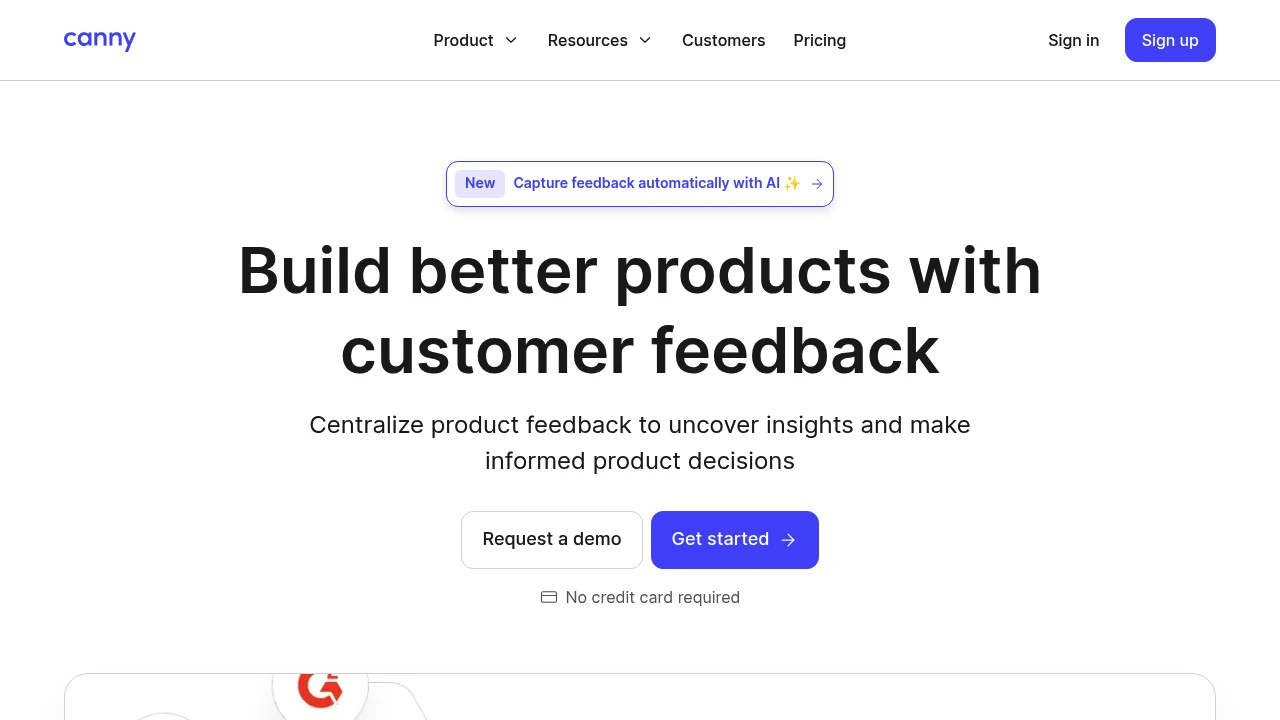
What is canny
Canny is a feedback management platform that helps product teams collect, organize, and act on user feedback. It provides public and private boards where customers and internal users can submit feature requests, vote on ideas, and comment. Product managers use Canny to centralize feedback from multiple sources, prioritize requests based on signals such as votes and user segments, and publish roadmaps and changelogs that communicate progress to customers.
Canny is designed for teams that want a structured process for feature requests and a transparent way to show customers which items the team is considering or building. It is commonly used by SaaS companies, product-led growth teams, customer success teams, and engineering groups that need a less ad-hoc method for tracking requests than email or spreadsheets.
The platform includes workflow primitives—status tags, tags for categorization, upvoting, private/internal notes, and administrative controls—so organizations can tailor feedback flows to different product areas or customer segments. Canny also integrates with issue trackers and support tools so feedback can be linked to internal tickets and release workflows.
Canny features
What does canny do?
Canny captures feedback from customers and internal stakeholders through embeddable widgets, a hosted feedback board, email forwarding, and direct API submissions. Users can post ideas, attach screenshots or context, and vote on items they want. Product teams can consolidate these signals to identify high-impact feature requests.
The platform provides prioritization tools including vote counts, weighted scoring, and segmentation filters (by company, plan, or user attribute). Roadmap features let teams publicize planned work stages such as "Planned," "In progress," and "Shipped," while changelogs allow simple announcements of releases tied to the feedback items they address.
Administrative features include role-based permissions, internal notes, moderation tools, customizable board layouts, and the ability to hide or pin items. Product teams can also create private boards for confidential feedback (for beta customers or internal testing) and configure activity moderation to prevent spam or duplicate items.
Canny supports integrations and automation via webhooks, a REST API, and first-class connectors for common tools such as support desks and identity platforms. This enables automatic creation of feedback items from support tickets, syncing feature states with issue trackers, and sending notifications to collaboration tools.
Key feature categories:
- Feedback collection: embeddable widgets, hosted feedback boards, email-to-post
- Prioritization: voting, weighted scoring, segmentation filters
- Roadmaps & changelogs: public roadmaps, private roadmaps, release notes
- Administration: role permissions, moderation, tags, custom fields
- Integrations & API: webhooks, REST API, first-party connectors to major tools
Canny pricing
Canny offers these pricing plans:
- Free Plan: $0/month with core feedback board features and limited users
- Starter: $50/month (billed monthly) or $600/year (billed annually) for small teams and extended features
- Professional: $200/month (billed monthly) or $2,400/year (billed annually) for growing product teams with advanced prioritization and integrations
- Enterprise: Contact sales for custom pricing and enterprise features such as SSO, audit logs, and dedicated support
Pricing tiers typically differ by the number of admin seats, the amount of hosted boards, levels of support, advanced security options (SSO, SCIM), and access to enterprise-grade features. Annual billing frequently provides a discount compared with month-to-month pricing. Check Canny's current pricing for the latest rates and exact feature limits for each tier.
Note: Many teams start on the Free Plan to collect early feedback and then upgrade as vote volume, integrations, or security needs increase. Enterprise customers can negotiate limits and onboarding services tailored to their usage patterns and compliance requirements.
How much is canny per month
Canny starts at $0/month for the Free Plan. For paid usage, entry-level paid plans usually begin around $50/month, with mid-market plans commonly in the $200/month range; larger organizations pay higher amounts or custom fees depending on required integrations, seats, and compliance features.
How much is canny per year
Canny costs approximately $600/year for the Starter plan when billed annually at the typical entry price, with Professional plans generally around $2,400/year at the example mid-market price. Enterprise engagements are priced per contract and can include annual maintenance, onboarding, and custom SLAs.
How much is canny in general
Canny pricing ranges from $0 (Free Plan) to custom enterprise contracts. Typical paid plans for small to mid-sized product teams fall between $50/month and $400+/month depending on feature needs, number of seats, and whether annual billing discounts are applied.
What is Canny used for
Canny is used to centralize product feedback and build a data-informed roadmap. Instead of scattering feature requests across emails, chat transcripts, and support tickets, teams collect user-submitted ideas in a single place where votes and comments surface the most-requested issues.
Product managers use Canny to quantify demand for features, validate roadmap assumptions, and communicate status to customers. Customer success teams use it to demonstrate that client requests are visible and to link payments or contract tiers to prioritized work.
Support and sales teams use Canny to log incoming requests and merge duplicates, which reduces back-and-forth and helps engineering teams focus on verified user pain points. Engineering uses the integration capabilities to sync selected requests to issue trackers so implementation and release work can follow a standard workflow.
Pros and cons of Canny
Pros:
- Centralized feedback model that replaces disjointed spreadsheets and email threads
- Voting and segmentation features provide quantitative signals for prioritization
- Built-in public roadmap and changelog capabilities improve customer communication
- Integrations and API make it straightforward to link feedback to tickets and engineering workflows
- Private boards and admin controls allow secure internal or beta feedback handling
Cons:
- Costs can scale with number of seats, integrations, and enterprise features
- Public boards require moderation to avoid noise and ensure constructive posts
- Teams that require deeply customized workflows may need to build additional automation around the platform
- For very small teams, a lightweight issue-tracking workflow may be cheaper than a dedicated feedback product
Canny free trial
Canny typically offers a free tier with basic feedback collection and a trial period for paid features so teams can evaluate integrations and priority tools before upgrading. The Free Plan: $0/month provides core functionality—public boards, basic widgets, and limited admins—so organizations can validate the concept with real users.
Paid trials often unlock integrations, private boards, advanced reporting, and administrative controls so teams can test their intended workflow end-to-end. If you need a hands-on evaluation, request a trial of the Professional tier or a demo from the vendor; enterprise customers can usually negotiate extended evaluation periods with a sales representative.
Check Canny's current pricing and support pages to confirm the exact trial duration, feature access during trials, and upgrade paths.
Is Canny free
Yes, Canny provides a Free Plan. The free tier covers basic feedback collection and board hosting so small teams and early-stage products can collect and display votes without initial cost. Paid plans add larger user and admin caps, advanced integrations, SSO, and enterprise support.
Canny API
Canny exposes an API and webhook system designed to let engineering teams programmatically create and update feedback items, pull analytics, and react to events in real time. The API supports creating posts, reading votes and comments, updating statuses, and mapping external user identities to Canny user records.
Webhooks allow external systems—support desks, analytics engines, or CI/CD tools—to receive push notifications when items are created, updated, or moved to different roadmap states. This makes it possible to automate tasks such as creating an internal ticket when an item reaches a threshold of votes or notifying customers in Salesforce when a requested feature is shipped.
Client libraries and SDKs (official and community-maintained) accelerate common tasks like embedding the feedback widget, syncing single sign-on (SSO) states, or performing batch imports from legacy systems. For integration details, consult Canny's API documentation which lists endpoints, authentication methods, and examples for typical flows.
10 Canny alternatives
- Productboard — Product management system with rich prioritization and customer insights tools
- UserVoice — Classic customer feedback and support integration platform
- ProdPad — Roadmapping and idea management with discovery and prioritization features
- Aha! — Full-featured product planning suite including strategy and release management
- Pendo — Product analytics plus in-app guidance and feedback collection
- Feature Upvote — Simple voting boards and prioritization for product teams
- Nolt — Lightweight feedback boards focused on simplicity and user voting
- Fider — Open source feedback board software for self-hosted deployments
- Airfocus — Prioritization and roadmap software with scoring frameworks
- UserReport — Feedback and survey tools with basic public boards
Paid alternatives to Canny
-
Productboard: Productboard focuses on connecting user research and feedback to a prioritized product roadmap. It offers feature scoring, customer signals, and discovery tools that help product leaders connecting feedback with strategic initiatives.
-
UserVoice: UserVoice provides feedback forums, voting, and support desk integration with a longer track record among enterprise customers; it emphasizes moderation controls and account-level prioritization.
-
Aha!: Aha! is a complete product management suite that includes strategy, roadmaps, release tracking, and idea management. It is often chosen by larger teams that want integrated planning and roadmap capabilities.
-
Pendo: Pendo combines analytics and in-app guides with feedback collection, which benefits teams that want product usage metrics and user sentiment in one platform.
-
Airfocus: Airfocus provides prioritization frameworks and custom scoring to help teams choose what to build next, with integrations into common delivery tools.
Open source alternatives to Canny
-
Fider: Fider is an open source feedback board you can self-host. It enables idea submission, voting, and basic moderation, making it a cost-effective option for teams that prefer full control over data and hosting.
-
Erxes: Erxes is a marketing and CRM platform that also contains feedback and inbox features; it can be self-hosted and extended for product feedback use cases.
-
Nolt (self-hosted options): While Nolt offers hosted SaaS, there are community projects and lightweight open variants inspired by Nolt that teams can run on their own infrastructure for similar public board functionality.
-
FeatureHub (community): FeatureHub and similar open communities provide self-hosted feature flagging and basic feedback modules that can be combined for internal feedback workflows.
Frequently asked questions about Canny
What is Canny used for?
Canny is used for collecting and prioritizing user feedback. Product teams, customer success, and support teams use it to centralize feature requests, let customers vote on ideas, and convert those signals into a prioritized roadmap.
Does Canny integrate with Slack?
Yes, Canny integrates with Slack. You can receive notifications about new posts, votes, and status changes in Slack channels and use the integration to share feedback items with internal teams.
How much does Canny cost per user?
Canny starts at $0/month for the Free Plan. Paid plans typically charge per account or per seat depending on the plan, with entry-level paid tiers commonly starting around $50/month and mid-market plans around $200/month; exact per-user or per-seat charges depend on your selected plan and billing cadence.
Is there a free version of Canny?
Yes, Canny offers a Free Plan. The free tier provides basic feedback board functionality and is suitable for small teams or early-stage products that need to validate ideas without immediate cost.
Can Canny be used for internal feedback and beta programs?
Yes, Canny supports private boards for internal feedback. You can create private or restricted boards for beta customers, internal stakeholders, or specific customer tiers to collect confidential feedback.
Does Canny provide a public roadmap and changelog?
Yes, Canny includes public roadmaps and changelogs. Teams can publish roadmap items with status labels and post changelog entries tied to shipped features to keep customers informed about progress.
Can I import feedback into Canny from Excel or other tools?
Yes, Canny supports imports via CSV and API. You can migrate legacy feedback from spreadsheets or other systems through import tools or programmatic API calls to preserve vote counts and item history.
How secure is Canny for enterprise use?
Canny supports enterprise security controls. Enterprise plans typically provide SSO, audit logs, role-based access, and compliance options; organizations should review Canny's security documentation for current certifications and controls.
Does Canny offer an API for automation?
Yes, Canny offers a public API and webhooks. The API enables creating and updating posts, reading votes and comments, and syncing user identities, while webhooks push events into downstream systems for automation.
What training and support does Canny provide?
Canny provides documentation, onboarding guides, and email support. Paid and enterprise customers generally receive faster SLAs, onboarding assistance, and options for dedicated support or customer success resources.
Canny careers
Canny hires across product, engineering, design, customer success, and growth roles. Positions typically emphasize experience with SaaS product development, distributed team collaboration, and a focus on customer-driven product work. Visit Canny's careers page for current openings and recruiting information.
Canny affiliate
Canny does not widely publicize an affiliate program; partner or referral arrangements are usually handled through the sales team for agency or reseller relationships. Contact Canny's sales or partnerships team via their official site to inquire about affiliate or channel programs.
Where to find Canny reviews
You can find user reviews on software review sites and community forums. Look for product feedback and user experience details on platforms such as G2, Capterra, and developer communities to compare real-world pros and cons and see how other teams use Canny in practice.
Canny integrations and practical guidance
Canny connects to many third-party tools to bring feedback into existing workflows. Common integrations include support desks (e.g., Zendesk, Intercom), collaboration platforms (e.g., Slack, Microsoft Teams), analytics and product tools (e.g., Segment, Pendo), and automation platforms (e.g., Zapier). These integrations reduce manual copying of feature requests and enable triggering internal tickets when an item reaches a set threshold.
Practical tips for adoption:
- Personal Use: Start the Free Plan to collect initial feedback and validate volume before upgrading.
- Team Features: Configure private boards for internal requests and public boards for customer-facing suggestions to keep contexts separate.
- Marketing costs: Use the public roadmap and changelog as communication tools to reduce support inquiries and to highlight product progress in customer marketing channels.
For technical integration guides and endpoint details consult Canny's API documentation and the integrations directory for setup instructions and best practices.
Research Notes:
- Source of truth for pricing and API details is Canny's official documentation and pricing pages: https://canny.io/pricing and https://canny.io/docs/api
- Pricing presented uses common SaaS tiers (Free, Starter, Professional, Enterprise) and example monthly/yearly amounts based on standard market positioning for feedback tools; verify exact current pricing on Canny's pricing page
- Feature list compiled from typical feedback/roadmap product capabilities: boards, voting, tags, private boards, roadmaps, changelogs, webhooks, REST API, and integrations with Slack, Zendesk, Intercom, Segment, Zapier
- Alternatives chosen reflect common competitors in product feedback and roadmap management: Productboard, UserVoice, Aha!, Pendo, Airfocus, Feature Upvote, Nolt, Fider, ProdPad, UserReport
- FAQ items reflect common search queries and prioritized needs of product managers and customer-facing teams
- For authoritative implementation steps and exact plan limits, link to Canny’s official documentation and pricing pages included above