Frill
Frill is a user-feedback and changelog platform for product teams that need to collect, organize, and act on customer input. It combines feedback boards, changelogs, roadmap views, and integrations to help product managers, support teams, and founders prioritize features and communicate product updates.
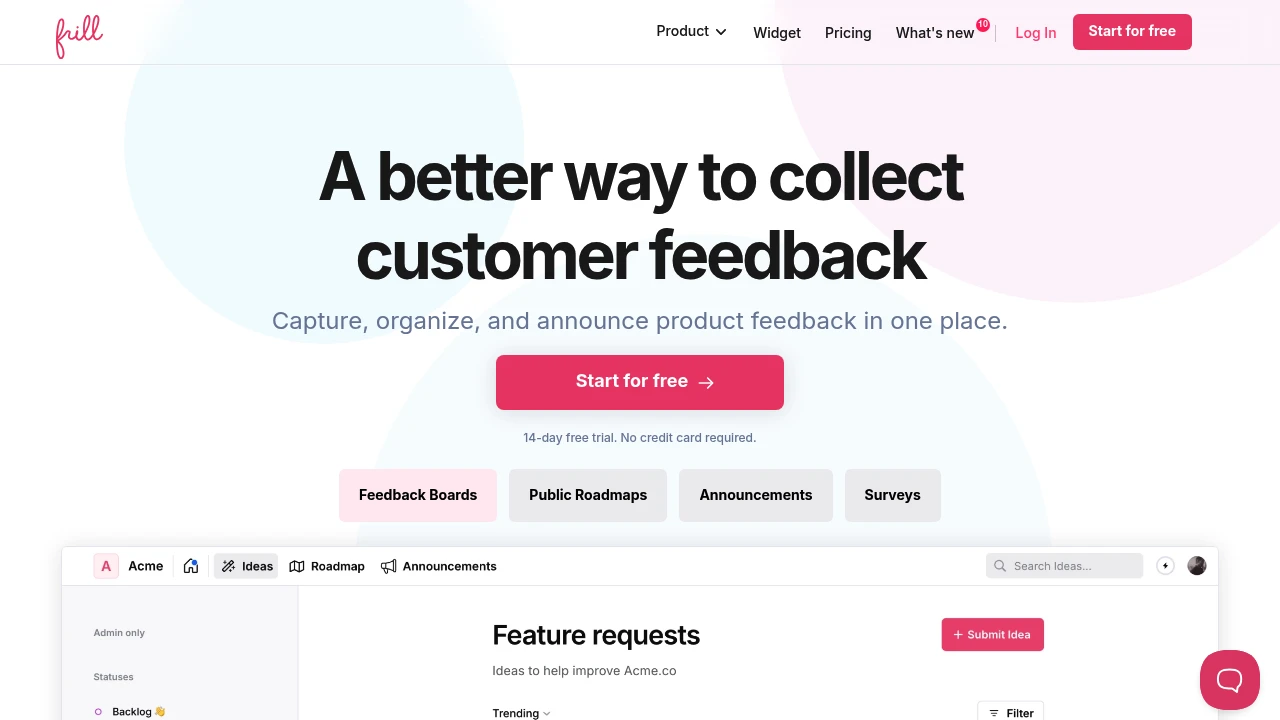
What is frill
Frill is a feedback management and changelog tool designed for product teams, customer success, and small to mid-size companies. It centralizes user feature requests, upvoting, and product announcements in a single workspace so teams can see what customers want, decide what to build next, and keep users informed when features ship.
The core idea behind Frill is to replace scattered feedback channels (emails, tickets, social posts) with a structured board where users can submit ideas, vote, and comment. Product teams use Frill boards to quantify demand for requests, link feedback to tickets and roadmap items, and publish transparent changelogs and public roadmaps that reduce support load and increase customer trust.
Frill is often deployed by SaaS founders, product managers, and support teams who want a focused tool for feedback and announcements rather than a full product management suite. It works alongside analytics, issue tracking, and support platforms rather than trying to replace them completely.
The platform offers both hosted plans and enterprise options with customization and single sign-on, and it includes web widgets and embeddable boards so feedback can be collected directly in an app, web product, or help center.
Frill features
What does frill do?
Frill provides a set of interrelated features that cover feedback collection, prioritization, announcement publishing, and reporting. Primary functions include public and private feedback boards where customers can post and upvote ideas, changelogs to announce releases, a roadmap to communicate plans, and integrations to connect feedback into existing workflows.
Key capabilities include incremental voting and filtering of ideas, internal notes and tagging for triage, embeddable widgets for websites and apps, customizable permissioning for moderators and contributors, and analytics around votes, comments, and engagement. The tool also supports multiple boards for different products, segments, or languages.
Frill focuses on ease of use — boards can be set up quickly, widgets installed with a single script, and changelogs published with a simple editor. It also supports private boards for collecting internal feedback or beta-user input and public boards for transparent, customer-facing collections.
Core feedback features
- Feedback boards with upvote ranking and comment threads for each request
- Embeddable widget and standalone board pages that accept submissions without leaving a product
- Internal moderation features (approve/decline, tags, status stages) and private notes for triage
- Sorting and filtering by popularity, status, tag, or date to surface high-impact requests
- Ability to link feedback items to roadmap entries, releases, or external issue trackers
Changelog and roadmap features
- Publish structured changelog posts with release notes and categories
- Public roadmap views to show planned, in-progress, and shipped initiatives
- Email or in-app subscriber notifications for changelog items and status updates
- Customizable branding for public pages so changelogs and roadmaps match product styling
Collaboration and workflow features
- Role-based access controls and team member management
- Internal notes and status progression to move requests from triage to planned to shipped
- Upvote weighting or segmentation to prioritize feedback from key customers or accounts
- Activity logs and basic analytics to measure feedback volume, vote counts, and engagement
Integrations and extensibility
- Native integrations with support and analytics tools (common pairings: Jira, Zendesk, Intercom)
- Webhooks and REST API for custom automation and bi-directional sync
- Zapier and automation platform support to connect to hundreds of apps
- SSO support (SAML / SCIM) on higher tiers for enterprise provisioning and access control
Frill pricing
Frill offers these pricing plans:
- Free Plan: $0/month with basic public board and changelog features, limited analytics, and a capped number of monthly submissions
- Starter: $29/month billed monthly or $24/month (billed annually at $288/year) with additional boards, more widget impressions, and basic integrations
- Professional: $99/month billed monthly or $79/month (billed annually at $948/year) with advanced analytics, priority support, SSO options, and higher usage limits
- Enterprise: Custom pricing available for high-scale usage, advanced security, and dedicated support
Check Frill's pricing tiers on Frill's pricing plans (https://frill.co/pricing) for the latest rates and enterprise options.
How much is frill per month
Frill starts at $0/month with its Free Plan for small projects or testing. Paid monthly plans commonly begin around $29/month for a Starter tier and go up to $99/month or more for Professional tiers depending on usage and included features. Monthly billing is convenient for short-term teams or trials, while annual billing usually reduces the effective monthly cost.
How much is frill per year
Frill costs $288/year for a typical Starter plan when billed annually (equivalent to $24/month). Professional yearly subscriptions often land around $948/year (equivalent to $79/month) depending on discounts and exact plan definitions. Enterprise customers negotiate custom annual contracts that include additional security, SLAs, and onboarding support.
How much is frill in general
Frill pricing ranges from $0 (free) to custom enterprise pricing; typical paid plans range from about $29/month to $99/month. The right tier depends on how many boards you need, whether you require SSO and advanced analytics, and how many monthly submissions or widget views you expect. Annual billing frequently gives a 10–25% discount versus monthly rates.
What is frill used for
Frill is primarily used to centralize product feedback and to publish release notes and roadmaps. Product managers use it to collect requests from customers, quantify demand through upvotes, and track which features have traction. This helps make prioritization more data-driven and reduces time spent aggregating feedback from multiple channels.
Support and customer success teams use Frill to deflect repeat support questions by linking to changelogs and public roadmap entries. When customers see that a requested feature is planned or shipped, it reduces ticket volume and improves customer satisfaction.
Marketing and community teams use Frill for transparent communication — public changelogs and roadmaps build trust with users and give engaged customers a place to see progress and provide input. For early-stage startups, Frill also serves as an inexpensive way to run a lightweight product feedback loop without committing to a full-scale product management platform.
Frill is also used for internal feedback collection during beta tests, where product teams want a private board limited to invited users. This supports targeted feedback collection while keeping public-facing boards clean and focused on general user needs.
Pros and cons of frill
Frill offers a compact, focused feature set that maps directly to feedback collection and announcement workflows. Strengths include a simple setup, embeddable widgets, and a clean public interface for voting and commenting. It reduces friction for users to submit requests and for teams to respond and publish status updates.
However, Frill is intentionally narrow in scope. It is not a full product-portfolio management system and lacks deep built-in roadmapping features, advanced prioritization frameworks, or in-depth analytics compared with dedicated product management suites. Teams that need multi-repo issue syncing, rich cross-project roadmaps, or heavy customization may need to pair Frill with issue trackers or analytics platforms.
Other considerations: smaller teams benefit from the Free Plan and the low-friction public boards, but large enterprises should evaluate SSO, audit logs, and data residency requirements carefully. Enterprise contracts typically address those needs, but they add cost and require negotiation.
For teams that prefer a single consolidated platform (product feedback, bug tracking, roadmap, and dev workflows all in one) Frill will still be useful as the feedback front-end, but additional systems will be necessary to cover full delivery and engineering planning.
Frill free trial
Frill commonly offers a Free Plan that acts as an ongoing trial for small projects, so teams can evaluate the product without a time-limited trial period. The Free Plan includes basic public boards and changelog publishing, letting teams test embed workflows and the public voting experience.
Paid plans typically include a 14–30 day trial or a refundable first month for new customers on a monthly plan. This trial period gives teams time to test integrations (for example, linking to Jira or Intercom), configure widgets, and evaluate whether the analytics and moderation features meet their needs. For Enterprise customers, vendors often provide a pilot phase or proof-of-concept that includes support and onboarding.
To evaluate Frill effectively during the trial, set up an embeddable widget in a staging environment, invite internal users to submit feedback, and test integrations to your support and issue-tracking workflows. This approach surfaces any gaps in permissions, webhooks, or data flows before committing to a paid tier.
Is frill free
Yes, Frill offers a Free Plan that provides basic feedback boards and changelog capabilities with usage limits. The Free Plan is suitable for early-stage products or for teams that only need public boards with limited analytics. For larger teams and higher usage, paid plans add more boards, advanced analytics, SSO, and higher submission limits.
Frill API
Frill provides an API and webhook endpoints to integrate feedback and changelog events into automated workflows. The API supports programmatic creation and reading of feedback items, fetching board lists, updating statuses, and managing subscribers. Teams use the API to synchronize items with issue trackers, create tickets automatically, or back up feedback data to internal systems.
Webhooks notify external systems when a new idea is posted, when votes change, or when a changelog entry is published. These webhooks are commonly used to push high-priority requests into ticketing systems like Jira or to ping Slack channels for triage. Frill's API typically uses RESTful endpoints with JSON payloads and API keys scoped to workspaces.
For custom automation, Frill integrates with Zapier and similar platforms to connect to hundreds of SaaS apps without custom code. Enterprise customers can also use SAML/SCIM for provisioning and single sign-on, reducing friction in onboarding and ensuring centralized user management.
For full developer details and endpoint references, view Frill API documentation (https://frill.co/docs) which includes authentication methods, sample payloads, and webhook setup guidance.
10 Frill alternatives
Paid alternatives to frill
- Canny — A popular feedback and changelog tool with feature voting, roadmap, and stronger integrations for product teams. Canny focuses on segmenting feedback by account and has built-in prioritization workflows.
- Productboard — A product management platform that centralizes feedback, prioritization, and roadmapping with deeper product planning features and integrations aimed at scale.
- UserVoice — Longstanding feedback management software that combines support routing with idea boards and enterprise-grade customization and reporting.
- Upvoty — A simpler feedback board and changelog tool with embeddable widgets, useful for small teams that want a quick setup.
- Roadmunk — Roadmapping-first platform with feedback capture features, intended for teams that need heavy roadmap visualization and exportable plans.
Open source alternatives to frill
- Fider — Open source feedback board that supports idea submission and voting; suitable for teams that want to host their own instance and customize behavior.
- OpenBoard (community forks) — Several community projects offer lightweight upvote-based boards that can be self-hosted; these are useful for teams with strict data residency or customization needs.
- FeatureUpvote (self-hosted options) — Some feedback tools offer a self-hosted variant or community edition that can be run on your infrastructure for greater control.
Frequently asked questions about Frill
What is Frill used for?
Frill is used for collecting product feedback and publishing changelogs and roadmaps. Product teams use it to capture feature requests, let customers vote and comment, and to communicate status updates publicly. It centralizes requests and reduces fragmented feedback across email and support channels.
Does Frill integrate with Jira?
Yes, Frill supports integrations with issue trackers such as Jira. You can link feedback items to Jira tickets or create tickets automatically from high-priority ideas. Typical integrations use webhooks or native connectors to keep both systems in sync.
How much does Frill cost per month?
Frill starts at $0/month for the Free Plan, while paid monthly plans generally begin around $29/month and can reach $99/month or more depending on usage and features. Exact costs vary by plan, number of boards, and required integrations.
Is there a free version of Frill?
Yes, Frill offers a Free Plan. The Free Plan includes basic public feedback boards and changelog capabilities with limits on submissions, analytics, and customization. It's intended for small projects and evaluation.
Can Frill be used for internal feedback?
Yes, Frill supports private boards for internal or beta-user feedback. Private boards allow teams to collect and triage feedback from employees or selected customers without exposing requests to the public.
Does Frill offer SSO for enterprises?
Yes, Frill provides SSO options on higher-tier plans. Enterprise plans typically include SAML/SCIM support and user provisioning to integrate with company identity providers and centralized access control.
Can I embed Frill in my web app?
Yes, Frill provides an embeddable widget and board pages. You can install a small script or use an iframe to surface feedback submission and voting directly inside your product or help center, which increases response rates and keeps users in context.
How secure is Frill?
Frill implements standard SaaS security measures such as API keys, SSL encryption, and role-based access controls. Enterprise plans add SSO and often include stronger auditing, compliance assurances, and contractual protections. Evaluate the vendor’s security documentation and SLA for specific compliance requirements.
Can I export feedback data from Frill?
Yes, feedback data can be exported via the API or CSV exports. Exports let teams archive requests, perform offline analysis, or import items into other systems such as spreadsheets or issue trackers.
What support and onboarding does Frill offer?
Frill typically provides email and documentation-based support for all customers, with priority support and onboarding on paid plans. Enterprise customers often receive dedicated onboarding, custom configuration help, and a higher-touch SLA for faster response times.
Frill careers
Frill, like many SaaS startups, hires for roles in product, engineering, customer success, and growth. Careers pages usually list openings for remote or hybrid roles, and startups in this space often value cross-functional experience in product management, developer tooling, and UX. Candidates should expect technical interviews that assess product intuition and practical engineering skills for code-related roles.
Larger companies or enterprise-focused product feedback vendors also recruit sales and customer success professionals experienced in contracting with mid-market and enterprise clients. Roles may include onboarding, integrations, and account management responsibilities.
For current openings and application instructions, check Frill's careers or company page on their website or public job boards.
Frill affiliate
Frill may operate an affiliate or partner program to reward referrals and channel partners who resell or integrate the product into broader solutions. Affiliate programs typically provide tracking links, recurring commissions for referred customers, or startup credits that help partners adopt the tool for themselves.
If you are building a consultancy, agency, or integration service that benefits from recommending feedback tooling, inquire about partner programs directly with Frill's sales or partnerships team to understand commission rates, co-marketing opportunities, and eligibility requirements.
Where to find Frill reviews
You can find user reviews and comparisons for Frill on software review sites, industry blogs, and community forums. Look for detailed reviews that discuss setup, widget performance, moderation workflows, and integrations with tools such as Jira, Intercom, and Slack. Community forums and product-focused communities also include first-hand accounts of how teams used Frill to reduce support volume and improve transparency with customers.
For authoritative information about feature lists, usage limits, and roadmap items, consult Frill's official documentation (https://frill.co/docs) and Frill's pricing plans (https://frill.co/pricing).