Sleekplan
Feedback management and public roadmap platform for product teams and SaaS companies. Sleekplan combines feedback boards, changelogs, and roadmap publishing to centralize customer input and make product decisions more transparent for users and stakeholders.
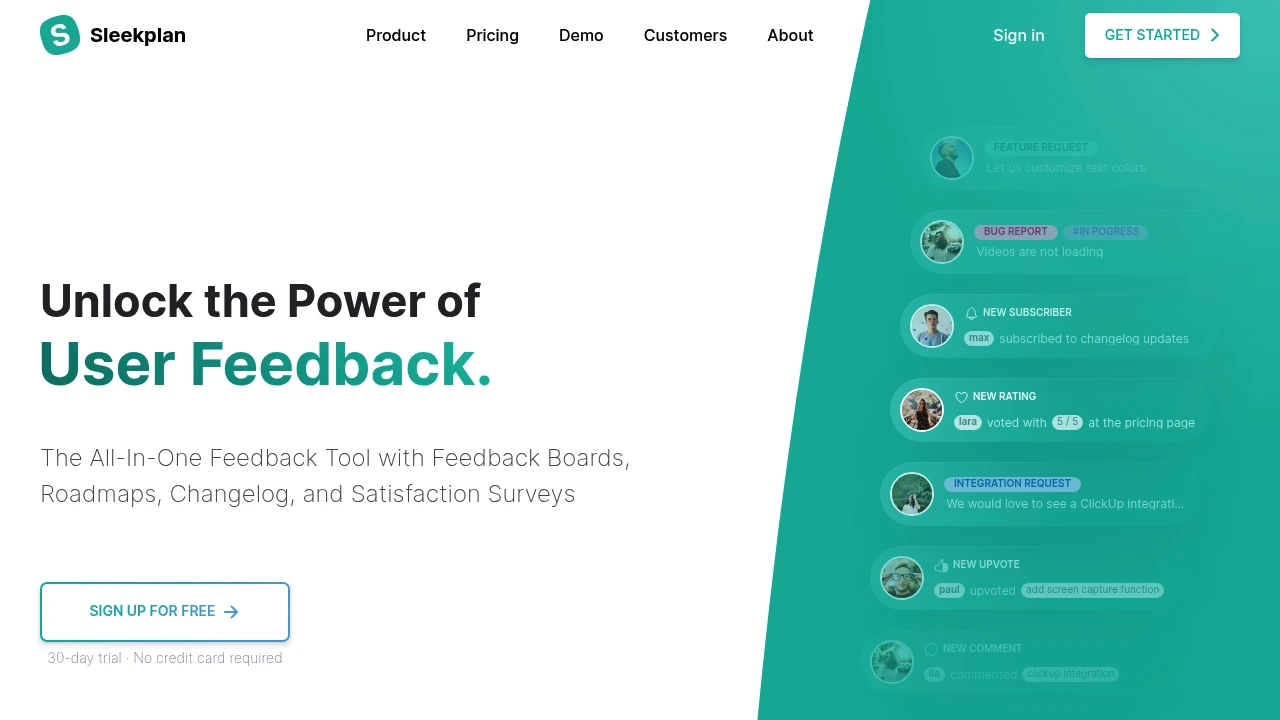
What is Sleekplan
Sleekplan is a customer feedback and roadmap platform that helps product teams collect input from users, prioritize requests, and publish public roadmaps and changelogs. It provides a lightweight feedback widget, voting boards, and a changelog editor so teams can accept feature requests, surface trends, and close the loop with customers without building a custom solution.
The product is built around three core surfaces: feedback boards for collecting and organizing user suggestions, a changelog for announcing releases and fixes, and a public roadmap to show planned work and progress. These surfaces are tightly integrated so teams can convert high-volume feedback into visible roadmap items and then announce updates directly to contributors.
Sleekplan targets SaaS companies, product teams, and customer-facing teams that want to centralize user feedback, make prioritization data-driven via voting and status, and reduce the overhead of maintaining multiple feedback channels (email, support tickets, chat). It also includes simple moderation and analytics to help teams identify recurring issues and measure engagement.
The platform is delivered as an embeddable widget plus a web dashboard. The widget can be added to any website or app, so users can submit feedback in-context and participate in voting without leaving the product. Administrators manage ideas, comments, statuses, and roadmap entries from the Sleekplan dashboard.
Sleekplan features
What does Sleekplan do?
-
Feedback boards: Collect feature requests and bug reports via an embedded widget or standalone public board. Users can submit ideas, add comments, and vote so teams can see demand signals.
-
Changelog publishing: Create release notes, categorize updates, and publish public changelogs to keep customers informed about fixes, improvements, and releases.
-
Public roadmaps: Publish a transparent roadmap with planned, in-progress, and completed items so customers know which requests are being worked on and what’s coming next.
-
Moderation and workflows: Moderate submissions, merge duplicates, tag items, assign statuses (e.g., planned, in progress, completed), and move items through a lightweight workflow to keep feedback organized.
-
Voting and prioritization: Allow customers to vote on ideas so product teams can prioritize work based on user demand and engagement metrics.
-
User profiles and segmentation: Track submitter details and segment feedback by user attributes to identify which customer segments requested specific features.
-
Embeddable widget and customization: Insert a customizable feedback widget into websites and apps; options typically include branding, custom fields, and language settings.
-
Notifications and subscription: Let users subscribe to updates on individual ideas or roadmap items; administrators can notify contributors when items change status or are shipped.
-
Analytics and reporting: Basic analytics for votes, submission trends, and engagement to support roadmap decisions and quantify demand.
Sleekplan’s feature set is focused on collecting structured feedback, making prioritization visible, and simplifying announcement workflows so product teams can reduce friction between user input and actual product decisions. For integration and technical details, consult the Sleekplan API documentation at the Sleekplan API documentation (https://sleekplan.com/docs/api) and the public feature listing at Sleekplan’s feature pages (https://sleekplan.com/features).
Sleekplan pricing
Sleekplan offers these pricing plans:
- Free Plan: $0/month with limited boards, basic changelog and roadmap features, and a capped number of monthly contributors
- Starter: $29/month with higher limits on contributors and boards, basic integrations, and email support
- Professional: $79/month with advanced moderation, priority support, expanded integrations (webhooks, Slack), and more seats
- Enterprise: Contact sales for custom limits, SSO, dedicated support, and advanced security features
All paid tiers commonly offer both monthly and annual billing; annual billing typically reduces the effective monthly cost. Check Sleekplan’s current pricing (https://sleekplan.com/pricing) for the latest rates and any promotional or volume discounts.
How much is Sleekplan per month
Sleekplan starts at $0/month with a Free plan that covers basic boards and changelog features for small projects or early-stage products. Paid plans typically begin at $29/month for teams that need higher contributor limits, more boards, and integrations. The Professional tier is commonly priced around $79/month for teams needing advanced moderation and priority support.
Monthly billing is useful for teams testing the platform, while annual billing is often offered with a discount that lowers the effective per-month price. For exact monthly figures for current plans and any usage-based overage rules, view Sleekplan’s current pricing (https://sleekplan.com/pricing).
How much is Sleekplan per year
Sleekplan costs $0/year for the Free plan and typically offers annual billing discounts for paid tiers. For example, a Starter plan billed annually at the listed monthly equivalent of $29/month would total approximately $348/year, while a Professional plan at $79/month would total around $948/year when billed annually.
Annual plans usually reduce churn and offer cost savings versus month-to-month billing, and enterprise customers can negotiate multi-year or volume discounts as part of a custom contract. Check Sleekplan’s current pricing (https://sleekplan.com/pricing) to compare monthly and annual rates.
How much is Sleekplan in general
Sleekplan pricing ranges from $0 (free) to roughly $79+/month for standard paid tiers. Lower-cost tiers cover basic feedback and changelog needs, while mid-tier plans add integrations, more contributors, and greater customization. Enterprise-level customers with advanced security, SSO, or white-label requirements typically receive custom quotes.
When estimating total cost, include any add-ons (such as additional seats or contributors), potential integration work, and the internal time to triage and manage feedback. For larger organizations, consider enterprise support and security features when comparing annualized costs.
What is Sleekplan used for
Sleekplan is used to collect customer feedback, prioritize product requests, and publish public-facing roadmaps and changelogs. Product managers use it to centralize user suggestions from multiple channels (widget, email, support tickets) into a single source of truth for prioritization and stakeholder communication.
Support and success teams use Sleekplan to show customers that their feedback is being heard and acted on, which reduces repetitive support inquiries and improves customer satisfaction. Marketing and community teams use the changelog and roadmap features to announce releases and maintain transparency with users.
Development teams benefit because votes and engagement metrics provide data-driven signals for prioritization. Instead of relying on ad-hoc requests, teams can quantify demand and make decisions that align with the customer base, reducing the risk of building low-value features.
Sleekplan is also used as a lightweight alternative to building an in-house solution; teams that want feedback and roadmap capabilities quickly without heavy engineering investment often choose Sleekplan to accelerate time to value.
Pros and cons of Sleekplan
Advantages:
- Clear feedback collection flow: The embeddable widget and public boards make it easy for users to submit and vote on ideas, increasing participation.
- Built-in roadmap and changelog: Tight integration between feedback, roadmap items, and changelog entries reduces friction and helps close the feedback loop.
- Lightweight and easy to set up: Compared to enterprise-grade product management suites, Sleekplan is straightforward to deploy and manage for small to medium-sized teams.
Trade-offs and limitations:
- Limited deep analytics: For teams that need advanced analytics or product telemetry integration, Sleekplan’s analytics are intentionally lightweight; you may need additional tools for deep usage correlation.
- Feature scope vs. enterprise PM tools: Productboard or Aha! provide more advanced prioritization frameworks and integrations; Sleekplan focuses on feedback and communication rather than full product planning workflows.
- Customization and white-labeling: Enterprise customers may require more extensive white-label or security options that are typically available only on custom plans.
Choosing Sleekplan is a balance: it’s well-suited for teams that want a simple, transparent feedback-to-roadmap workflow, but organizations needing deeper, integrated product intelligence may use it alongside analytics or product ops platforms.
Sleekplan free trial
Sleekplan provides a functional Free Plan that allows teams to test the core feedback, roadmap, and changelog features without an upfront cost. The free tier is intended for individuals and very small teams who need straightforward feedback collection and public roadmap capabilities.
Paid plans generally include a trial period or a month-to-month option so teams can evaluate higher limits, additional integrations, or priority support. If you’re evaluating the platform, enable the widget on a staging site or limited production environment to measure submission volume and test moderation workflows.
For enterprise evaluations, contact sales to request a demo and pilot arrangement that includes specific success criteria, SSO testing, or security reviews. The Sleekplan pricing page (https://sleekplan.com/pricing) includes details on free and paid tiers.
Is Sleekplan free
Yes, Sleekplan offers a Free plan that covers basic feedback boards, a changelog, and a public roadmap with limited contributor and board limits. The Free plan is useful for solo founders, early-stage products, or teams that want to trial the core functionality without cost.
Free-tier limitations typically include caps on the number of monthly contributors, limits on boards or posts, and fewer integration options. Upgrading to a paid plan increases limits, adds integrations (for example, Slack or webhooks), and unlocks priority support.
If your product receives regular feedback volume or needs team collaboration features, evaluate the Starter or Professional tiers for a comparison of limits and features on Sleekplan’s pricing page (https://sleekplan.com/pricing).
Sleekplan API
Sleekplan provides developer-facing capabilities to integrate feedback collection and events with your product and internal tooling. Typical integration points include an embeddable JavaScript widget, REST API endpoints for reading and writing ideas, webhooks for real-time events, and SDKs or examples for common frameworks.
Common API use cases include programmatically creating ideas from support tickets, syncing idea statuses with issue trackers, and exporting voting and engagement data for analysis. Webhooks allow teams to react to events such as new submissions or status changes and then trigger notifications in Slack or create tickets in helpdesk systems.
For implementation details, authentication methods, and available endpoints, consult the Sleekplan API documentation at Sleekplan API documentation (https://sleekplan.com/docs/api). The docs include examples for embedding the widget, creating and updating ideas via API, and setting up webhook receivers.
10 Sleekplan alternatives
- Canny — Product feedback boards, changelogs, and roadmaps with advanced prioritization and integrations.
- UserVoice — Longstanding feedback and support platform focused on enterprise feedback management and ticketing.
- Productboard — Product management platform with feature scoring, prioritization frameworks, and customer insights.
- Hotjar — User behavior and feedback collection combined; more focused on session insights and qualitative feedback.
- UseResponse — Customer feedback, helpdesk, and knowledge base combined into a single platform.
- Pendo — In-app guides plus product analytics and feedback tools for product-led growth teams.
- Zendesk — Primarily a support platform, but commonly extended with feedback workflows and community forums for product input.
- Heap — Analytics-first platform that teams pair with feedback tools to correlate usage and requests.
- Intercom — Messaging-first platform that includes surveys and limited feedback collection when used with app messaging.
- Amplitude — Product analytics that teams often combine with feedback platforms to prioritize based on behavior.
Paid alternatives to Sleekplan
- Canny: Competitive feedback and roadmap platform with deep integrations into GitHub, Jira, and Slack; widely used by SaaS teams for prioritization.
- Productboard: Enterprise-focused product operations platform that supports advanced scoring, customer research, and roadmap planning.
- UserVoice: Enterprise-grade feedback and idea management with customer portals, detailed reporting, and support routing.
- Pendo: Combines product analytics, in-app messaging, and some feedback capabilities for product-led teams.
- UseResponse: Offers paid plans that bundle feedback boards, helpdesk, and community features for customer support and feedback.
Open source alternatives to Sleekplan
- Fider: Open source feedback platform for collecting user ideas and votes with a simple public board model. Good for teams that want full control and self-hosting.
- Planka (for roadmaps & boards): While primarily a Kanban alternative, it can be adapted for public idea boards when combined with comment and voting extensions.
- Roadmap.sh (self-hosted alternatives): Various self-hosted roadmap and changelog projects allow teams to publish roadmaps and collect feedback through custom integrations.
Frequently asked questions about Sleekplan
What is Sleekplan used for?
Sleekplan is used for collecting customer feedback, publishing public roadmaps, and sharing changelogs. Product and support teams use it to centralize feature requests, let users vote, and communicate progress publicly. The platform helps teams prioritize work using user-driven signals and reduces duplicate support conversations.
Does Sleekplan integrate with Slack?
Yes, Sleekplan supports Slack notifications and integrations. You can configure webhooks or native Slack integrations to send alerts when new ideas are submitted, when items reach certain statuses, or when changelog posts are published. This keeps internal teams informed without constantly checking the dashboard.
How much does Sleekplan cost per user?
Sleekplan starts at $0/month with a Free plan and paid plans commonly start at $29/month. Pricing is typically based on contributor limits, features, and support level rather than strictly per-user seats. For current per-user or per-contributor details, check Sleekplan’s current pricing (https://sleekplan.com/pricing).
Is there a free version of Sleekplan?
Yes, Sleekplan offers a Free plan that includes basic feedback boards, a changelog, and a public roadmap with limited contributors and boards. The Free plan is suitable for small projects or testing core functionality before upgrading to a paid tier.
Can Sleekplan be used for enterprise customers?
Yes, Sleekplan offers Enterprise options with custom limits, SSO support, and elevated security controls available via a sales arrangement. Enterprise plans typically include dedicated support, SLAs, and advanced privacy or compliance features.
Can I import feedback from other tools into Sleekplan?
Yes, you can import feedback from other sources using the API and CSV import patterns. Many teams migrate data from spreadsheets, support tools, or legacy boards by using the API or import tools to create ideas and preserve votes and comments. Check the Sleekplan API documentation (https://sleekplan.com/docs/api) for import workflows.
Does Sleekplan provide analytics on feedback?
Sleekplan provides basic analytics and engagement metrics. You can see vote counts, submission trends, and activity on ideas to help prioritize items, but teams that need advanced correlation with product usage should pair Sleekplan with analytics tools like Amplitude or Heap for deeper insights.
Is Sleekplan secure for storing customer feedback?
Yes, Sleekplan follows standard security practices and offers enterprise security options. The platform uses encrypted transport for data in transit and provides administrative controls, but organizations with strict compliance needs should review the security documentation and consider an enterprise contract for enhanced controls. See Sleekplan’s security and compliance information (https://sleekplan.com/security) for details.
Can I customize the feedback widget’s appearance?
Yes, the Sleekplan widget is customizable. Teams can adapt branding, language, and certain UI elements to match the product experience, and developers can embed the widget into web apps with a few lines of JavaScript. For customization options and parameters, consult the widget documentation in the developer docs (https://sleekplan.com/docs).
How do I get started with Sleekplan?
You can start with the Free plan and embed the widget on your site or product. Create a board, invite a few internal testers or power users, and begin collecting feedback. If you need more contributors, integrations, or dedicated support, evaluate the Starter or Professional plans and compare features on Sleekplan’s pricing and features pages (https://sleekplan.com/pricing).
sleekplan careers
Sleekplan is a small to mid-sized SaaS company that hires across product, engineering, and customer-facing roles. Typical openings include product managers, frontend and backend engineers, and customer success roles focused on onboarding and integrations. Careers pages usually highlight remote or distributed roles, flexible work policies, and opportunities to own product areas.
Candidates interested in Sleekplan-style companies should expect interviews that assess product sense, technical competency for engineering roles, and experience working with customer feedback or community-focused tools. For current openings and application guidelines, check Sleekplan’s careers or company pages (https://sleekplan.com).
sleekplan affiliate
Sleekplan may offer partner or affiliate opportunities for agencies and consultants who recommend feedback and roadmap tooling to clients. Affiliate programs typically include referral credits, partner discounts, or joint go-to-market arrangements depending on volume and partner type.
If you plan to refer multiple clients or integrate Sleekplan into a client offering, contact Sleekplan’s sales or partner team for details about referral rates, white-label options, and co-marketing programs. See Sleekplan’s contact and partner information (https://sleekplan.com/contact) for next steps.
Where to find sleekplan reviews
Independent reviews and user feedback are available on software review sites such as G2, Capterra, and Product Hunt where users discuss ease of setup, widget customization, and the platform’s effectiveness for closing the feedback loop. Search those sites for “Sleekplan reviews” to read current user experiences.
Company blogs, case studies, and community testimonials on Sleekplan’s site also provide use-case examples and implementation notes; see Sleekplan’s resources for customer stories and examples (https://sleekplan.com/resources).