Chatworld
Customer messaging platform that combines live chat, AI-driven bots, and developer APIs for support teams, product teams, and businesses that need omnichannel conversational interfaces.
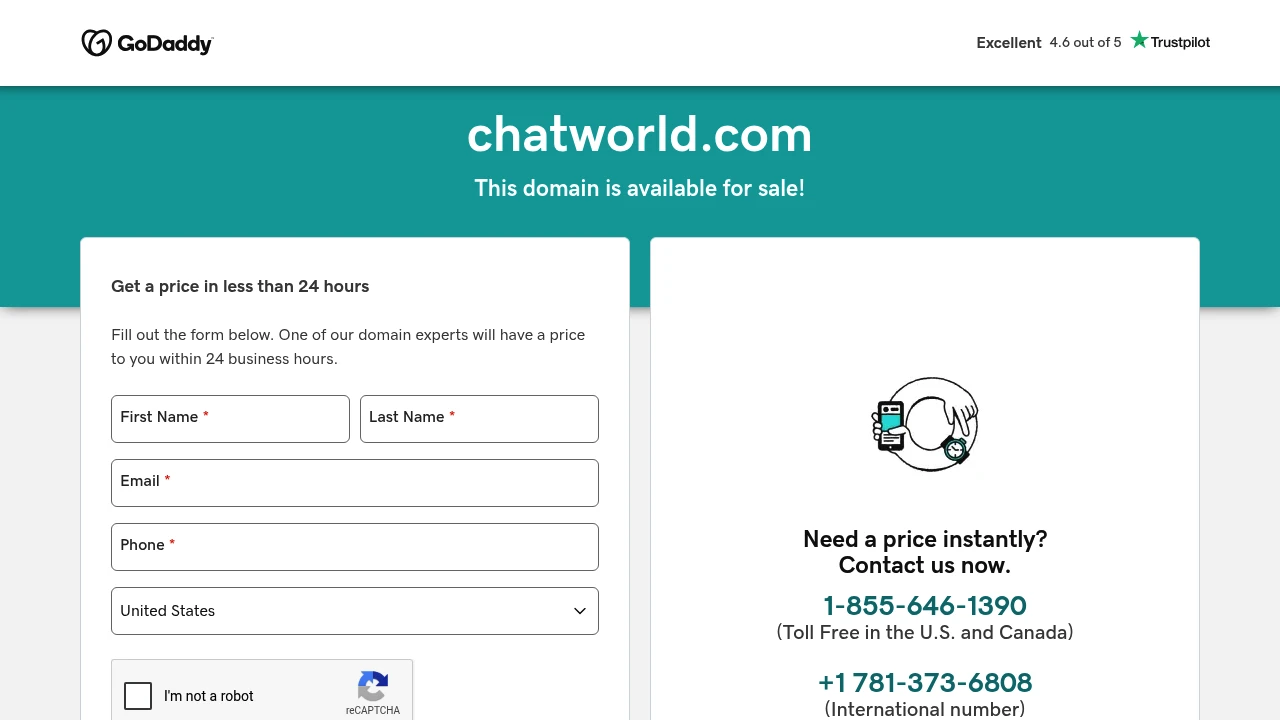
What is chatworld
Chatworld is a cloud-based conversational platform that combines live chat, automated chatbots, and developer APIs to power customer support, lead qualification, and in-product messaging. The product is built for customer service teams, product managers who need contextual in-app messaging, and engineering teams that want a programmable, API-first chat layer. It centralizes conversations across web, mobile, and popular messaging channels while providing automation tools to reduce repetitive work.
The platform supports both human-assisted and fully automated flows: agents can take over conversations started by bots, while bots handle routine questions, routing, and data collection. Chatworld is designed to integrate with CRM, ticketing, and analytics systems so conversations feed into existing customer data stores.
Administrators get user and role management, analytics dashboards, and customizable routing rules. For teams that require compliance, Chatworld provides enterprise controls such as single sign-on, audit logs, and data residency options.
Chatworld features
Chatworld bundles features across messaging, automation, analytics, and developer tools so teams can deploy conversational experiences quickly and maintain them at scale.
- Omnichannel inbox: Consolidate messages from website live chat, mobile SDK, SMS, Facebook Messenger, and other channels into a single shared inbox for agents. This reduces context switching and allows agents to handle conversations across channels.
- AI chatbots and workflows: Create rule-based and machine-learning chatbots to answer FAQs, qualify leads, and triage tickets. Chatbots support multi-step flows, slot-filling, and conditional routing to agents or external systems.
- Customizable chat widgets: Host embeddable web widgets and native mobile SDKs that support rich messages (images, buttons, carousels), proactive messaging, and session handoff between bot and agent.
- Routing and escalation: Define routing by skill, workload, language, or custom attributes. Escalation policies ensure SLA adherence and can forward conversations to supervisors or external escalation endpoints.
- Analytics and reporting: Real-time dashboards for volume, response time, CSAT, bot deflection, and agent performance. Exportable reports and a configurable data warehouse sync are available for longer-term analysis.
- Developer API and SDKs: REST APIs, WebSocket streaming, webhook events, and client SDKs for JavaScript, iOS, and Android let engineering teams embed and extend chat behavior. The developer tools support session management, transcript retrieval, and custom actions.
- Integrations and automation: Native connectors and Zapier integrations for CRM, ticketing, ecommerce platforms, and analytics tools. Built-in automation rules trigger webhooks, create tickets, update CRM fields, or run scripts based on conversation events.
- Security and compliance: Enterprise controls, data-encryption at rest and in transit, role-based access control, audit logs, and optional SOC 2/HIPAA support depending on plan and contract.
Personal Use: single-seat, limited features for testing and small-scale sites.
Team Features: shared inbox, basic automation, and multi-agent routing for small support teams.
Enterprise Controls: SSO, audit logging, data residency, and dedicated support for customers with compliance needs.
What does chatworld do?
Chatworld provides the software stack necessary to run conversational experiences across channels: a front-end widget and SDKs for user-facing interaction, a brokered messaging system and shared inbox for agents, automation tools (bots and workflows), and developer APIs for custom integrations. The platform handles session state, identity mapping, and message delivery guarantees so teams can focus on conversation design rather than messaging infrastructure.
Operationally, Chatworld reduces time-to-first-response by routing conversations to available agents and automating repetitive tasks. For product teams, it enables in-app announcements, feedback collection, and contextual support tied to user sessions. For sales teams, it captures leads, scores prospects with custom logic, and hands off qualified leads to CRM systems.
From a developer perspective, Chatworld exposes event streams, REST endpoints, and webhooks so you can synchronize conversation data with your backend systems, trigger external workflows, and run custom business logic on conversation events.
Chatworld pricing
Chatworld offers these pricing plans:
- Free Plan: $0/month — Basic web widget, single-seat inbox, up to 500 monthly conversations, and community support
- Starter: $15/month per seat (billed monthly) or $150/year per seat (billed annually) — Shared inbox, basic automation, web & mobile SDKs, and up to 5 integrations
- Professional: $49/month per seat (billed monthly) or $490/year per seat (billed annually) — Advanced bot flows, SLA routing, analytics exports, and phone/SMS channel support
- Enterprise: Custom pricing — Dedicated account support, SSO, audit logs, data residency, higher throughput, and on-premise or private cloud deployment options
Check Chatworld's current pricing (https://www.chatworld.com/pricing) for the latest rates and enterprise options.
How much is chatworld per month
Chatworld starts at $15/month per seat when billed monthly for the Starter plan. The Professional plan is $49/month per seat on a monthly billing cycle, and the Free Plan remains $0/month for basic usage. Enterprise customers receive custom monthly or annual quotes based on seats, channel volume, and compliance requirements.
Monthly billing is useful for teams that want predictable month-to-month cost and the ability to scale seats up or down quickly. Volume discounts and channel usage limits may affect effective per-seat cost for very active deployments.
How much is chatworld per year
Chatworld costs $150/year per seat for the Starter plan when billed annually, which reflects a discount compared with monthly billing. The Professional plan is $490/year per seat on annual billing. The Free Plan remains $0/year with capped features.
Annual billing typically requires a 12-month commitment and may include onboarding credits, priority support, and discounted rates for annual prepayment. Enterprise agreements often include multi-year options with custom SLAs and pricing.
How much is chatworld in general
Chatworld pricing ranges from $0 (free) to $49+/month per seat. Small teams often operate on the Starter plan, while mid-market support and product organizations choose Professional for the advanced features they need. Large enterprises negotiate custom pricing that can include volume discounts, professional services, and dedicated support.
When estimating total cost, account for additional factors such as SMS/phone carrier fees, addon channels, transcript storage, and optional data warehouse sync. The platform offers add-on bundles for high-volume channels and enterprise compliance which increase overall spend.
What is chatworld used for
Chatworld is used to manage real-time customer conversations, automate routine interactions, and capture customer context across product and support touchpoints. Typical uses include live customer support, lead capture and qualification, in-product onboarding guidance, and feedback collection.
Support teams use Chatworld to reduce ticket backlog by deflecting common questions to bots while preserving agent escalation paths for complex issues. Product teams embed chat to provide contextual help tied to user actions or feature flags, increasing the relevance of support messages.
Sales teams use bot-led qualification to capture contact info, score leads using custom attributes, and hand off warm prospects directly into CRM pipelines. Marketing teams leverage proactive messaging for promotions, targeted announcements, and segmented engagement based on user behavior.
Developers use the platform as a programmable communication layer: webhooks, REST APIs, and SDKs enable taking messages, session data, and user attributes into downstream systems for analytics, personalization, and compliance archiving.
Pros and cons of chatworld
Pros:
- Centralized omnichannel messaging reduces agent context switching and consolidates customer history into a single view.
- Flexible automation supports both simple rule-based bots and more advanced ML-driven intent routing, improving first-contact resolution.
- Developer-friendly APIs and SDKs let engineering teams integrate chat into product experiences and automate workflows across backend systems.
Cons:
- Pricing per seat can be significant for large, distributed support teams, especially when adding SMS/voice channel costs.
- Advanced features such as enterprise-grade compliance, data residency, or private cloud deployment are typically gated behind Enterprise contracts and higher fees.
- Admin complexity grows as you add channels and custom bot flows; smaller teams may require training or external implementation help.
Operational trade-offs include balancing bot deflection with customer satisfaction and investing in conversation design to avoid brittle automation flows. Successful deployments typically combine a phased rollout, monitoring, and ongoing tuning of automation rules.
Chatworld free trial
Chatworld offers a free tier that lets teams test the core product before committing to paid plans. The Free Plan provides the web chat widget, a single-seat inbox, and a limited set of automations and integrations. It is intended for small websites, proof-of-concept work, and pilot projects.
Paid plans include trial windows or trial seats on request so teams can evaluate advanced features such as multi-agent routing, analytics exports, and additional channels like SMS. Trials often come with support access to help with setup and to demonstrate enterprise features.
To activate trials or upgrade from the free tier, administrators can use the billing section of the Chatworld dashboard or contact sales for Enterprise trials and dedicated onboarding.
Is chatworld free
Yes, Chatworld offers a Free Plan. The Free Plan is designed for single-seat usage with up to 500 monthly conversations and basic web widget features. It is suitable for small sites or teams testing the platform, but it lacks advanced integrations, SLA routing, and enterprise controls present in paid plans.
Chatworld API
Chatworld exposes a developer-oriented API surface that supports programmatic conversation management, event streaming, and integration with backend systems. The public REST API covers creating and retrieving conversations, sending messages, uploading attachments, and managing users and sessions. Webhooks provide near real-time event notifications for message receipts, user events, and bot actions.
The platform also offers a streaming API over WebSocket for low-latency message delivery and presence updates. Client SDKs for JavaScript, iOS, and Android provide higher-level abstractions for session handling, message rendering, and client-side persistence. Server-side SDKs and community libraries exist for common frameworks to accelerate integrations.
Authentication supports API keys and OAuth 2.0 for service-to-service integrations, with role-based API tokens for scoped access. The developer portal documents rate limits, retry behavior, pagination, and common patterns for building custom bots and connectors. For enterprise customers, Chatworld provides options for private API endpoints and audit logging of API activity.
View the Chatworld developer documentation for authentication patterns, webhook formats, and example SDK usage (https://www.chatworld.com/developers).
10 Chatworld alternatives
- Slack — Team messaging platform with channels, apps, and enterprise features; often extended with chatbots for customer interactions.
- Microsoft Teams — Enterprise collaboration with deep Office 365 integration and extensible bot framework for business automation.
- Intercom — Customer messaging and bot platform focused on product-led growth with built-in CRM and automation tools.
- Zendesk — Customer service suite with chat, ticketing, and knowledge base, widely used for support operations.
- Freshchat — Messaging-first customer engagement platform with automation and bot capabilities.
- Drift — Conversational marketing and sales platform that emphasizes lead qualification via chatbots.
- Help Scout — Simpler shared inbox and messaging for support teams that want lightweight workflows and strong email integration.
- Tidio — Chat and bot platform aimed at small businesses with ecommerce integrations.
- Rocket.Chat — Open source team chat and messaging server with options for self-hosting and customization.
- Mattermost — Open source collaboration platform that supports messaging and integrations for private deployments.
Paid alternatives to Chatworld
- Intercom: Full-featured customer messaging, product tours, and a built-in CRM for conversational support and marketing.
- Zendesk: Mature ticketing and support platform with chat, help center, and enterprise routing features.
- Drift: Focused on conversational marketing and sales, with robust lead qualification and routing.
- Freshchat: Modern messaging platform with built-in bot builder and multichannel support for support and sales teams.
- Help Scout: Lightweight support desk with shared inboxes and basic chat functionality, suited to smaller teams.
Open source alternatives to Chatworld
- Rocket.Chat: Self-hosted messaging server with customizable UI, bot framework, and integrations for teams that require full control.
- Mattermost: Open source messaging and collaboration platform with extensive integration and hosting options for regulated environments.
- Botpress: Open source conversational AI platform focused on building and running chatbots with developer tooling.
- Rasa: Open source machine-learning conversational framework for teams that want to build custom NLU and dialogue management.
Frequently asked questions about Chatworld
What is Chatworld used for?
Chatworld is primarily used for customer messaging, support automation, and in-product chat. Teams deploy it to handle live customer conversations, route messages to agents, and run automated bot flows that capture leads or answer common questions. It also supports embedding contextual messages inside web and mobile products for onboarding and feedback.
Does Chatworld integrate with CRM systems?
Yes, Chatworld offers native and API-based CRM integrations. It has built-in connectors for common CRMs and a general-purpose API and webhook system that allows integration with custom CRM workflows. Integrations sync conversations, contact fields, and lead scores to downstream systems.
How much does Chatworld cost per seat?
Chatworld starts at $15/month per seat for the Starter plan on monthly billing and $150/year per seat on annual billing. The Professional plan is $49/month per seat or $490/year per seat when billed annually, with Enterprise pricing available by quote.
Is there a free version of Chatworld?
Yes, Chatworld provides a Free Plan. The free tier includes the web chat widget, a single-seat inbox, and up to 500 monthly conversations to help teams pilot chat or support small sites without initial cost.
Can Chatworld be used for sales lead qualification?
Yes, Chatworld supports lead qualification flows. Bots capture contact data, score leads using custom attributes, and can create CRM records or notify sales reps when a prospect meets qualification criteria. Proactive messages and routing rules help convert web visitors into qualified opportunities.
Does Chatworld offer bot-building tools?
Yes, Chatworld includes a bot builder for rule-based and ML-assisted flows. The builder lets non-developers create multi-step dialogs, conditional logic, and slot-filling flows, while developers can extend bots through the API and custom code for complex actions.
Can Chatworld be self-hosted for compliance?
Yes, enterprise customers can arrange private hosting or dedicated environments. For organizations with strict data residency or compliance needs, Chatworld offers private cloud or on-premise deployments under Enterprise contracts, along with options for encrypted backups and audit logs.
How secure is Chatworld?
Chatworld enforces standard enterprise security controls. The platform uses TLS for data in transit, encryption at rest, role-based access control, and audit logging. Enterprise plans add SSO, data residency, and contractual assurances like SOC 2 or HIPAA support as required.
Does Chatworld provide SDKs for mobile apps?
Yes, Chatworld provides SDKs for JavaScript, iOS, and Android. The SDKs handle session management, message rendering, and offline caching so mobile apps can embed rich chat experiences with minimal engineering overhead.
How can I migrate conversation history to Chatworld?
Chatworld supports data import via APIs and migration services. The REST API and bulk import endpoints allow you to push historical transcripts, user profiles, and tags into the platform; larger migrations are supported through professional services or partner integrations to preserve context and reporting continuity.
Chatworld careers
Chatworld hires across product, engineering, support, and customer success roles to support platform development and customer onboarding. Positions typically include full-stack engineering, DevOps, conversation designers, and enterprise account managers. Job listings and role descriptions are available through the company careers page and major job boards; look for opportunities in developer relations and cloud operations if you are interested in building integrations and scaling chat infrastructure.
Chatworld affiliate
Chatworld runs an affiliate and partner program for agencies, systems integrators, and SaaS partners that resell or implement the platform. Affiliates typically receive referral fees, implementation resources, and co-marketing support. To join the program, partners can apply via the partner page or contact business development to review requirements and commission structures.
Where to find Chatworld reviews
Independent reviews and user feedback can be found on major software review sites, product forums, and community discussion channels. For the most comprehensive view, compare customer testimonials on review platforms, look for case studies on Chatworld's site, and evaluate developer feedback on technology forums. Also review integration-specific feedback for CRM and analytics connectors to understand operational fit.