Click2magic
Cloud-based integration and automation platform for mid-market and enterprise teams to connect SaaS applications, automate data flows, and build low-code orchestration across sales, marketing, and operations.
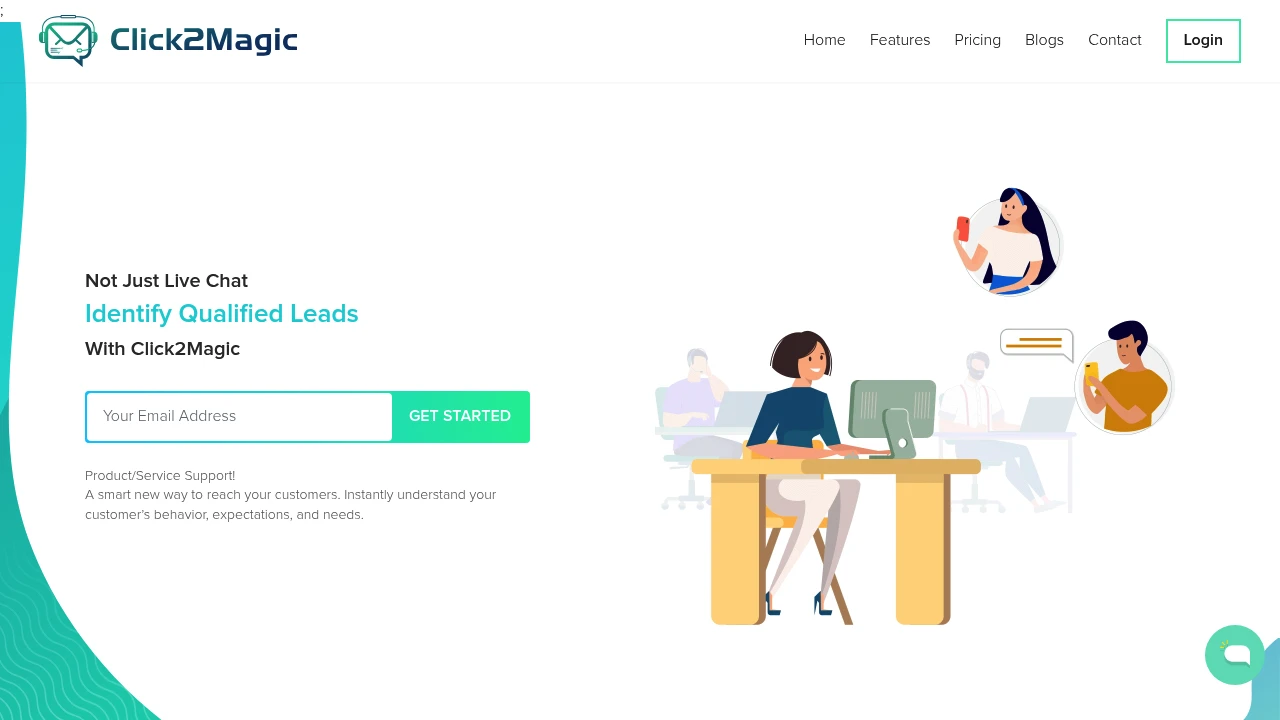
What is click2magic
Click2Magic is an integration and automation platform designed to connect cloud applications, databases, and on-prem systems without heavy custom development. The product focuses on data synchronization, event-based automation, and managed integrations for business processes such as CRM-to-ERP syncs, lead routing, billing automation, and reporting pipelines. Organizations use Click2Magic to replace one-off ETL scripts and reduce time spent on manual data transfers between systems.
The platform targets IT teams, integration specialists, and business operations owners who need reliable, auditable flows between tools like Salesforce, HubSpot, NetSuite, and custom databases. It combines a visual flow builder, pre-built connectors, scheduling and event triggers, and monitoring tools for ongoing operations. Click2Magic positions itself between full-code integration projects and no-code connectors by offering a low-code environment with advanced transformation capabilities.
Click2Magic includes features for error handling, retry strategies, data mapping, and conditional logic, which make it suitable for enterprise-grade workflows that need visibility and operational controls. The product also exposes APIs and webhook endpoints for custom extensions and real-time event ingestion.
Click2Magic features
Click2Magic bundles integration, transformation, monitoring, and governance features that teams need to manage data flows across systems. The platform is organized around three core areas: connectors and adapters, a visual flow/automation designer, and operations/observability tools.
Key sections of the product include a connector library with out-of-the-box adapters for major SaaS and enterprise systems, a low-code transformation engine for field mapping and scripting, scheduler and event triggers for batch and streaming scenarios, and an operations console for logs, retries, and SLA monitoring. It also includes role-based access control and encryption features suitable for regulated environments.
The platform supports both cloud-to-cloud and hybrid architectures via secure agents for on-premise data sources. Click2Magic emphasizes reliability features such as guaranteed delivery, idempotency, and audit trails for every message processed, so integrations are auditable and easier to troubleshoot.
What does click2magic do?
Click2Magic connects applications and automates the movement of data between them. It allows teams to build workflows that import leads from web forms into CRM, push customer invoices from CRM to accounting, sync product catalog and inventory across e-commerce and ERP systems, and update reporting warehouses on schedule.
The platform provides a visual builder where users map fields, define transformations, and add conditional logic. Users can use pre-built templates for common scenarios (CRM sync, billing automation, lead enrichment) or create custom sequences that call APIs, transform payloads, and persist results into databases.
Click2Magic also handles operational aspects: central logging, alerting, dead-letter handling, and retry policies. This reduces the need for ad hoc scripts and helps ensure integrations run continuously with minimal intervention.
Click2Magic pricing
Click2Magic offers these pricing plans:
- Free Plan: $0/month with limited connectors, up to 1,000 operations per month, community support
- Starter: $10/month per user (billed annually) or $12/month per user when billed monthly; includes more connectors, basic transformations, and email support
- Professional: $25/month per user (billed annually) or $30/month per user when billed monthly; includes advanced transformations, role-based access, SLA monitoring, and 50,000 operations per month
- Enterprise: Custom pricing starting at $99/month per seat for large organizations; includes SSO, dedicated onboarding, unlimited connectors, private agents for on-premise access, and enterprise SLAs
Check Click2Magic's current pricing plans (https://www.click2magic.com/pricing) for the latest rates and enterprise options.
How much is click2magic per month
Click2Magic starts at $10/month per user when billed annually for the Starter plan. Monthly billing is available at a higher per-user rate — for example the Starter plan is $12/month per user if paid month-to-month. The standard commercial tier for growth teams is the Professional plan at $25/month per user when billed annually, or $30/month if billed monthly.
How much is click2magic per year
Click2Magic costs $120/year per user for the Starter plan when billed annually. The Professional plan is $300/year per user on annual billing. Enterprise agreements are negotiated annually and typically include volume discounts, premium support, and service-level commitments; example enterprise starting points are commonly quoted at $1,188/year per seat for minimum enterprise packages.
How much is click2magic in general
Click2Magic pricing ranges from $0 (free) to $99+/month per user. Small teams and basic projects can often operate on the Free Plan or Starter plan, while business-critical integrations for mid-market and enterprise customers commonly live on the Professional or Enterprise plans. Monthly operation limits, connector tiers, and SLA needs are the primary drivers of cost.
For the most current details, view Click2Magic's pricing tiers (https://www.click2magic.com/pricing) and request an enterprise quote for large-volume or regulated deployments.
What is click2magic used for
Click2Magic is used to automate data movement and coordinate business processes across applications. Typical use cases include CRM-to-ERP synchronization, lead routing and enrichment, order-to-cash automation, subscription billing reconciliation, and operational reporting pipelines that feed data warehouses. The platform removes the need for fragile point-to-point scripts and provides a central place to manage integration logic and error handling.
Business teams use Click2Magic to accelerate time-to-market for integrations, for example connecting a new marketing tool to an existing CRM with pre-built templates. IT teams use it to consolidate integration logic into a governed platform that provides audit trails, access controls, and monitoring to meet internal compliance requirements.
Operational benefits include faster onboarding of new systems, fewer manual processes, and improved data quality through mapping, validation, and enrichment steps. Click2Magic also supports hybrid integration by deploying secure agents to access on-premise databases, file shares, and legacy systems without opening broad inbound access.
Pros and cons of click2magic
Pros:
- Centralized integration platform with visual flow builder and pre-built connectors reduces development time and maintenance overhead.
- Supports hybrid architectures with secure on-premise agents and cloud connectors, enabling enterprise use cases that span SaaS and legacy systems.
- Operational features such as logging, retry policies, and SLA monitoring provide reliability and easier debugging.
Cons:
- Pricing can scale up with operation volumes and enterprise features, which may be costly for high-throughput use cases unless negotiated in an enterprise agreement.
- For extremely custom or complex transformations, teams may still need developer involvement or external ETL tools to handle very large data volumes.
- Smaller teams with minimal integration needs may find simpler, single-purpose connectors (or native integrations) more cost-effective than a full integration platform.
Click2Magic free trial
Click2Magic offers a time-limited free trial of its paid features so prospective customers can validate connectors, transformations, and performance before committing. Trials commonly include access to the Professional feature set for a short evaluation window (for example 14–30 days), allowing testing with real data and workflows. Trial accounts typically include higher operation allowances than the Free Plan so teams can run realistic end-to-end scenarios.
During the trial, users can evaluate the visual flow builder, test pre-built templates, and exercise on-premise agent deployment for hybrid scenarios. The trial also gives access to email-based support and a collection of implementation guides and example flows to accelerate testing. Trial extensions or guided proofs of concept are often available through the sales team for larger projects or enterprise evaluations.
After the trial, accounts can be downgraded to the Free Plan or converted to a paid plan. Click2Magic supports data export and flow export so teams can retain mappings and workflows if they move between plans.
Is click2magic free
Yes, Click2Magic offers a free tier. The Free Plan includes a basic set of connectors, limited monthly operations (for example 1,000 operations), and community support. It is intended for single users, proof-of-concept work, or small projects that do not require enterprise features such as SSO, private agents, or advanced SLAs.
Click2Magic API
Click2Magic exposes a RESTful API and webhook endpoints to enable programmatic control, real-time event ingestion, and integration orchestration from third-party systems. The API lets developers create and manage flows, trigger runs, query execution status, and retrieve logs and audit records. For security, the API supports token-based authentication, role-scoped API keys, and OAuth where applicable.
The platform also supports webhooks for inbound events so external systems can push changes into Click2Magic in real time. Webhook delivery is configurable with validation tokens and retry/backoff policies for resiliency. Click2Magic documents typical endpoints for creating flows, listing connectors, uploading configuration, and polling job results.
For developer convenience, Click2Magic provides SDKs and client libraries in common languages (for example Node.js and Python) and example code for uploading CSVs, calling REST endpoints, or processing JSON streams. The developer documentation and API reference are available on Click2Magic's developer portal; teams can view Click2Magic's API documentation (https://www.click2magic.com/api) to get started with authentication, rate limits, and example requests.
10 Click2Magic alternatives
- Zapier — cloud automation focused on small teams and simple app-to-app tasks
- Make (formerly Integromat) — visual automation builder with advanced data transformation features
- Workato — enterprise integration and automation platform with robust connectors and governance
- Tray.io — general automation and integration platform aimed at technical teams and operations
- MuleSoft — enterprise-grade integration platform for API-led connectivity and large-scale integration projects
- Microsoft Power Automate — integrated automation platform for Microsoft ecosystems with connectors to Office 365 and Dynamics
- Boomi — integration platform as a service (iPaaS) with strong enterprise features and hybrid runtime
- Celigo — integration platform focused on e-commerce and ERP integrations, particularly NetSuite
- SnapLogic — AI-assisted pipelines and data integration for enterprise analytics and streaming
- Talend — data integration and ETL platform for complex data transformation and governance
Paid alternatives to click2magic
- Zapier: Simple, consumer-friendly automation with thousands of app connectors suited for individual users and small teams. It is not as focused on enterprise governance or hybrid on-premise connectivity.
- Workato: Enterprise-focused with advanced recipe orchestration, strong security features, and an emphasis on business automation across departments. Workato is commonly chosen when governance and complex orchestration are required.
- Tray.io: Offers a strong visual builder and powerful transformation capabilities with emphasis on developer extensibility and high-throughput use cases.
- MuleSoft: A platform for large enterprises that need API-led connectivity, comprehensive lifecycle management, and extensive support for complex on-prem and cloud topologies.
- Boomi: Focuses on fast time-to-value for enterprise integration scenarios and provides hybrid runtime and strong lifecycle governance.
- Celigo: Tailored for e-commerce and ERP integrations, Celigo provides pre-built flows and deep connectors for NetSuite and Shopify customers.
Open source alternatives to click2magic
- n8n: An open source workflow automation tool with a visual builder and self-hosting options, suitable for teams that want full control over infrastructure and connectors.
- Huginn: A self-hosted system for building agents that monitor and react to events on the web; best for highly customized automation tasks.
- Apache NiFi: A robust, scalable dataflow system for building complex ETL and streaming flows; commonly used in data engineering and analytics pipelines.
- Node-RED: A flow-based programming tool ideal for IoT integrations and lightweight automation where JavaScript customization is helpful.
- Airbyte (when used for integrations): Open source data integration engine focusing on data pipelines and ETL for analytics use cases; often paired with transformation layers.
Frequently asked questions about Click2Magic
What is Click2Magic used for?
Click2Magic is used for integrating SaaS applications and automating data flows between systems. Teams implement it to synchronize records, build event-driven pipelines, automate billing and order processing, and populate analytics systems. It supports both cloud-only and hybrid scenarios where on-premise data must be included.
Does Click2Magic integrate with Salesforce?
Yes, Click2Magic includes a native Salesforce connector. You can synchronize leads, accounts, opportunities, and custom objects, apply field mappings, and trigger automations on Salesforce events. The connector supports bulk operations and delta-syncs to minimize API usage.
How much does Click2Magic cost per user per month?
Click2Magic starts at $10/month per user for the Starter plan when billed annually. The Professional plan is $25/month per user on annual billing, and Enterprise pricing is customized based on volume and SLAs.
Is there a free version of Click2Magic?
Yes, Click2Magic offers a Free Plan. The free tier provides a limited set of connectors and operations suitable for proofs of concept, light usage, and individual developers testing the platform.
Can Click2Magic be used for real-time automation?
Yes, Click2Magic supports real-time webhooks and event triggers. You can configure webhook listeners or use connectors that emit events to trigger flows immediately, and the platform includes retry and backoff logic for reliable delivery.
Does Click2Magic support on-premise data sources?
Yes, Click2Magic supports hybrid deployments via secure on-premise agents. These agents establish outbound connections to the Click2Magic control plane so on-prem systems like databases and file shares can be accessed securely without opening inbound firewall ports.
What security features does Click2Magic offer?
Click2Magic provides role-based access control, encryption in transit and at rest, and support for SSO. Enterprise plans include audit logs, compliance options, and configurable retention policies to meet regulatory requirements.
Can I build custom connectors for Click2Magic?
Yes, Click2Magic allows custom connector development. The platform exposes SDKs and a connector framework so developers can implement adapters for proprietary systems, custom APIs, or legacy endpoints.
How does Click2Magic handle errors and retries?
Click2Magic implements built-in retry policies, dead-letter queues, and alerting. Failed messages can be retried automatically based on configurable backoff rules, and persistent failures are routed to dead-letter flows for manual inspection and remediation.
Where can I find Click2Magic documentation and developer resources?
Click2Magic publishes API and developer documentation on its developer portal. The documentation includes API references, authentication guides, connector SDKs, example flows, and troubleshooting articles. View Click2Magic's developer docs (https://www.click2magic.com/api) for code samples and endpoint details.
click2magic careers
Click2Magic hires across product, engineering, customer success, and sales teams, with roles focused on integration engineering, connector development, and customer onboarding. Engineering positions emphasize experience with distributed systems, APIs, and data transformation frameworks, while customer-facing roles require knowledge of business processes such as CRM, ERP, and billing systems.
Candidates can expect interview stages that include technical assessments for developers and practical case studies for solution engineers. The company commonly lists openings and application instructions on its careers page; prospective applicants should review Click2Magic's current job listings (https://www.click2magic.com/careers) for role-specific requirements and application steps.
click2magic affiliate
Click2Magic operates an affiliate and partner program for systems integrators, consulting firms, and ISVs that build solutions on top of the platform. The program typically provides partner tiers with benefits such as co-selling support, technical enablement, partner pricing, and access to sandbox environments for development.
Partners that implement high volumes of integrations or offer managed services often work under referral or reseller agreements and can qualify for onboarding assistance and joint marketing resources. Organizations interested in partnership should reach out through Click2Magic's partner portal (https://www.click2magic.com/partners) to review program terms and benefits.
Where to find click2magic reviews
Independent reviews and user feedback can be found on software review sites and marketplaces where integration platforms are compared. Search for Click2Magic customer reviews on leading software directories and community forums to read about real-world deployment experiences, support quality, and performance characteristics.
Click2Magic also publishes case studies and customer testimonials on its website that illustrate specific integration projects, measured outcomes, and best practices. For third-party evaluations, check industry review sites and analyst reports that cover iPaaS and integration vendors.