Jivochat
Live chat and customer messaging platform for small-to-medium businesses and contact centers. Jivochat centralizes website chat, messaging apps, email and phone callbacks so sales and support teams can respond to visitors in real time and track conversations across channels.
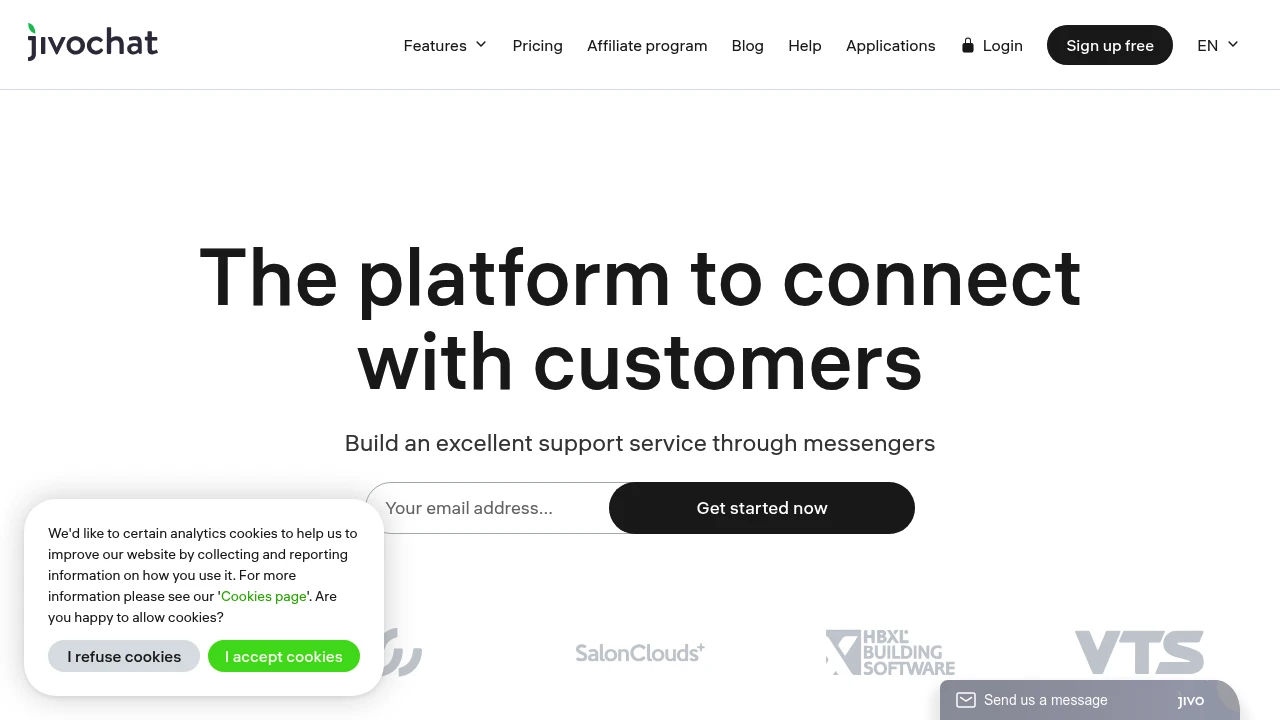
What is jivochat
Jivochat is a cloud-based live chat and customer messaging platform designed to help sales and support teams communicate with website visitors and customers across multiple channels. It provides in-browser and mobile chat widgets, integrations with popular messaging apps, and an agent-facing console that consolidates chats, callbacks and email threads. The product targets small-to-medium businesses, e-commerce sites, and customer service teams that need affordable, easy-to-deploy chat tools.
Jivochat is built around a lightweight web widget that installs on websites with a single snippet, plus desktop and mobile apps for agents. The system records conversation histories, visitor context (page viewed, source, geolocation), and supports canned responses and chat routing to reduce response time. It also includes reporting and basic automation features to help teams measure response performance and visitor engagement.
The platform emphasizes multi-channel coverage: website chat, Facebook Messenger, WhatsApp, Telegram, Viber, and email can be handled from the same agent console. This reduces context switching for agents and preserves conversation continuity when a visitor switches channels. For larger organizations there are options for SSO, single-tenant arrangements, and centralized account administration.
Jivochat features
Jivochat bundles standard and advanced features expected from a modern messaging platform. At the core are the chat widget, agent console, and visitor tracking, but the feature set extends to automation, integrations, reporting, and multi-channel messaging.
Key functional areas include proactive chat invitations, chat routing and queues, offline forms and email capture, canned responses and agent scripts, internal agent notes, file transfers, and co-browsing options in higher tiers. The agent console includes presence indicators, team transfer, and a unified conversation list so agents can manage concurrent dialogs efficiently.
The platform also provides administrative functions for account-wide settings: agent permissions, department routing, business hours, SLA management, and historical reporting. Reporting covers chat volumes, wait times, agent productivity, conversion metrics and exported logs for compliance or deeper analysis. For security and enterprise governance there are audit trails, role-based access control and integration options with SSO providers.
What does jivochat do?
Jivochat delivers real-time chat capability to websites and mobile apps, allowing teams to answer visitor questions, qualify leads, and resolve simple support issues without phone calls. The chat widget appears on pages and can be configured to trigger proactive messages based on URL, referral source, or time on page.
Beyond website chat, Jivochat collects and consolidates conversations from social messaging channels such as Facebook Messenger and WhatsApp into one agent interface, so agents can reply to visitors in the channel they prefer while keeping conversation history unified. This reduces missed messages and shortens response cycles across channels.
Jivochat also supports automation for common tasks: automatic greetings, pre-chat surveys to capture contact details, and canned replies to speed responses. For sales teams it provides lead tagging, visitor tracking (pages visited, geolocation), and callback scheduling to help convert visitors into customers. For support teams it stores chat transcripts and attachments for later review and training.
Jivochat pricing
Jivochat offers these pricing plans:
- Free Plan: $0/month with limited agents, basic chat widget, and access to core messaging channels
- Starter: $13/month per agent when billed annually ($15/month per agent billed monthly) — includes multi-channel inbox, basic reporting, and chat routing
- Professional: $26/month per agent when billed annually ($30/month per agent billed monthly) — adds automation rules, advanced reporting, priority support, and integrations
- Enterprise: Custom pricing with dedicated account management, SSO, advanced security controls, and service-level options
Check Jivochat's current pricing for the latest rates and enterprise options.
The tiered structure separates basic chat operations (Free Plan) from paid tiers that add automation, multi-channel consolidation, and administrative controls. Monthly and annual billing cycles are offered; annual commitments typically reduce per-agent cost by 10–20%. Enterprise quotes are customized based on agent count, integration scope, and feature add-ons such as dedicated onboarding or custom SLAs.
How much is jivochat per month
Jivochat starts at $0/month for the Free Plan. Paid seats begin at $13/month per agent (billed annually) for the Starter level; the monthly equivalent is $15/month per agent when billed month-to-month. Mid-tier features are available on the Professional plan at approximately $26/month per agent billed annually.
When evaluating per-month costs, include anticipated agent headcount, peak concurrency and any add-ons such as phone callback or premium integrations. Many teams pilot with a small number of paid seats while using the Free Plan for overflow or seasonal agents.
How much is jivochat per year
Jivochat costs $156/year per agent for the Starter plan when billed annually at $13/month per agent. The Professional plan at $26/month per agent billed annually equates to $312/year per agent. Annual billing often unlocks discounted rates and simplifies budgeting for teams with steady staffing.
Enterprise pricing is provided via quote and can include volume discounts, professional services and contract terms adjusted for larger deployments. Always request a written quote that itemizes agent seats, integrations, onboarding fees, and any professional services.
How much is jivochat in general
Jivochat pricing ranges from $0 (free) to $26+/month per agent. Small teams and solo site owners frequently use the Free Plan to get started, while commercial teams with higher concurrency, automation needs, and compliance requirements typically pay in the mid tens of dollars per agent per month. Enterprise customers with advanced security, SLA and customization requirements can expect higher, quoted pricing.
Total cost of ownership should factor in agent licenses, any integration or API usage costs, and the time required to train agents and maintain the deployment. For multi-channel setups that include WhatsApp Business or phone callback features, vendor or carrier fees may apply separately.
What is jivochat used for
Jivochat is used primarily for real-time customer communication: live chat support, pre-sales qualification, and multi-channel message consolidation. Teams deploy it on marketing pages, product pages, help centers and checkout flows to capture questions before visitors abandon. The immediate response capability helps reduce friction for purchases and resolve simple requests without opening a ticket.
Sales teams use Jivochat to capture leads through proactive chat invitations, pre-chat forms and callback scheduling. Visitor context such as pages viewed, referral source and location are available to agents to prioritize high-value prospects. Agents can tag conversations and export contact details to CRM systems for follow-up.
Support teams use Jivochat to handle first-line inquiries, escalate complex issues to ticketing systems, and attach transcripts to customer records. For e-commerce companies it helps recover abandoned carts and answer shipping and returns questions quickly. The multi-channel inbox makes it possible to maintain conversation continuity when customers switch from chat to Messenger or WhatsApp.
Pros and cons of jivochat
Pros:
- Fast setup with a single widget snippet and cross-platform agent apps for desktop and mobile
- Unified inbox for web chat, Messenger, WhatsApp and email reduces channel fragmentation
- Free entry-tier suitable for small websites and pilots
- Proactive chat triggers and visitor context help qualify leads and reduce response time
- Reporting and exportable transcripts support QA and analytics
Cons:
- Some advanced features (co-browsing, deep CRM integrations, SSO) are limited to paid or Enterprise tiers
- Pricing is per-agent which can be expensive for larger contact centers unless volume discounts are negotiated
- Multichannel integrations such as WhatsApp may require additional setup or carrier approvals
- While feature-rich, the product can require configuration and staff training to realize automation benefits
Jivochat free trial
Jivochat offers a Free Plan that serves as both a long-term entry tier and a trial for core functionality. The Free Plan typically includes a limited number of agents, the basic chat widget, and access to selected messaging channels. This allows teams to test visitor targeting, proactive invitations and agent workflows without up-front costs.
Paid plans are usually offered with a short trial period or a money-back window so teams can evaluate automation, reporting and integrations before committing. For Enterprise evaluations, vendors commonly provide a sandbox environment, pilot deployment assistance and onboarding sessions to validate integrations and SLAs.
To verify current trial terms and what is included on the Free Plan, review Jivochat's pricing and trial information and confirm with sales for trials of Enterprise features.
Is jivochat free
Yes, Jivochat offers a Free Plan. The Free Plan provides basic live chat widget functionality, a limited number of agent seats, and access to core messaging channels so organizations can test the platform and run limited live support without subscription costs. Paid plans add automation, integrations and administrative controls.
Jivochat API
Jivochat provides APIs and a developer ecosystem to integrate chat data, webhooks and messaging into other systems. Common uses of the API include sending and receiving messages programmatically, exporting chat transcripts, creating or updating contacts, and building custom agent routing logic. Webhooks allow real-time event notifications for new conversations, message updates and agent status changes.
APIs support building custom integrations with CRMs, help desks, analytics platforms and internal dashboards. For example, an integration can create a CRM lead when a chat meets qualification criteria, attach chat transcripts to a ticket record, or trigger automated follow-up messages via email or messaging channels. The API typically requires an API key and follows RESTful conventions; rate limits and authentication details are documented in the developer portal.
For developers who need advanced capabilities, Jivochat provides SDKs and sample code for embedding chat into mobile apps, customizing widget appearance and extending chat behavior with business logic. Review Jivochat's developer documentation for endpoint lists, webhook formats, and example integration patterns.
10 Jivochat alternatives
- LiveChat — Commercial live chat platform with strong reporting, canned responses and a mature ecosystem of integrations
- Intercom — Messaging-first customer platform that combines chat, product tours and a more marketing-oriented workflow
- Drift — Conversational marketing platform focused on sales qualification and bot-driven lead routing
- Zendesk Chat — Chat product from Zendesk that integrates tightly with their ticketing and help desk suite
- Tawk.to — Free live chat alternative with optional paid services for white-labeling and support
- Freshdesk Messaging — Formerly Freshchat, part of Freshworks with strong ticketing and automation integration options
- Olark — Simpler live chat focused on lead capture and easy setup for small teams
- HelpCrunch — Customer communication suite with chat, email automation and knowledge base features
- Crisp — Multi-channel messaging with shared inbox, bots and knowledge base features
- Smartsupp — Live chat with session recordings and behavior tracking for ecommerce sites
Paid alternatives to Jivochat
- LiveChat — Enterprise-grade chat with robust analytics, apps and an ecosystem of integrations for CRM and e-commerce platforms. Good for organizations that prioritize stability and broad integration support.
- Intercom — Emphasizes lifecycle messaging and product-led growth; includes bots, in-app messaging, and a large set of marketing automation tools suitable for SaaS companies.
- Drift — Focused on B2B sales engagement with conversational marketing and playbooks to route high-value prospects to reps quickly.
- Zendesk Chat — Best for teams already using Zendesk Support; it brings chat into the ticketing workflow for unified customer records.
- Freshdesk Messaging — Integrated with Freshdesk’s support suite, adding conversational automation and routing for teams using Freshworks products.
Open source alternatives to Jivochat
- Rocket.Chat — Open source team chat and messaging platform that can be extended to serve website chat and integrated with backend systems.
- Chatwoot — Open source customer engagement suite that supports multi-channel inbox, automation and self-hosting for privacy-sensitive deployments.
- LiveHelperChat — Self-hosted live chat system with customizable widgets and a developer-friendly architecture.
- Mibew Messenger — Lightweight open source live chat focused on simplicity and self-hosting for small teams.
- Conversational AI SDKs (Botpress) — While not a direct one-to-one chat product, Botpress can be combined with a chat frontend to create custom conversational interfaces.
Frequently asked questions about Jivochat
What is Jivochat used for?
Jivochat is primarily used for live chat and multi-channel customer messaging. Teams deploy it to answer visitor questions, qualify leads, and provide first-line support from a unified inbox across website chat, social messaging and email. It is commonly used by e-commerce sites, service providers and SMB support teams.
Does Jivochat integrate with CRM systems?
Yes, Jivochat integrates with popular CRMs and third-party tools. Integrations commonly include exports to CRMs, webhooks for custom syncing, and native connectors for systems like Zendesk, Salesforce and HubSpot depending on plan and connector availability.
How much does Jivochat cost per agent?
Jivochat starts at $0/month for the Free Plan; paid seats begin at $13/month per agent when billed annually for the Starter plan and approximately $26/month per agent billed annually for the Professional plan. Enterprise pricing is quoted separately.
Is there a free version of Jivochat?
Yes, Jivochat offers a Free Plan. The Free Plan includes the core chat widget, a limited number of agents and basic messaging channel support so small sites can begin handling live conversations without subscription costs.
Can Jivochat be used for sales lead qualification?
Yes, Jivochat supports lead qualification workflows. The platform provides proactive invitations, pre-chat forms, visitor context and tagging so sales teams can identify and prioritize high-intent visitors for follow-up.
Does Jivochat support WhatsApp and Messenger?
Yes, Jivochat supports major messaging apps like WhatsApp and Facebook Messenger. Messages from these channels can be routed into the unified agent inbox, although some channels require additional setup or third-party approvals.
Can Jivochat work offline or handle after-hours messages?
Yes, Jivochat allows offline forms and message capture. When agents are unavailable, the widget collects visitor details and messages that are stored as transcripts or sent to email for follow-up. Business hours and routing settings control availability.
How secure is Jivochat?
Jivochat implements standard security practices for SaaS messaging. Security features commonly include TLS encryption for data in transit, role-based access controls, and audit logs; enterprise customers can request information about certifications and compliance for contractual review.
Can I integrate Jivochat with my website backend?
Yes, Jivochat provides APIs and webhooks for backend integration. Developers can programmatically send and receive messages, pull conversation histories, and trigger actions based on chat events to synchronize with CRMs, analytics or ticketing systems.
What support options are available for Jivochat customers?
Jivochat offers tiered support depending on plan level. Paid plans include email and chat support with faster SLAs, while Enterprise customers receive dedicated account management and onboarding assistance. Documentation and developer resources are available publicly for self-service troubleshooting.
jivochat careers
Jivochat maintains a hiring program focused on product engineering, customer success, sales and support roles. Careers typically include remote and office-based positions, with roles in localization, QA, and platform engineering. Candidates can expect interviews centered on product fit, technical competence (for engineering roles), and customer orientation for support positions.
For current openings and application details, view Jivochat’s careers listings on their website and LinkedIn pages.
jivochat affiliate
Jivochat runs partner and affiliate programs that reward referrals and reseller agreements. Affiliates commonly receive commission for referred paid subscriptions, and reseller partners may be offered white-label options, tiered discounts, and co-marketing resources depending on agreement level.
Contact Jivochat’s partner team or review their partner program page to understand commission structures, eligibility and compliance requirements for affiliates.
Where to find jivochat reviews
Independent reviews and user feedback for Jivochat can be found on software review platforms such as G2, Capterra and Trustpilot, where users comment on ease of use, pricing and support responsiveness. For technical evaluations, look for comparative reviews that include metrics on response times, integration depth and feature parity with alternatives like LiveChat and Intercom.
Also review case studies and customer stories on Jivochat’s website for examples of implementations in e-commerce and SMB support environments.