Kaltura
Cloud-based video platform for enterprises, media companies, education providers, and developers that need hosted video ingestion, transcoding, storage, distribution, analytics, and extensible API capabilities.
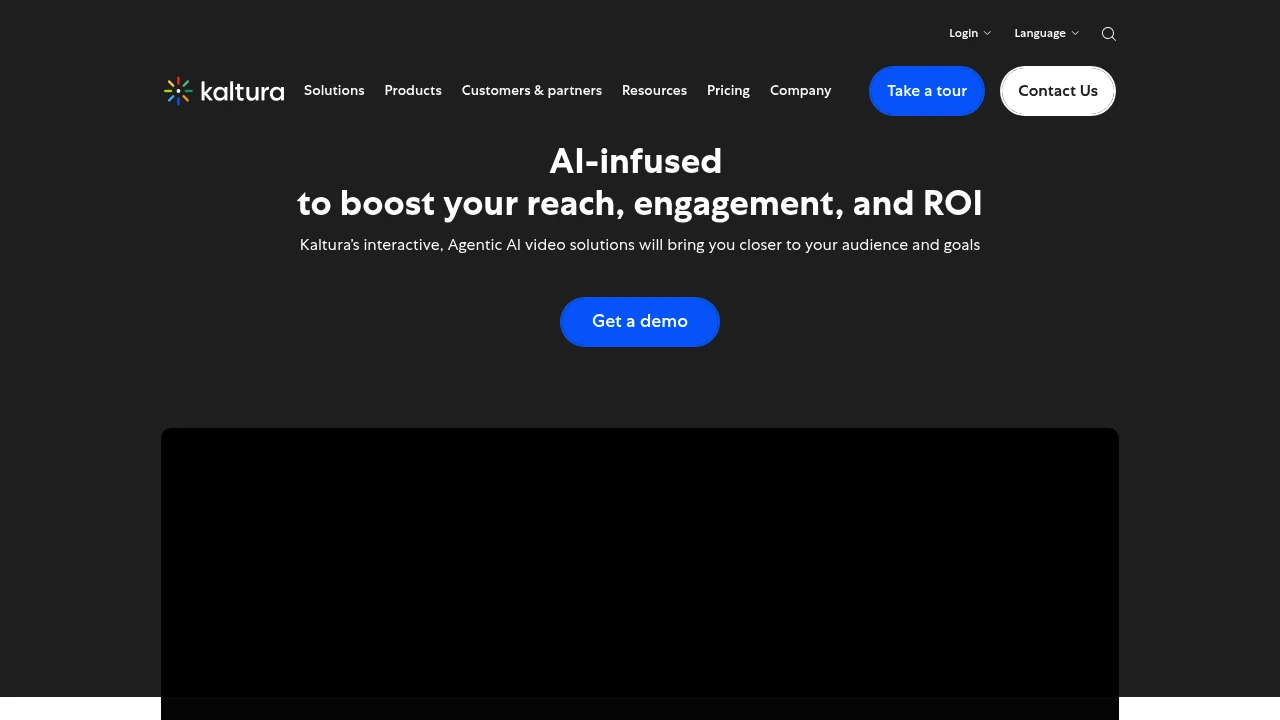
What is kaltura
Kaltura is an enterprise video platform that provides a suite of cloud-based services for capturing, processing, managing, publishing, and analyzing video and rich media. It serves a wide range of users including learning and training teams, media companies, enterprise communications groups, marketing teams, and platform builders who need to embed or operate video at scale. Kaltura combines media workflow services (ingest, transcoding, CDN delivery), content management (libraries, metadata, access control), player and UI components, and developer APIs into a single offering.
Kaltura has historically been offered both as an open-source foundation and as hosted commercial offerings, with modules and products tailored for education (lecture capture and LMS integration), enterprise video (internal comms, town halls, training), media & OTT (VOD packaging and monetization), and developer platforms. The platform is designed to handle large catalogs, streaming events, and integrations with authentication, LMS, CMS, and ad/monetization systems.
For technical readers, Kaltura provides a set of services you can consume via REST APIs and SDKs, a configurable HTML5 player, and administrative consoles for content lifecycle management, transcoding profiles, captioning, and access policies. For functional stakeholders, Kaltura supplies features to organize libraries, create playlists, control publishing destinations, and measure engagement through analytics.
Kaltura features
What does kaltura do?
Kaltura handles the end-to-end lifecycle of video and related rich media. Typical capabilities include ingesting video from files, live streams, and recorded sources; automated transcoding to multiple bitrates and formats; secure storage and CDN delivery; and a configurable web/video player for embedding into websites and apps.
The platform provides content management features such as taxonomy and metadata management, search and discovery, rights and access controls (role-based access, SSO, domain and IP restrictions), captioning and accessibility workflows, and automated metadata extraction. It also supports monetization options like paywalls and ad insertion for media customers.
Kaltura adds developer-oriented features: REST APIs for almost all platform functionality, player SDKs for web and mobile, webhooks for event-driven integrations, and extensibility points for custom UI and workflow automation. Administrators can define transcoding presets, automated publishing rules, and multi-CDN configurations.
Key operational features include enterprise-grade analytics (playback metrics, engagement heatmaps, content performance), scheduled and on-demand recording for lecture capture, live event orchestration (low-latency streaming, adaptive bitrate), and integrations for captions, AI-based transcription, and video search enrichment.
Kaltura pricing
Kaltura offers these pricing plans:
- Free Plan: $0/month with limited community or developer-level access and usage limits
- Starter: $199/month for small teams or pilot projects with basic ingestion and streaming quotas
- Professional: $799/month for growing deployments that need higher quotas, advanced analytics, and additional support
- Enterprise: Custom enterprise contracts starting at $5,000/month depending on usage, SLA, security, and integration requirements
Kaltura typically sells through direct enterprise contracts and channel partners, so public pricing is indicative. Prices vary with video minutes ingested, concurrent live viewers, storage volumes, CDN egress, advanced features (DVR, subtitles, AI indexing), and premium support. Check Kaltura's current pricing (https://kaltura.com/pricing) for the latest rates and enterprise options.
Because Kaltura's platform is modular, customers often pay separately for professional services (integration, migration), managed services (operation and event support), and optional add-ons such as advanced transcription, monetization gateways, or multi-DRM support. Typical procurement for enterprise use includes a multiyear license plus usage-based billing for storage and delivery.
How much is kaltura per month
Kaltura starts at $199/month for small or pilot deployments according to typical entry-level packaged offerings. Small teams or development projects often begin on Starter tiers that bundle a limited number of ingest minutes, storage, and viewer hours. Monthly charges scale with added storage, CDN egress, live concurrency, and premium modules such as advanced analytics or monetization.
For production use and higher availability requirements, predictable monthly billing in the $799 to $5,000+/month range is common for mid-market and enterprise customers. Those figures include baseline platform access, a set level of support, and modest usage allowances; variable usage above those allowances is billed separately.
Enterprise customers negotiating custom SLAs, integration work, or managed services should budget higher monthly commitments or annual contracts that reflect dedicated engineering and support involvement.
How much is kaltura per year
Kaltura costs $2,388/year for a typical Starter subscription billed annually at the illustrative $199/month rate. Annual contracts are the norm for larger customers and usually include discounts compared to monthly billing.
For Professional tier customers, annual costs fall in the $9,588/year range at the $799/month illustrative rate. Enterprise agreements are negotiated annually and commonly range from $60,000/year to several hundred thousand dollars depending on the scale of streaming, storage, and managed service commitments.
Annual billing often consolidates usage allowances and includes professional services blocks or onboarding support. Organizations should request a formal quote from Kaltura to capture actual annual pricing tied to their usage profile and service-level requirements. Visit Kaltura's current pricing (https://kaltura.com/pricing) for official offers and enterprise contact channels.
How much is kaltura in general
Kaltura pricing ranges from $0 (free) to $5,000+/month. Public and community editions are available at no software license cost, but hosted, production-ready offerings carry monthly or annual fees based on consumption and SLA commitments. The lowest-cost packages target development, testing, or small-scale internal usage, while enterprise-grade offerings address high-availability streaming, global delivery, and deep integrations.
Costs are composed of multiple elements: platform licensing or subscription fees, storage, transcoding and ingestion minutes, CDN egress, live concurrency, optional modules (captions, DRM, ad insertion), and professional services. Buyers should prepare a usage model (storage GB, viewer hours, concurrent live viewers) to estimate final costs.
Because the platform is modular and tailored, the most accurate pricing comes from a formal quote. Use Kaltura's pricing information (https://kaltura.com/pricing) and consult with sales for discounts, pilot programs, or packaged bundles suitable for education, enterprise, or media customers.
What is Kaltura used for
Kaltura is used to operate end-to-end video workflows at scale. Common use cases include internal corporate communications (CEO town halls, employee training), online learning and lecture capture (universities and LMS integration), media and OTT streaming (VOD and live event delivery), and marketing/demand-generation (hosted videos, gated content, analytics).
In higher education, Kaltura is often deployed for lecture capture, synchronous and asynchronous course delivery, and integration with LMS platforms like Canvas and Moodle. It supports scheduled recordings, chaptering, captions, and gradebook integrations.
Enterprises use Kaltura for centralized video libraries, secure internal streaming, onboarding and training portals, and executive communications. The platform’s access controls, SSO support, and analytics make it suitable for regulated environments where auditability and compliance matter.
Media customers and broadcasters use Kaltura for content ingestion, transcoding into multiple delivery formats, monetization (SVOD/TVOD/ad insertion), and multi-CDN distribution. The platform supports DRM options, content protection, ad stitching, and analytics used to measure audience behavior and monetization performance.
Pros and cons of Kaltura
Kaltura's strengths include deep feature coverage for enterprise video workflows, flexible deployment models (cloud-hosted and historically community editions), extensive APIs and SDKs for custom integrations, and specialized offerings for education and media customers. Its analytics and content management features cater to organizations that need governance and measurement.
Another advantage is the breadth of integrations available — LMS, SSO, captioning engines, ad servers, and CRM systems — plus the ability to embed the Kaltura player across web properties and mobile apps. Kaltura supports both live and on-demand use cases, with transcoding and adaptive bitrate delivery built in.
On the downside, Kaltura's complexity can require substantial implementation effort for enterprise-scale integrations, and the pricing model (custom contracts and usage-based fees) may be less straightforward for small teams. The extensive feature set can be more than smaller organizations need, and buyers should plan for integration, training, and governance to get full value.
Support and onboarding quality is often tied to the selected plan; enterprise customers receive dedicated service while smaller customers may rely more on documentation and community resources. Finally, because Kaltura focuses on enterprise needs, its UX for simple use cases may feel more technical than lightweight consumer-focused video platforms.
Kaltura free trial
Kaltura frequently offers trial accounts or proof-of-concept engagements for teams evaluating the platform. Trials typically provide limited inbound minutes, storage, and viewer hours so organizations can validate ingestion workflows, player embedding, and basic analytics. Contact Kaltura sales for trial access or sandbox accounts suitable for evaluation.
Trials are useful to test integrations: verify single sign-on, streaming performance through your CDN, LMS integration for educational workflows, and captioning/transcription capability. For live event testing, ask for a trial that includes live streaming concurrency to validate latency and scaling behavior under expected load.
Organizations should plan trial objectives in advance — for example, measure startup times, accessibility compliance (captions, keyboard navigation), and playback on target devices. Trials can also be paired with a brief technical workshop from Kaltura or a partner to accelerate meaningful validation.
Is kaltura free
Yes, Kaltura provides a free or community option in some configurations, and the company offers evaluation or trial tiers for hosted products. The community or open-source foundations allow self-hosting with no license fee, but operational costs still apply (infrastructure, CDN, maintenance). Hosted and managed offerings are paid and include usage allowances and support.
Free usage tiers are mainly suitable for development, testing, or very small internal projects. Production deployments for education, enterprise, or media customers typically require a paid subscription or custom contract that includes SLAs, support, and higher usage quotas.
If you need an evaluation with realistic production loads, request a trial that matches your expected viewer concurrency and storage requirements to ensure a representative test.
Kaltura API
Kaltura provides a comprehensive REST API, RPC endpoints, and SDKs across multiple languages and platforms for programmatic control over the full platform. The API covers content ingestion, metadata management, transcoding job control, player configuration, user and role administration, analytics queries, and reporting. For developer resources and API references, consult Kaltura's developer documentation (https://developer.kaltura.com).
APIs support bulk operations, asynchronous job monitoring, and webhook notifications for events such as job completion or upload success. SDKs exist for JavaScript (player integrations and web apps), Android, iOS, and server-side languages, enabling embedding of playback and upload workflows into custom applications.
Authentication typically supports API keys and token-based flows, while SSO integrations and OAuth-based patterns are available for user-level access. The API allows you to script content lifecycle automation, build custom portals, and integrate Kaltura with LMS, CMS, or analytics systems.
Common API use cases include automated ingestion pipelines (ingest → transcode → publish), custom player experiences (branding, UI controls), analytics dashboards powered by raw event export, and integrating captioning/transcription providers into automated workflows.
10 Kaltura alternatives
Paid alternatives to Kaltura
- Brightcove — Cloud video platform with a strong focus on marketing and monetization workflows, global delivery, and analytics for media customers.
- Vimeo — Hosted video and OTT platform that provides creators and businesses with hosting, player customization, and monetization options, with simpler pricing tiers for SMBs.
- Wistia — Video hosting oriented toward marketing and lead generation, including CTA overlays, video email integration, and marketing analytics.
- Vidyard — Focused on sales and marketing workflows, Vidyard adds viewer tracking, personalized video, and CRM integrations for demand generation teams.
- JW Player — Player-first platform with streaming, analytics, and ad insertion, favored by publishers seeking fast players and monetization features.
- IBM Watson Media — Enterprise streaming and media services including live events, security features, and AI-driven analytics via IBM Cloud.
- Microsoft Stream — Integrated with Microsoft 365 for enterprise internal video, focused on secure internal sharing and Yammer/Teams integrations.
- YouTube (Studio & Live) — Free-to-use public hosting with broad reach for public content, plus YouTube Live for streaming events and creator monetization.
- Wowza — Streaming engine and managed streaming services focused on low-latency live streaming and custom streaming workflows.
- MediaPlatform (Ustream) — Enterprise video platform that includes managed services for webcasting, internal communications, and webcast analytics.
Open source alternatives to Kaltura
- PeerTube — Federated, decentralized video hosting platform built on ActivityPub; suitable for organizations wanting self-hosted, federated video without a centralized vendor.
- ClipBucket — Open-source video CMS for hosting and streaming video with plugin support and community-contributed features.
- MediaDrop — Lightweight open-source video platform for managing and publishing video collections with a focus on self-hosted deployments.
- Kaltura Community Edition — The historical community/open-source foundation from which commercial Kaltura evolved; allows self-hosting and customization if you have operations resources.
- MediaGoblin — Decentralized media hosting project supporting video, audio, images, and more, oriented towards federated and open web principles.
Frequently asked questions about Kaltura
What is Kaltura used for?
Kaltura is used for enterprise-class video ingestion, management, streaming, and analytics. Organizations deploy it for lecture capture and LMS integration, internal communications, marketing video hosting, and OTT/media publishing. It centralizes workflows for ingesting, transcoding, protecting, publishing, and measuring video content.
Does Kaltura offer live streaming?
Yes, Kaltura supports live streaming with adaptive bitrate and low-latency options. The platform handles live event orchestration, recording of live sessions, and post-event VOD packaging. Live streams can be distributed via CDN with options for multi-CDN setups and security controls.
How much does Kaltura cost per user or per month?
Kaltura starts at $199/month for illustrative Starter packages and scales with usage and enterprise features. Pricing depends on ingestion minutes, storage, concurrent viewers, CDN egress, and optional modules; enterprise tiers are custom-priced and typically require a formal quote.
Is there a free version of Kaltura?
Yes, Kaltura provides community and trial options for evaluation or self-hosting. The community/open-source foundation can be self-hosted without license fees but requires operational resources, while hosted production offerings are paid.
Can Kaltura integrate with learning management systems (LMS)?
Yes, Kaltura integrates natively with major LMS platforms such as Canvas and Moodle. Integration supports single sign-on, gradebook sync, assignment and lecture embedding, and lecture capture workflows designed for higher education institutions.
Does Kaltura provide an API for developers?
Yes, Kaltura exposes a comprehensive REST API and SDKs for multiple platforms. The APIs enable content ingestion, metadata management, player configuration, analytics retrieval, and automation of media workflows; developer documentation is available on Kaltura's developer portal.
Can Kaltura handle DRM and content protection?
Yes, Kaltura supports DRM, tokenized access, and secure delivery. The platform can integrate with common DRM providers, configure domain and IP restrictions, and use signed URLs or token-based playback to control access to sensitive media.
How scalable is Kaltura for large audiences?
Kaltura is designed to scale to large audiences and global delivery. Enterprise deployments combine cloud transcoding, CDN delivery, and optionally multi-CDN failover to support high-concurrency live events and large VOD catalogs with predictable performance.
Does Kaltura support captions and accessibility features?
Yes, Kaltura provides captioning workflows, transcription, and accessibility tools. The platform integrates with captioning services and can host closed captions, provide searchable transcripts, and surface accessibility metadata for compliance and usability.
Where can I find support and training for Kaltura?
Kaltura offers documentation, training services, and enterprise support plans. The company provides developer docs, knowledge base articles, and paid professional services and onboarding; enterprise customers typically receive dedicated account management and SLAs.
Kaltura careers
Kaltura hires for roles across product engineering, cloud operations, customer success, sales, and solution architecture. Typical positions include software engineers working on player SDKs and backend services, DevOps/Cloud engineers for scaling ingestion and CDN integration, and solution consultants who lead technical pre-sales. Check Kaltura's careers (https://kaltura.com/careers) for current openings and recruiting regions.
Kaltura emphasizes domain expertise in video codecs, streaming protocols (HLS, DASH, RTMP for ingest), and media transcoding. Candidates with experience in cloud platforms (AWS, GCP), containerization, and large-scale service orchestration are commonly sought. For product and customer-facing roles, experience in higher education or media/entertainment is often beneficial.
Kaltura affiliate
Kaltura operates a partner and reseller network that includes systems integrators, CDN partners, LMS vendors, and technology partners. Organizations interested in affiliate or partner opportunities should consult Kaltura's partner program (https://kaltura.com/partners) to understand certification paths, sales incentives, and technical enablement resources.
Partners can resell hosted services, provide managed streaming and event support, or integrate Kaltura into broader solution stacks (LMS, CMS, or enterprise portals). Affiliates focused on content and media monetization can explore co-marketing and referral arrangements depending on regional agreements.
Where to find Kaltura reviews
Independent reviews and customer feedback for Kaltura can be found on enterprise software marketplaces and review sites such as G2, Gartner Peer Insights, and TrustRadius. For specialized feedback on education deployments, search higher-education forums and LMS community boards. For product and feature comparisons, consult analyst reports and case studies published on Kaltura's customer stories (https://kaltura.com/customers).
User reviews typically highlight Kaltura's depth of features and extensibility for enterprise uses, while noting implementation complexity for highly customized deployments. Evaluators should read recent case studies in their vertical (education, media, enterprise) to understand real-world deployment patterns.