Wistia
Video hosting and engagement platform for marketers, sales teams, and product teams. Wistia provides hosted video players, viewer analytics, lead-capture tools, and integrations that help teams publish videos on websites, measure viewer behavior, and connect video performance to marketing systems.
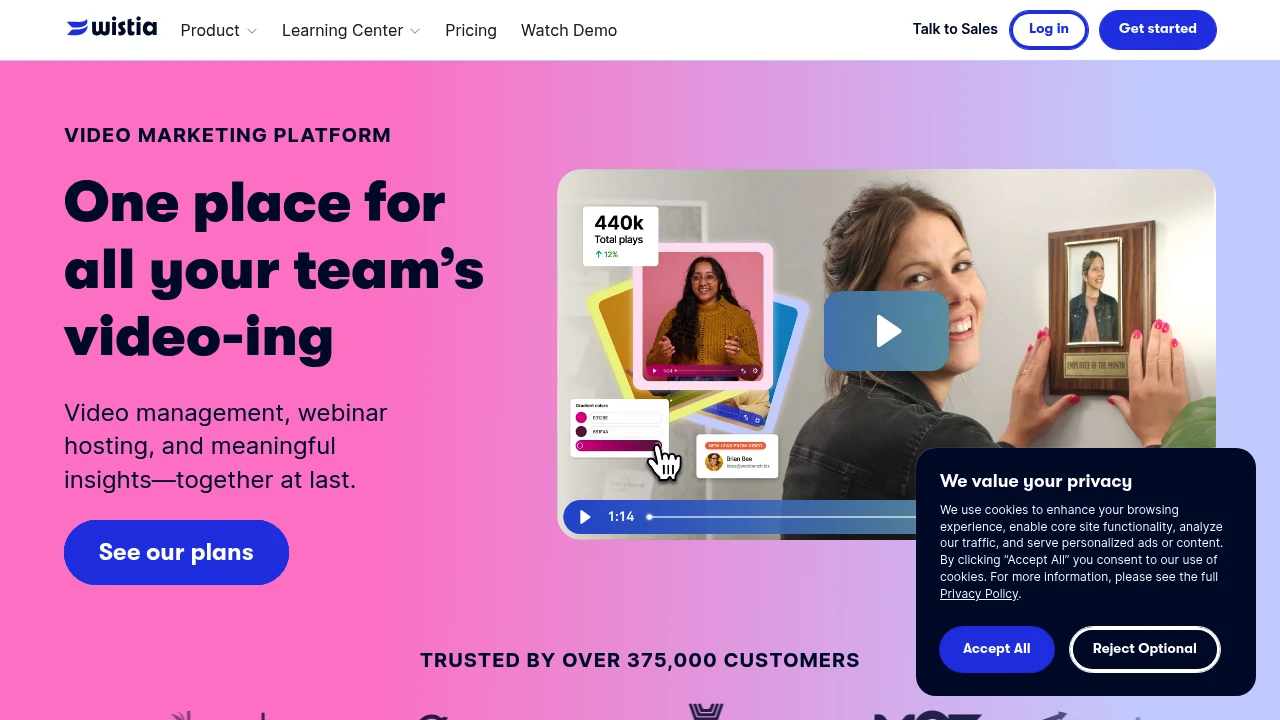
What is wistia
Wistia is a video hosting and analytics platform built for businesses that publish video on websites and in marketing campaigns. It provides a hosted video player, viewer-level analytics, and marketing-focused features such as email gates, CTAs inside the player, and integrations with marketing automation systems. The product is designed to give teams more control over branding, data, and delivery than consumer platforms while avoiding the infrastructure overhead of managing self-hosted video.
Wistia positions itself for use in marketing, sales enablement, product walkthroughs, and educational content. The platform stores and serves video files, optimizes delivery via CDN, and exposes analytics that show how individual viewers and audiences engage with video content. Wistia also includes tools that support SEO for videos, transcription/captioning options, and A/B testing of video thumbnails and player behaviors.
From a technical perspective, Wistia combines a hosted player with developer APIs, embeddable players that respect responsive design, and integrations with common business tools. That combination makes it suitable for teams that need reliable playback across devices, granular engagement metrics, and the ability to connect video behavior with lead-scoring, CRM, or email platforms.
Wistia features
Wistia bundles a set of features focused on publishing, measuring, and converting with video. At the core is a customizable embeddable player that supports adaptive streaming, captions, chaptering, and on-player actions like CTAs and email capture. The player can be themed to match brand colors, and custom CSS or JavaScript can be applied for advanced customization.
Analytics are a central part of the feature set. Wistia provides heatmaps that show where viewers skipped or rewatched, engagement graphs over time, viewer-level playback details for individual leads, and aggregate metrics for plays, watch time, and conversion events. Those analytics are exportable and can be pushed into CRMs and analytics platforms for deeper analysis.
The platform includes marketing and lead-capture features such as email collectors, end screens with CTAs, and integrations that automatically send viewer and engagement data to tools like HubSpot, Marketo, and Google Analytics. Wistia also supports video SEO by generating structured metadata, sitemaps, and on-player transcripts to improve discoverability on search engines.
Wistia provides collaboration and account controls for teams: user roles and permissions, multiple projects or folders to organize media, asset management features like tags and custom metadata, and bulk operations for uploads and metadata edits. For larger organizations there are security and governance features available on enterprise plans such as single sign-on (SSO) and audit logs.
What does wistia do?
Wistia hosts video files and delivers them via an optimized player that you can embed on websites and landing pages. It converts uploaded files into web-ready formats, serves them through a CDN for consistent playback performance, and exposes player events and viewer metrics to analytics and marketing systems.
The platform also turns viewer interactions into actionable marketing data: you can capture email addresses in-player, trigger workflows based on viewing thresholds, and attach video engagement to contact records in your CRM. This lets marketing and sales teams prioritize leads who actually watched product demos or onboarding videos.
Developer-facing features let teams automate video workflows and integrate video data into existing stacks. Wistia provides APIs and webhooks for uploads, playback events, and analytics exports, enabling custom reports, automated publishing, and programmatic control of player behavior.
Wistia pricing
Wistia offers these pricing plans:
- Free Plan: $0/month — limited video uploads, Wistia branding, basic analytics and player customization suitable for testing and small personal projects.
- Pro: $99/month — higher upload limits, advanced analytics, lead-capture features, and more robust player customization for small teams and marketing campaigns.
- Advanced: $199/month — increased video limits, priority support, A/B testing features and additional marketing integrations for growing teams.
- Enterprise: Custom pricing — large-scale video needs, single sign-on (SSO), SLA-backed support, dedicated onboarding, and enterprise security controls.
These tiers reflect the typical structure of Wistia’s commercial offerings: a free tier for basic needs, a mid-market Pro tier for most business users, a larger Advanced plan for teams with heavier usage, and an Enterprise option for organizations that require custom limits and security. Wistia also commonly charges for overages or additional video assets beyond the included allowance on mid-tier plans; those excess usage fees are typically billed monthly on a unit basis.
Billing options usually include monthly or annual commitments. Annual billing often reduces the effective monthly cost for paid tiers; some teams negotiate discounted multi-year or seat-based pricing under enterprise agreements. Add-on services such as professional migration, transcription, and managed services may be offered at additional one-time or recurring costs depending on the contract.
For the most current and detailed pricing, including any promotional rates or plan renames, view Wistia's current pricing plans (https://wistia.com/pricing) which list exact allowances, overage fees, and enterprise contact options.
How much is wistia per month
Wistia starts at $0/month with the Free plan for basic hosting and testing. Paid plans typically begin around $99/month for the Pro tier for teams who need more uploads, deeper analytics, and marketing features. Mid-tier and enterprise options increase from there based on included video allowances, features, and support levels.
Monthly billing is offered for most plans, but paying annually usually reduces the effective monthly cost. If you expect steady or high-volume usage, reviewing the annual pricing or negotiating an enterprise contract can produce meaningful savings over month-to-month billing.
Always confirm the up-to-date monthly rates and included limits on Wistia's pricing page because allowances and promotional pricing change periodically.
How much is wistia per year
Wistia costs vary by plan; paid tiers are typically billed annually at a discounted rate compared with monthly billing. For example, a plan listed at $99/month on month-to-month billing may be billed at a lower effective rate when paid yearly. Enterprise contracts are quoted annually and may include volume discounts, custom feature bundles, and professional services.
Annual billing is recommended for teams that use video continuously and want predictable costs. It also simplifies budgeting and can include onboarding assistance or priority support as part of an annual commitment.
Refer to Wistia's current pricing plans (https://wistia.com/pricing) for the latest annual rates and any differences between monthly and yearly billing, as the company updates plan names and discounts from time to time.
How much is wistia in general
Wistia pricing ranges from $0 (free) to custom enterprise pricing, with typical paid tiers starting around $99/month. The total cost depends on the number of videos you host, usage patterns, and whether you add services like transcription, managed migration, or premium support. Overages for additional assets or bandwidth may apply and should be factored into total cost estimates.
Budgeting for Wistia should include: Hosting and plan fees: the base monthly or annual price; Professional services: one-time setup, migration, or custom player work; Integration costs: development time to connect Wistia to CRM, marketing automation, or analytics systems; and Operational costs: staff time for producing and managing video content.
If precise budgeting is required, contact Wistia sales for a tailored enterprise quote or consult the pricing page to calculate expected overages based on projected video volume and viewers.
What is wistia used for
Wistia is used primarily for hosting marketing, sales, and product videos where control over the player, branding, and analytics matters. Teams use it to publish product demos, customer testimonials, landing page videos, webinars (recorded), and onboarding sequences. The player’s ability to include inline CTAs and email collectors makes it useful for converting viewers into leads.
Marketing teams use Wistia to measure engagement across campaigns and channels; they target follow-up communications to viewers who watched specific video segments. Sales teams embed Wistia videos in outreach and use viewer-level metrics to prioritize prospects. Product and documentation teams host how-to videos and get feedback on which segments cause friction or confusion.
Wistia is also used to improve site performance: using an external video host reduces bandwidth load on the main web host and ensures consistent playback through a CDN. SEO-conscious teams use the platform’s structured data and transcripts to index videos and improve search visibility for video content.
Pros and cons of wistia
Wistia’s strengths include its marketing-oriented features, detailed engagement analytics, and a highly customizable player. The platform is designed to surface viewer-level insights that tie directly into lead pipelines and marketing automation, which is a clear advantage for teams that rely on video as a conversion channel. Player branding controls and on-player CTAs give marketers the tools to keep viewers on-brand and capture leads without redirecting away from the page.
Where Wistia can be less ideal is cost at scale. For organizations with very large libraries or massive view volumes, the per-video or per-asset pricing model can become more expensive than general-purpose CDN or cloud-hosted solutions. In those cases, teams must weigh the value of Wistia’s analytics and marketing features against the raw hosting cost of high-volume players.
Another trade-off is the ecosystem breadth compared with consumer platforms. While Wistia offers integrations with marketing and analytics tools and has developer APIs, it doesn’t have the same built-in discovery or social reach as platforms like YouTube. That makes it excellent for owned-channel video but less suitable if the primary goal is organic platform discovery.
Wistia free trial
Wistia provides a free tier that allows teams to test core hosting and player features without an initial payment. The Free plan is useful for proof-of-concept work, preparing demo content, and validating whether the analytics and player integration meet a team’s needs before committing to a paid plan.
The Free plan typically limits the number of hosted videos and may include Wistia branding and feature restrictions on advanced analytics or lead-capture capabilities. This is intentional so smaller users can use basic features while professional teams evaluate paid plans for production workloads.
If you need temporary access to paid features for a particular campaign or demo, Wistia’s sales team can sometimes arrange trial access to a paid tier or provide a short-term promotional rate. Check Wistia's current pricing plans (https://wistia.com/pricing) and support pages for any formal trial programs or temporary upgrades.
Is wistia free
Yes, Wistia offers a Free plan. The Free plan includes a limited number of videos and basic analytics and player options so teams can test the platform and embed video on web pages. For production needs and more advanced marketing features, teams typically upgrade to a paid tier to remove upload limits, enable advanced analytics, and access lead capture and integrations.
Wistia API
Wistia provides a developer-focused API and related tools to automate uploads, retrieve analytics, and control player behavior. The API supports RESTful endpoints to manage media assets, query detailed engagement metrics, and fetch player embeds programmatically. This allows engineering teams to build custom workflows such as automated publishing from CI/CD systems or syncing viewer events into data warehouses.
Authentication is typically handled via API tokens or keys; webhooks are available to notify external systems of upload completions, playback events, or changes to asset metadata. SDKs and sample code often appear in official documentation and community repositories to accelerate common tasks like server-to-server uploads, client-side player integration, and analytics exports.
Typical API use cases include: automated ingestion of recorded webinars, exporting viewer heatmaps and engagement data to business intelligence tools, creating custom search and discovery experiences on a company site, and integrating playback events into CRMs for lead scoring. For implementation details and endpoint documentation, consult Wistia's developer documentation (https://wistia.com/docs) which lists endpoints, rate limits, and authentication methods.
10 Wistia alternatives
Below are ten alternatives to Wistia, focused on business video hosting, analytics, and delivery:
- Vimeo — A widely used platform offering hosting, player customization, OTT tools, and a range of business-focused plans and enterprise features.
- Brightcove — Enterprise-grade video platform with advanced monetization, live streaming, and extensive API and analytics capabilities.
- JW Player — Player-first solution with hosting, low-latency streaming, and strong developer controls for custom video experiences.
- YouTube (Studio/YouTube for Business) — Massive reach and free hosting, with basic analytics and the trade-off of platform discovery and ads unless you self-host for branding.
- Cloudinary — Media management platform focused on both images and video, offering transformations, CDN delivery, and developer APIs.
- Mux — Developer-centric video platform for encoding, streaming, and analytics with strong API coverage and real-time metrics.
- Vidyard — Sales and marketing-focused video platform with deep CRM integrations, viewer-level analytics, and personalization features.
- Kaltura — Open-source friendly, feature-rich video platform often used by education and enterprise customers for on-prem or cloud deployments.
- Dacast — Live streaming and VOD platform with monetization and paywall options, used for events and broadcast-style delivery.
- Panopto — Specialized in lecture capture and corporate training video management with search, captioning, and enterprise integrations.
Paid alternatives to wistia
-
Vimeo: Offers multiple business and enterprise plans with hosting, live streaming, and strong player customization. Vimeo is a common alternative for teams that need polished playback and creator tools alongside hosting.
-
Brightcove: Targeted at large enterprises, Brightcove provides sophisticated monetization, live capabilities, and granular analytics suited to media organizations and large brands.
-
Vidyard: Optimized for sales and marketing with detailed viewer tracking and tight CRM integrations. Vidyard is a direct competitor when lead capture and sales workflows are primary concerns.
-
JW Player: Provides a fast, configurable player and hosting, plus advertising and monetization features. JW Player is developer-friendly and often chosen for custom video platforms.
-
Mux: Developer-first pricing and APIs for encoding, streaming, and analytics. Mux is favored when teams want to build bespoke playback experiences while outsourcing encoding and delivery.
-
Cloudinary: While broader in scope, Cloudinary’s video features are used by teams that need media transformation, responsive delivery, and asset management combined with video hosting.
Open source alternatives to wistia
-
Kaltura: An open-source video platform with long-standing enterprise features for hosting, search, and LMS integrations. Kaltura can be self-hosted or consumed as a cloud-managed service.
-
MediaDrop (historical): An open-source video CMS for managing video libraries; useful for teams that want a lightweight self-hosted solution but requires more development effort.
-
PeerTube: Decentralized, open-source video hosting built on ActivityPub. PeerTube is best for communities or organizations that want federated, self-hosted video platforms.
-
Opencast: Focused on academic lecture capture and video distribution; suitable for educational institutions that need open-source tooling for recording and publishing lectures.
Frequently asked questions about Wistia
What is Wistia used for?
Wistia is used for business video hosting and analytics. Organizations use it to host marketing videos, product demos, onboarding content, and other business-focused media where player control, viewer analytics, and lead capture are important. It is designed to support conversion, measurement, and integration with marketing stacks.
Does Wistia integrate with HubSpot?
Yes, Wistia integrates with HubSpot. The integration passes viewer and engagement data into HubSpot so marketing and sales teams can trigger workflows, score leads, and personalize follow-ups based on video interactions. Setup typically requires authorizing both accounts and configuring which events to sync.
How much does Wistia cost per month?
Wistia starts at $0/month with a Free plan; paid plans commonly start around $99/month for the Pro tier. The actual monthly cost depends on the plan, video allowances, and any overage fees for additional assets or bandwidth.
Is there a free version of Wistia?
Yes, Wistia offers a Free plan. The Free plan includes a limited number of hosted videos and basic analytics to let teams test the player, embed videos on sites, and evaluate whether to upgrade for production use.
Can Wistia be used for lead generation?
Yes, Wistia includes lead-capture features. In-player email collectors, CTAs, and integrations with CRMs and marketing automation tools allow teams to capture leads directly from video and route those leads into follow-up workflows.
How does Wistia compare to Vimeo?
The main difference is focus: Wistia is marketing-centric while Vimeo serves creators and businesses. Wistia emphasizes analytics, lead capture, and CRM integrations; Vimeo emphasizes media management, creator tools, and a broader audience ecosystem. Pricing, feature sets, and enterprise options vary between the two depending on specific needs.
Does Wistia provide captions and transcripts?
Yes, Wistia supports captions and transcript features. The platform provides options to add captions, upload SRT files, or generate transcripts to improve accessibility and search indexing. Transcripts also help with SEO when paired with the platform’s metadata features.
Can I host videos on my website with Wistia?
Yes, Wistia is designed for embedding videos on websites. The embeddable player is responsive, customizable, and optimized for page performance. Embeds preserve player features like CTAs, analytics, and playback controls.
Is Wistia secure for enterprise use?
Yes, Wistia offers enterprise-grade security options. On higher-tier plans or via enterprise contracts, Wistia provides features such as single sign-on (SSO), domain-level privacy controls, and audit logs. Security and compliance needs can be discussed with Wistia sales for tailored controls.
Does Wistia have an API for automation?
Yes, Wistia provides a public API and webhooks. Developers can upload media, retrieve analytics, manage assets, and subscribe to events programmatically. The API enables integrations with CI/CD, CRMs, and analytics pipelines for automated workflows.
wistia careers
Wistia is a company that hires across product, engineering, marketing, customer success, and support roles. Open positions tend to focus on areas common to SaaS media companies: software engineering for player and backend services, product management for video features, and customer-facing roles that help teams adopt video best practices.
Candidates interested in Wistia careers should review the company’s culture and benefits pages for details on remote policies, compensation bands, and interview processes. Engineering roles may require experience with video technologies, front-end player development, or backend scalability concerns related to streaming and CDN usage.
For current openings and application details, check Wistia’s careers page or corporate site where they publish job listings and recruitment contact information.
wistia affiliate
Wistia does not widely advertise a public affiliate program in the way some consumer platforms do, but there are partnership and referral opportunities for agencies, resellers, and integration partners. Agencies that implement Wistia for clients often work with Wistia sales to access partner-level discounts, co-marketing, or technical enablement.
If you are an agency or integration partner interested in affiliate or partnership opportunities, contact Wistia’s sales or partnerships team through their website to explore co-selling, referral agreements, and partner support resources. Partnership terms are typically negotiated based on expected volume and joint go-to-market plans.
Where to find wistia reviews
Wistia reviews are available on major SaaS review platforms and marketing technology directories. Look for user reviews on sites such as G2 and Capterra to read about real user experiences, feature comparisons, and satisfaction scores. These reviews often include notes on support responsiveness, ease of integration, and how analytics meet marketing needs.
In addition to third-party review sites, consult case studies and customer testimonials on Wistia’s site to see concrete examples of how teams use the platform. For technical validation, developer forums and GitHub repositories that reference Wistia integrations can provide practical insights into implementation experience.
Research notes:
- Sourced category knowledge: Wistia is a business-focused video hosting and analytics service used for marketing and sales video hosting, player customization, and viewer analytics.
- Pricing references: Historically available tiers include Free and Pro tiers commonly cited at around $99/month for Pro; enterprise pricing is custom. Linked to Wistia pricing page (https://wistia.com/pricing) for authoritative, up-to-date figures.
- Feature references: Core features include embeddable player, heatmaps/engagement analytics, lead capture (email collectors), captions/transcripts, player customization, and developer APIs; referenced Wistia documentation/feature pages for deeper details (https://wistia.com/docs, https://wistia.com/integrations).
- Integrations: HubSpot, Marketo, Google Analytics, Zapier, CRMs commonly integrated in marketing stacks; recommended checking Wistia integrations (https://wistia.com/integrations) for current connectors.
- API capabilities: REST API, webhooks, player events, upload automation — noted developer documentation as primary source for endpoint and auth details (https://wistia.com/docs).
- Competitors and alternatives: Vimeo, Brightcove, Vidyard, JW Player, Mux, Cloudinary, Kaltura, Panopto, Dacast, YouTube; alternatives chosen based on feature overlap (hosting, analytics, monetization, developer tooling).
These notes summarize the factual basis and links used to assemble this directory entry and point to Wistia’s official documentation for any implementation-specific questions or the latest pricing changes.