Loom
Screen and webcam recording platform for individuals and teams to create, share, and manage short video messages, walkthroughs, demos, and training content. Suited for product teams, customer support, sales, and remote teams that need fast asynchronous communication without long meetings.
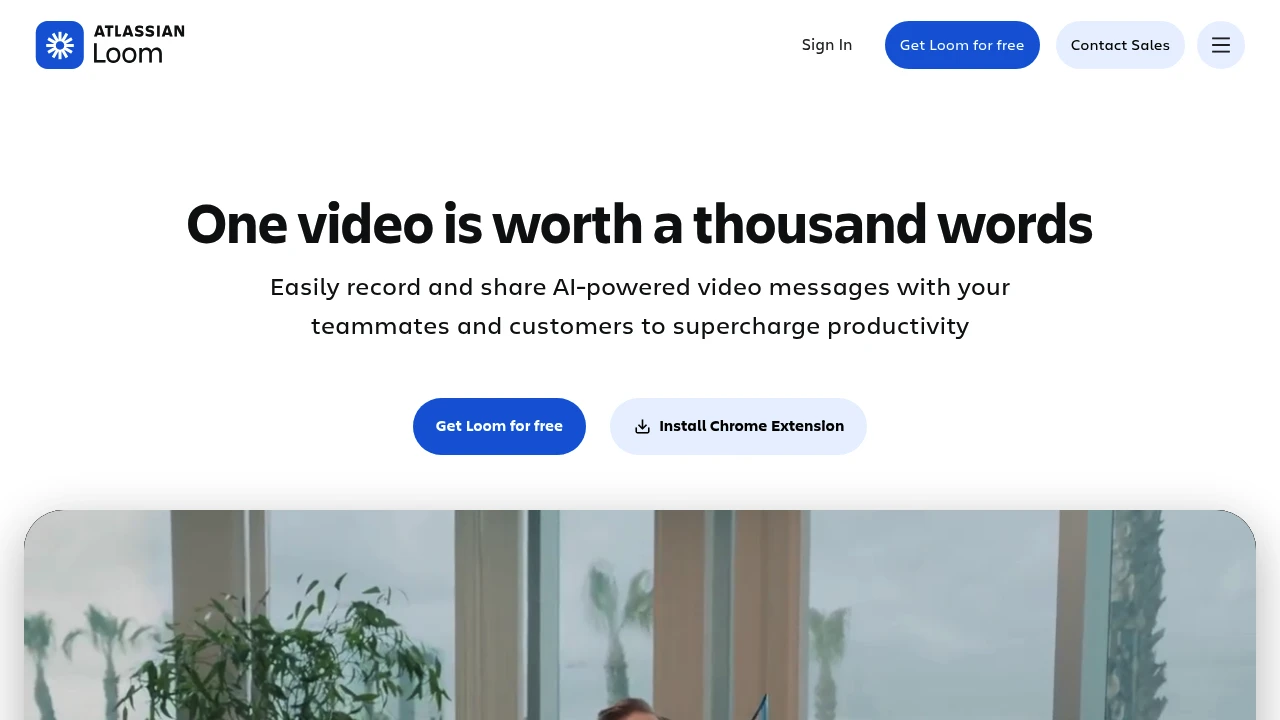
What is loom
Loom is a screen and webcam recording platform that lets users capture video of their screen, camera, and microphone, then share those recordings via a link or embed. The product targets individual creators, small teams, and larger organizations who need to replace synchronous meetings and long email threads with short, focused video messages and demonstrations. Loom stores recordings in the cloud, provides playback analytics, and offers basic editing and trimming tools so recipients can quickly consume and act on recorded content.
The platform emphasizes short-form video (typically 1–15 minutes for most workflows) that can be used for product demos, design reviews, bug explanations, onboarding, and customer support. Loom also includes appearance and privacy controls, transcription and captions for accessibility, and team management features such as centralized libraries and folder organization. Administrators can control team settings, retention, and access, making Loom usable in regulated or enterprise environments when configured appropriately.
Loom's simplicity is designed to lower the barrier to producing video content: a browser extension, desktop app, and mobile app let users record from different environments; one-click sharing provides immediate distribution; and integrations with collaboration tools help videos reach the right audience without manual file transfers.
Loom features
What does loom do?
Loom captures and shares video of screen activity, webcam footage, and system or microphone audio so teams can explain work visually without a live meeting. It records the presenter and the screen simultaneously (picture-in-picture), supports full-screen or single-window capture, and allows short on-the-fly editing like trimming the start or end of a clip.
The platform adds searchable transcripts and automated captions to recordings, making content easier to scan and accessible across languages. Viewers can jump to timestamps, leave time-stamped reactions or comments, and use engagement analytics that report who watched, view duration, and replay counts. These features make Loom suitable for feedback loops, sales outreach, and internal documentation.
Loom also includes team-oriented features: centralized content libraries, customizable workspace branding, access controls, single sign-on (SSO) for enterprise authentication, and admin tools for user provisioning and content retention. For creators who need further control, Loom supports recording quality settings, webcam placement, and the ability to pause and resume recordings.
Additional capabilities include local and cloud uploads, quick video download options, GIF export for short clips, and keyboard shortcuts for efficient recording workflows. Loom maintains browser and desktop clients that work across macOS, Windows, and major browsers, and a mobile app for recording on the go.
Loom pricing
Loom offers these pricing plans:
- Free Plan: $0 with limitations on recording length, library size, and advanced features
- Starter: $8/month per creator billed annually (approximately $10/month when billed monthly) with longer recording limits, local downloads, and basic analytics
- Business: $12/month per creator billed annually (approximately $15/month billed monthly) with team libraries, advanced analytics, SSO, and managed workspace features
- Enterprise: Custom pricing for large organizations with advanced security, compliance, admin controls, and dedicated support
Check Loom's current pricing tiers (https://www.loom.com/pricing) for the latest rates, seat discounts, and enterprise options.
How much is loom per month
Loom starts at $8/month per creator when billed annually for the Starter plan; some plans also offer a higher monthly rate when billed month-to-month (commonly around $10/month for Starter and $15/month for Business). Monthly rates and per-seat discounts vary by billing cadence and promotional offers, and enterprise agreements are priced based on volume and required features.
How much is loom per year
Loom costs $96/year per creator for the Starter plan when billed annually (that is $8/month × 12 = $96/year). The Business plan typically costs around $144/year per creator when billed annually at $12/month. Enterprise pricing is quoted per contract and often includes onboarding and custom security features.
How much is loom in general
Loom pricing ranges from $0 (free) to $12+/month per creator. Free accounts handle basic recording and sharing needs; paid plans add recording length, higher storage allowances, team management, analytics, SSO, and advanced security. Organizations should budget per active creator (the people who record and manage content), not per viewer, and consider add-ons such as advanced retention or enterprise support.
What is loom used for
Loom is used primarily to replace short meetings and long explanatory emails with focused video messages that combine spoken instruction with visual context. Product managers record feature walk-throughs, designers capture UI feedback, and engineers explain bugs with the exact reproduction steps visible on screen. The format accelerates asynchronous collaboration by letting recipients watch on their own schedule and respond with time-stamped comments.
Sales and customer success teams use Loom to create personalized outreach videos and post-demo follow-ups that increase engagement compared to plain text. Support teams send annotated recordings to demonstrate fixes or walk customers through troubleshooting steps, reducing back-and-forth. HR and learning teams create onboarding sequences and micro-training modules that employees can revisit as needed.
Loom is also valuable for documentation and knowledge transfer: recorded how-tos and walkthroughs create a searchable visual library that complements written documentation and reduces repeated questions. Because recordings include transcripts and timestamps, users can quickly find the exact portion of a video that answers their question.
Pros and cons of Loom
Loom's strengths include ease of use, quick sharing, and a low barrier to producing short instructional video content. Recording from a browser or desktop client is straightforward, and links can be embedded across documentation, chat, and CRM systems. Built-in transcription, reactions, and analytics help teams measure engagement and find relevant clips quickly.
On the downside, Loom is optimized for short-form content; long-form recording or heavy post-production editing is not its focus. Organizations with strict data residency or retention requirements need to review Loom's enterprise controls and may require a contract with tailored policies. Also, while Loom offers integrations, teams that require deep native editing, collaborative timeline editing, or studio-grade production tools may need to combine Loom with other software.
Other considerations include bandwidth and storage: frequent high-resolution recordings consume more storage and can increase viewer buffering in low-bandwidth environments. Admins should configure retention policies and user roles to avoid uncontrolled content proliferation in larger workspaces.
Loom free trial
Loom commonly offers a free tier that allows individuals to try recording, sharing, and basic team features without a credit card. Paid plans typically include a trial period or a freemium-to-paid upgrade path where users can test advanced features like extended recording limits, team libraries, and SSO before committing to an annual plan.
For organizations evaluating Loom at scale, the recommended approach is to start with a small pilot group using the Free Plan or Starter tier, measure adoption and reductions in meeting time, and then migrate core teams to Business or Enterprise plans with centralized administration. Check Loom's trial and signup details on Loom's pricing page (https://www.loom.com/pricing) for current trial policies.
Is loom free
Yes, Loom offers a free tier. The Free Plan supports basic recording, sharing, and limited library space suitable for individuals or small teams testing workflows. The free tier typically limits recording length, advanced analytics, and some team management features that are available on paid plans.
Loom API
Loom provides developer APIs and SDKs that allow teams to embed recording functionality, upload videos programmatically, and access metadata and transcripts. The developer tools support building custom integrations where users can start recordings from within internal apps, push recordings directly into an LMS or CMS, or fetch analytics for internal dashboards.
API features commonly include video creation endpoints, upload status callbacks (webhooks), retrieval of transcripts and captions, access control management, and metadata queries for search and sorting. For secure programmatic access, Loom supports API keys and tokens and suggests using workspace-level permissions and OAuth flows for third-party integrations.
Developers should consult Loom's developer documentation for specific endpoints, request/response formats, rate limits, and example SDKs for popular languages. Access technical details and sample code in Loom's developer documentation (https://www.loom.com/developers) to integrate Loom into CI workflows, knowledge bases, or custom portals.
10 Loom alternatives
- Vidyard — Enterprise-focused video platform with sales enablement features, integrations with CRMs, and advanced viewer analytics.
- CloudApp — Screen capture and GIF-focused tool with annotations and fast sharing for support and design teams.
- Camtasia — Desktop application for longer-form screencasts and advanced post-production editing.
- Screencast-O-Matic — Affordable recording and quick editing tool for educators and small teams.
- Droplr — Lightweight screenshot and screen-video sharing tool with simple link-based distribution.
- Zoom — Primarily a meeting platform but commonly used for recorded demos and screen sharing with built-in cloud recording.
- Microsoft Teams — Collaboration suite with meeting recording and file integration inside Microsoft 365 environments.
- Slack — Messaging platform that supports short voice and video clips and integrates with external recording tools for asynchronous updates.
- OBS Studio — Open-source, high-flexibility recording and streaming tool for advanced users needing custom capture workflows.
- ShareX — Open-source screenshot and screen-recording utility with many export and automation options for power users.
Paid alternatives to Loom
- Vidyard: Focuses on sales and marketing video workflows with deeper CRM integrations and viewer analytics.
- Camtasia: Produces high-quality, edited screencasts with timeline editing and annotations for polished training videos.
- CloudApp: Provides team sharing, short-recording workflows, and annotation tools tailored for support and design teams.
- Screencast-O-Matic: Budget-friendly paid plans with longer recording time and basic editing suited for educators and SMBs.
- Droplr: Simple paid tiers for businesses that need fast link-based sharing and team management controls.
Open source alternatives to Loom
- OBS Studio: Free and open-source screen capture and streaming software with advanced configuration options; steeper learning curve but highly flexible.
- ShareX: Windows-only open-source utility for screenshots, screen recording, and automated uploads via configurable workflows.
- Jitsi Meet: Open-source video conferencing with recording options (self-hosting required for control over storage and compliance).
- Kazam: Lightweight Linux screen recorder for basic capture needs in open-source environments.
Frequently asked questions about Loom
What is Loom used for?
Loom is primarily used for asynchronous video communication and screen recordings. Teams use it to send walkthroughs, demo products, explain bugs, and deliver onboarding content without scheduling a live meeting. It combines screen capture, webcam, and audio so messages are easy to follow and reuse.
Does Loom offer a free plan?
Yes, Loom offers a free tier. The Free Plan supports basic recording and sharing with limits on recording length and advanced features; it’s suitable for individuals or small teams evaluating the workflow before upgrading.
How much does Loom cost per creator per month?
Loom starts at $8/month per creator when billed annually for the Starter plan; month-to-month billing is typically higher (around $10/month). The Business plan commonly runs around $12/month per creator when billed annually and includes team management and analytics.
Can I use Loom for team libraries and shared content?
Yes, Loom supports team libraries and shared folders on paid plans. The Business and Enterprise plans provide centralized storage, access controls, and folder organization for team content to improve discoverability and governance.
Does Loom provide transcripts and captions?
Yes, Loom provides automated transcripts and captions for recordings. Transcripts are searchable and can be used to jump to precise timestamps in a video, improving accessibility and making content easier to scan.
Can Loom integrate with Slack and other collaboration tools?
Yes, Loom integrates with major collaboration platforms. Loom offers native integration points and browser plugins so recordings can be shared directly to Slack, Microsoft Teams, and other tools, and it supports embedding in documentation platforms like Notion or LMS systems.
Is Loom secure for enterprise use?
Loom includes enterprise-grade security controls on paid tiers. The platform supports SSO, admin controls, data retention policies, and role-based access; organizations should review Loom’s security and compliance documentation to confirm specific certifications and contract options.
Can I host Loom videos on my own servers?
No, Loom is primarily a cloud-hosted platform. Recordings are stored in Loom’s cloud by default; for self-hosting or custom storage, enterprises must discuss options with Loom’s sales or enterprise team as custom arrangements may be available under contract.
Does Loom offer an API for developers?
Yes, Loom provides developer APIs and webhooks. The API allows programmatic uploads, retrieval of video metadata and transcripts, and webhook notifications for upload completion, enabling integrations with internal tools, LMS platforms, and analytics systems.
What formats can Loom export?
Loom supports direct video downloads and GIF exports. Users can download MP4 files for offline use or share links; short clips can be exported as GIFs for quick embeds in documentation or chat.
loom careers
Loom maintains an engineering, product, design, and customer success organization with roles that support video infrastructure, developer APIs, and enterprise sales. Candidates can find open positions commonly listed on Loom's careers page and external job boards; roles range from remote-friendly engineering positions to regional sales and customer success jobs.
loom affiliate
Loom runs partner and affiliate programs in select regions for content creators and resellers. Affiliate partners typically receive referral credits or revenue-share arrangements for driving paid signups; details and signup are available through Loom's partner pages and reseller channels.
Where to find loom reviews
Independent user reviews for Loom can be found on software review platforms and marketplaces. Search for Loom reviews on major review sites and community forums to see user-reported pros and cons, use-case stories, and comparisons with alternative recording and collaboration tools.