Livesupport
LiveSupport.com provides hosted live chat and customer messaging software for websites and apps. It combines a chat widget, ticketing, canned responses, automation rules, and integrations to help support teams handle real-time conversations and asynchronous customer requests. The product targets small businesses, e-commerce stores, and mid-market support teams that need an on-site chat layer plus integrations to CRM and commerce platforms.
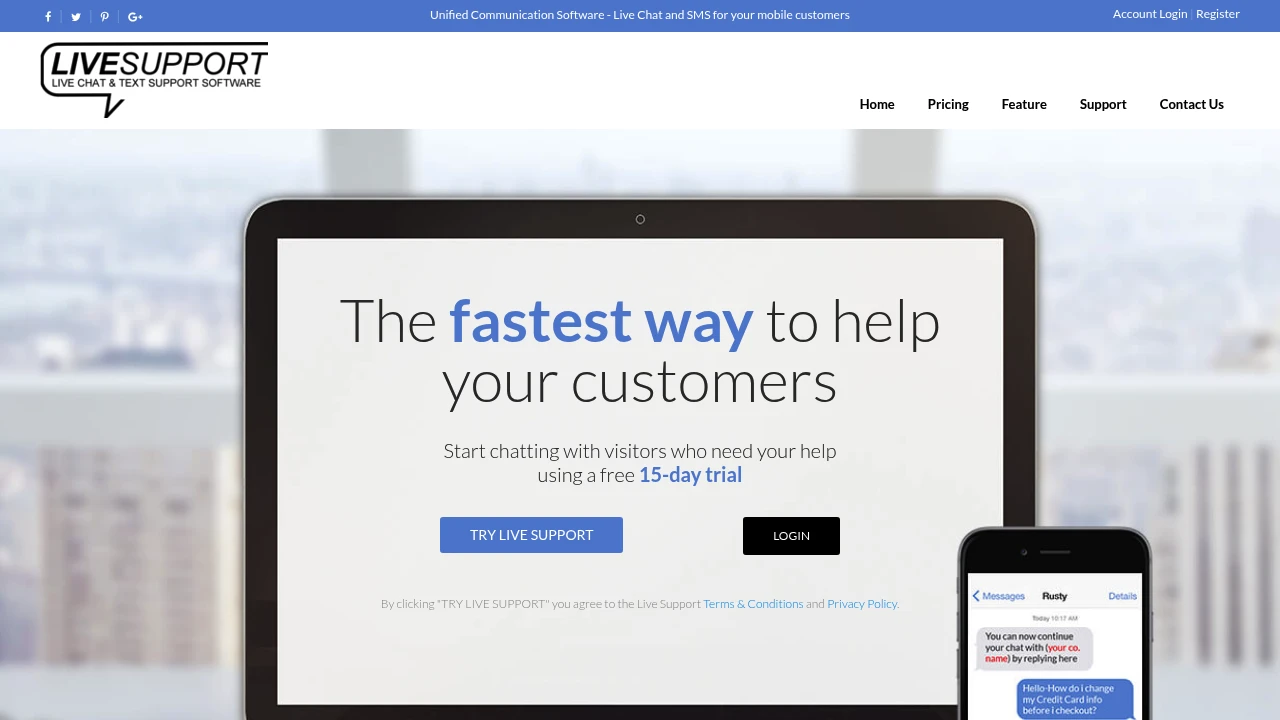
What is livesupport.com
LiveSupport.com is a web-hosted customer messaging platform that places a real-time chat widget and a unified inbox on websites and mobile apps. It handles live chat, visitor tracking, proactive greetings, and ticket conversion so teams can answer questions in real time or route issues to a support queue. The product bundles agent workspaces, canned replies, conversation tags, and basic reporting to help teams measure response times and volume.
As a hosted SaaS product, LiveSupport.com provides both client-side components (JavaScript widget, mobile SDKs) and server-side APIs and webhooks for integration with order systems, CRMs, and analytics tools. It can be deployed with minimal technical work for standard chat functionality, while developer teams can extend behavior using APIs, webhooks, and custom UI integrations.
The platform supports team routing rules, role-based agent access, and basic automation such as assignment and canned follow-ups. It is designed for customer service, pre-sales conversations, and inbound lead capture through chat forms and pre-chat surveys.
Livesupport.com features
LiveSupport.com combines chat, ticketing, and automation in a single application. Core features include a lightweight JavaScript chat widget with message history, typing indicators, and file upload support, an agent inbox that consolidates chat and email tickets, and visitor context panels showing page history and recent events.
Complementary features include canned responses, conversation tags, custom routing rules, and SLA-aware queues for prioritizing urgent messages. Agents can transfer chats, leave internal notes, and escalate to tickets without dropping the conversation. The dashboard provides activity metrics such as first response time, conversations per agent, and customer satisfaction scores gathered via post-chat surveys.
Developer and automation features include a public REST API for creating and updating conversations, outgoing webhooks for event-driven integrations, and SDKs for embedding the chat widget into iOS and Android apps. There are also built-in integrations for common platforms such as Shopify, WordPress, Salesforce, and Zapier, and native integrations for team messaging apps like Slack and Microsoft Teams.
What does livesupport.com do?
LiveSupport.com enables website and app owners to accept and manage customer conversations in real time. The chat widget collects contact details and context, the agent workspace centralizes conversations, and the ticketing system preserves conversation history for follow-up. That combination lets teams move from an immediate live exchange to a tracked support workflow without losing context.
The product also automates routine tasks: auto-assignment based on agent availability or skills, canned replies for common questions, and proactive chat invitations based on page URL or on-site behavior. These automations reduce manual triage and ensure consistent responses for repeat questions.
For technical teams, LiveSupport.com exposes APIs and webhooks that allow synchronization of order data, user profiles, and support events with backend systems. That makes it possible to surface order status or subscription details in the agent console and to trigger customer messages from events such as failed payments or shipment updates.
Livesupport.com pricing
LiveSupport.com offers these pricing plans:
- Free Plan: $0/month with a single agent, basic chat widget, and 30-day conversation history
- Starter: $15/month per agent (billed monthly) or $12/month per agent billed annually ($144/year per agent). Includes multiple agents, canned responses, and email ticketing
- Professional: $49/month per agent (billed monthly) or $39/month per agent billed annually ($468/year per agent). Adds advanced routing, SLA rules, analytics, and priority email support
- Enterprise: $199/month per account (base) or custom pricing with volume discounts and dedicated onboarding; enterprise plans include SSO, dedicated IP, and custom SLAs
Check LiveSupport.com's current pricing tiers at https://www.livesupport.com/pricing for the latest rates and enterprise options.
LiveSupport.com publishes monthly and annual billing options and applies discounts for yearly commitments. Add-on items such as dedicated IP, data retention beyond default limits, and a service-level package for guaranteed response times are typically priced as optional extras on Enterprise plans. For larger organizations, the vendor will provide quotes including implementation and migration assistance.
Billing is usually per-agent for Starter and Professional tiers, while Enterprise often uses a flat monthly account minimum plus per-seat fees for additional agents. Transparency in agent counts and usage reporting is part of the admin console so billing aligns with who actually uses the system.
How much is livesupport.com per month
LiveSupport.com starts at $15/month per agent when billed monthly for the Starter plan. The Starter tier is intended for small teams that need multiple agents, basic routing, and chat history.
Monthly billing gives teams flexibility to scale up or down but typically costs more per agent than annual commitments. If you expect steady usage, the annual plan reduces per-agent costs and is common for teams planning year-long deployments.
Monthly add-ons such as additional conversation retention, premium support hours, or SMS credits are billed on top of base per-agent fees.
How much is livesupport.com per year
LiveSupport.com costs $144/year per agent for the Starter plan when billed annually (equivalent to $12/month per agent). Annual billing is usually offered at 10–25% discount compared to monthly rates depending on the plan and promotions.
For the Professional plan, annual billing usually totals around $468/year per agent (equivalent to $39/month per agent) and includes more advanced analytics and routing. Enterprise customers negotiate annual contracts that bundle product access, onboarding, and SLA commitments into a single annual fee.
Annual contracts commonly include limits on overage fees, a defined onboarding schedule, and the option for budgeted professional services such as migration and customization.
How much is livesupport.com in general
LiveSupport.com pricing ranges from $0 (free) to $199+/month per account. For agent-based pricing the per-agent range commonly sits between $15/month (Starter) and $49/month (Professional) on monthly billing.
Enterprise and customized deployments push the total monthly cost higher, because they include dedicated support, higher retention, and additional security features like SSO and compliance attestations. Total cost of ownership should include training time, any third-party integration costs, and projected staffing changes driven by chat volume.
Budget planning should also include ancillary costs: Marketing costs: any chat-driven acquisition promotions; Third-party integration costs: fees for CRM or commerce platform connectors; Professional services: one-off setup and customization charges.
What is livesupport.com used for
LiveSupport.com is used for on-site customer support, lead capture, and reactive or proactive customer communications. It is common on e-commerce sites to answer product questions, provide pre-sales guidance, and assist with checkout problems, reducing cart abandonment. Support teams also use it to triage issues that later convert to email tickets or support cases.
Beyond immediate chat, the platform is used to collect customer context—page history, UTM parameters, order IDs—which accelerates resolution by providing agents with the information they need without asking the customer to repeat it. Marketing teams use proactive messaging to trigger offers or guides based on page behavior.
Operations and support managers use the reporting to measure agent productivity, response times, and customer satisfaction. These metrics inform staffing and training decisions and help prioritize automation rules to reduce load on agents.
Pros and cons of livesupport.com
Pros:
- Centralized inbox for chats and tickets reduces context switching for agents and keeps conversation history intact.
- Flexible deployment with a lightweight widget and mobile SDKs supports both web and app-based messaging.
- APIs and webhooks allow integration with back-office systems to present order and user data in the agent console.
Cons:
- Agent-based pricing can get costly for larger teams if chat volume is high and staffing must scale linearly.
- Advanced reporting and enterprise security features may require an Enterprise plan or additional costs.
- Customers that require highly custom chat routing or multi-brand deployments may need professional services to set up complex workflows.
Operational considerations include balancing the cost of additional agents against automation investments (canned responses, bots) and mapping business hours and SLA expectations to routing and escalation rules.
Livesupport.com free trial
LiveSupport.com offers a time-limited evaluation that unlocks Starter- or Professional-tier features so teams can test the chat widget, routing, and analytics. The trial typically includes full access to the agent inbox, integration connectors, and a small number of agent seats to evaluate collaboration and workflow. Trials usually last 14–30 days depending on current promotional offers.
During the trial period, admins can test the JavaScript widget on staging or production sites, connect a test store (e.g., Shopify), and try the integrations to verify order lookups and CRM sync. The vendor often provides documentation and a setup wizard to accelerate testing.
To convert from the trial to a paid plan, organizations choose a billing cadence and enter payment details in the admin console; historical conversations created during the trial normally persist after conversion.
Is livesupport.com free
Yes, LiveSupport.com offers a Free Plan that provides a single-agent account with basic chat widget functionality and 30-day conversation history. The Free Plan is intended for solo operators and proof-of-concept tests.
The Free Plan has limitations on message volume, integrations, and retention. To access multi-agent collaboration, advanced routing, or analytics, teams must upgrade to Starter or Professional plans.
Livesupport.com API
LiveSupport.com exposes a RESTful API for programmatic access to conversations, contacts, users, and events. The API supports creating new messages, querying conversation history, updating contact records, and attaching metadata (for example, order IDs) to a conversation. The API is useful for server-side automation such as creating support tickets from external triggers or logging chat transcripts to an internal analytics database.
In addition to REST endpoints, LiveSupport.com supports outgoing webhooks to notify external systems when new messages arrive, when an agent is assigned, or when a conversation is closed. Webhooks are commonly used to push events to job processing systems, CRM records, or custom aggregation services.
SDKs for web and mobile make it straightforward to embed the chat widget and to surface in-app messages to authenticated users. The platform also provides authentication via API keys and OAuth for integrations that require user-scoped permissions. Full developer documentation is available in LiveSupport.com's API documentation at https://www.livesupport.com/api.
10 Livesupport.com alternatives
- Zendesk — A mature helpdesk and messaging platform with broad product coverage across ticketing, knowledge base, and chat.
- Intercom — Focuses on conversational support and product-led messaging with advanced in-app campaigns and bots.
- Drift — Emphasizes conversational marketing and sales routing for enterprise B2B websites.
- Freshdesk — Ticketing and omnichannel support with competitive pricing for SMBs.
- Help Scout — Email-first helpdesk with a simple shared inbox and live chat add-on.
- Olark — Lightweight live chat solution with simple setup and visitor insights.
- Tawk.to — Free live chat offering with optional paid add-ons for white-label and advanced features.
- LiveChat — A dedicated live chat vendor with extensive integrations and chat-focused tooling.
- Kayako — Combines messaging and helpdesk workflows with focus on conversational context.
- Crisp — Chat platform with shared inbox, knowledge base, and messaging automation.
Paid alternatives to livesupport.com
- Zendesk — Enterprise-ready ticketing, chat, and knowledge base with a broad app marketplace. Best where multi-channel ticketing and large support organizations are needed.
- Intercom — Strong for product messaging and targeted in-app messages; tends to be priced higher for advanced automation and bots.
- Drift — Positioned for B2B sales with features like meeting scheduling and account-based routing.
- Freshdesk — Cost-effective for small-to-medium support teams that need omnichannel coverage.
- LiveChat — Chat-first product with add-ons for analytics and customer satisfaction tracking.
- Help Scout — Email-based support with live chat as an add-on; favors teams that prioritize email workflows.
Open source alternatives to livesupport.com
- Rocket.Chat — Open source team chat with optional web chat widgets and self-hosting for organizations that need full control.
- Chatwoot — Open source customer engagement suite with live chat, inbox, and API-driven integrations suitable for self-hosting.
- Zammad — Open source helpdesk & ticketing system that can be extended to support web chat via connectors.
- Mautic — Primarily a marketing automation platform, but can be combined with chat connectors for conversational campaigns.
- Live Helper Chat — A free self-hosted live chat application with agent consoles and visitor tracking.
Frequently asked questions about Livesupport.com
What is Livesupport.com used for?
LiveSupport.com is used for real-time customer messaging and ticketing. It lets businesses accept chat conversations on web and mobile, convert chats to tickets, and manage all customer interactions in a shared inbox. Typical uses include pre-sales chat, post-sales support, and visitor engagement on commerce sites.
Does Livesupport.com integrate with Slack?
Yes, LiveSupport.com integrates with Slack. You can forward chat notifications to a Slack channel, create tickets from Slack messages, and send alerts to on-call channels to ensure rapid responses. The integration reduces the need for agents to switch between applications during high-volume events.
How much does Livesupport.com cost per agent?
LiveSupport.com starts at $15/month per agent for the Starter plan on monthly billing, with a discounted annual rate of $144/year per agent when billed annually. Professional and Enterprise tiers increase in price and add routing, analytics, and security features.
Is there a free version of Livesupport.com?
Yes, LiveSupport.com offers a Free Plan that includes a single agent, basic chat widget functionality, and limited conversation history. The Free Plan is suitable for solo operators and testing but has limits on integrations and retention.
Can Livesupport.com be used for e-commerce customer support?
Yes, LiveSupport.com supports e-commerce use cases. It provides integrations and context panels that surface order IDs, cart contents, and recent activity so agents can answer order and fulfillment questions quickly. Proactive messaging can also help reduce cart abandonment by offering real-time assistance during checkout.
What APIs does Livesupport.com provide?
LiveSupport.com provides a REST API and webhooks for event-driven integration. The API lets developers create and update conversations, manage contacts, and attach metadata. Webhooks notify external systems on events like new messages or ticket closures for real-time synchronization.
Does Livesupport.com support single sign-on (SSO)?
Yes, SSO is available on Enterprise plans. Single sign-on using SAML or OAuth allows large organizations to integrate agent authentication with corporate identity providers and enforce centralized access policies.
Can I import historical chats into Livesupport.com?
Yes, LiveSupport.com supports importing historical transcripts. The platform accepts structured exports (CSV/JSON) and can map fields to conversation metadata; larger imports are usually handled with assistance from LiveSupport.com's implementation team to preserve timestamps and agent attributions.
How secure is Livesupport.com?
LiveSupport.com follows common SaaS security practices. The platform typically uses TLS for data in transit, supports role-based access controls for agents, and offers Enterprise features such as SSO and audit logging. For compliance-sensitive customers, enterprise contracts can include additional provisions for data handling and retention.
What training resources does Livesupport.com offer?
LiveSupport.com provides documentation, setup guides, and in-app tips. Paid plans often include onboarding sessions, live webinars, and priority support. Enterprise customers can purchase dedicated onboarding and custom training to align the product with internal workflows.
livesupport.com careers
LiveSupport.com maintains a small product and engineering team focused on messaging, SDKs, and integrations. Career listings typically include roles in software engineering, product management, customer success, and support operations. Remote and hybrid roles are common given the SaaS product nature.
The company routinely posts openings on its careers site and on major job boards; positions describe required experience with web SDKs, REST APIs, and cloud deployment practices for scalable SaaS. Benefits and compensation are generally competitive with other mid-market SaaS vendors and may include stock options depending on the role.
livesupport.com affiliate
LiveSupport.com offers an affiliate or referral program where partners receive credits or revenue share for referred customers who convert to paid plans. Affiliates typically sign up through a partner dashboard and receive tracking links and marketing collateral to track performance.
Partner tiers may include referral credits for Free-to-Starter upgrades and higher commissions for Enterprise accounts. The vendor also supports agency partnerships for resellers who implement and manage LiveSupport.com accounts on behalf of clients.
Where to find livesupport.com reviews
To evaluate LiveSupport.com, check software review sites and customer testimony on industry platforms. Independent reviews often appear on SaaS comparison sites and marketplace listings that include feature comparisons, pricing notes, and user ratings.
For vendor-provided case studies and customer quotes, visit LiveSupport.com's customer pages; for independent perspectives search for "LiveSupport.com reviews" on major review aggregators and community forums to read about real-world deployment experiences and support responsiveness.