Smileback
Customer feedback platform that collects one-click CSAT from support tickets and teams using helpdesk integrations; built for IT service desks, MSPs, and support teams that want simple, measurable satisfaction data tied to agents and tickets.
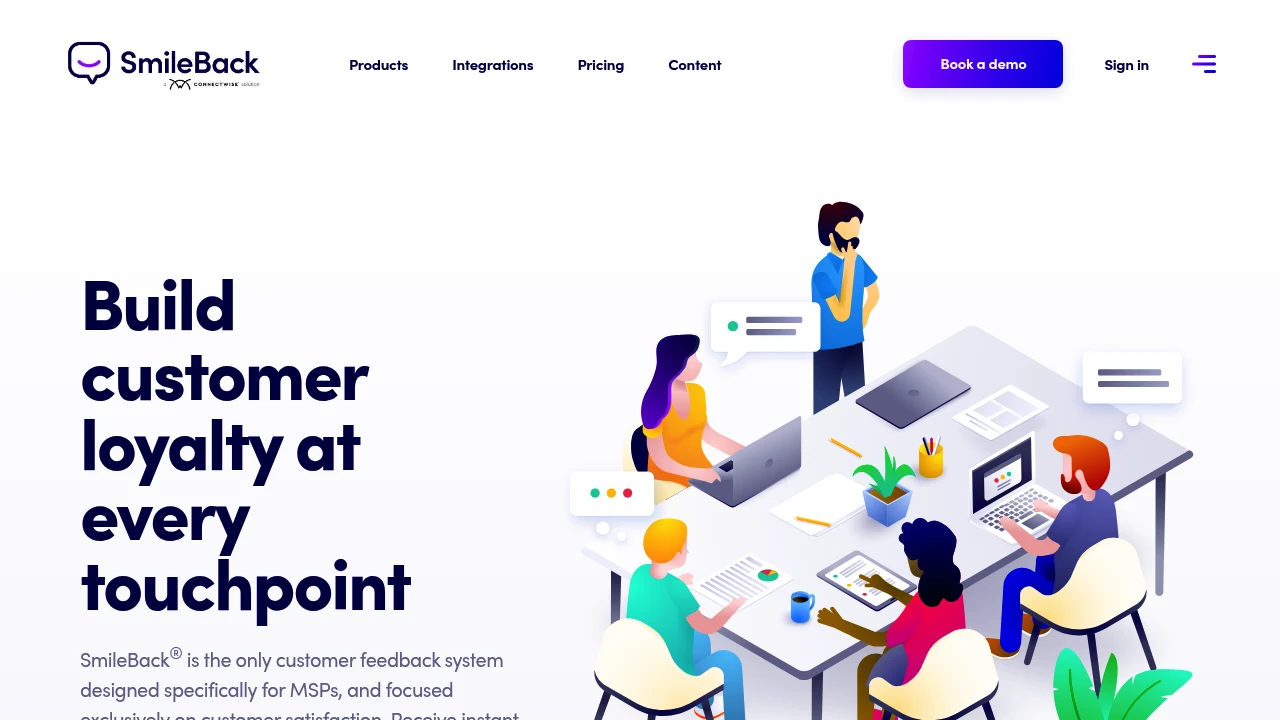
What is smileback
SmileBack is a customer satisfaction (CSAT) measurement platform that captures one-click feedback after support interactions. It connects directly to popular helpdesk systems and ticketing tools to append a short rating request to ticket emails, chat interactions, or ticket resolutions. The core value is simple, high-response-rate ratings that map directly to tickets, agents, queues, and SLAs so teams can measure support quality without lengthy surveys.
SmileBack is primarily used by IT service desks, managed service providers (MSPs), internal IT teams, and customer support departments that need continuous operational feedback. It focuses on lightweight feedback (smiley-based ratings) and reporting, rather than long-form surveys, which drives higher response rates and fast operational insights.
The product bundles feedback collection, agent-level reporting, trend dashboards, and integrations into a single workflow so teams can act on CSAT signals in near real time. Because feedback is routed back into the ticketing workflow, SmileBack is designed to be an operational tool for improving support quality rather than a separate research-only solution.
SmileBack features
What does smileback do?
SmileBack captures one-click CSAT responses and attaches them to the originating ticket record in your helpdesk. After a ticket is resolved (or at another configured touchpoint), the system sends a short feedback request that typically shows an emoji or smile scale and an optional optional follow-up for comments. Responses are stored with ticket metadata such as agent, queue, and resolution time.
SmileBack aggregates results into dashboards and trend reports that show CSAT by agent, team, ticket type, priority, SLA outcome, and time period. It supports segmentation, filtering, and exports so managers can identify weak spots, track improvements after process changes, and correlate CSAT with operational metrics.
Operational features include customizable rating messages, follow-up prompts, automated alerts when ratings fall below thresholds, and scoreboard views for agents. The platform emphasizes minimal friction for end users (one-click ratings) and quick visibility for managers through role-based dashboards and scheduled reports.
SmileBack pricing
SmileBack offers these pricing plans:
- Free Plan: $0/month with limited features, suitable for trial or single-agent testing with restricted reporting and integrations
- Starter: $4/month per agent with basic CSAT tracking, single helpdesk integration, and email-based feedback
- Professional: $8/month per agent with full reporting, multi-channel feedback (email and chat), automation rules, and integrations with third-party analytics
- Enterprise: Custom pricing (contact sales) with SSO, advanced security controls, API access, dedicated onboarding, and volume discounts
These example price points reflect common SaaS packaging for ticket-linked CSAT tools and should be validated against SmileBack's official published rates. Check SmileBack's pricing page for the latest rates and enterprise options.
How much is smileback per month
SmileBack starts at $4/month per agent on the Starter plan when billed monthly-equivalent (many vendors offer lower per-agent pricing when billed annually). The Starter tier covers basic feedback collection and limited reporting; Professional and Enterprise tiers add reporting, integrations and security features.
How much is smileback per year
SmileBack costs approximately $48/year per agent for the Starter plan when billed annually (equivalent to $4/month per agent). Annual billing for mid-tier plans often reduces the effective per-agent cost and can include additional features or usage credits.
How much is smileback in general
SmileBack pricing ranges from $0 (free) to enterprise-level custom pricing, typically between $4/month and $12+/month per agent depending on plan features, billing frequency, and seat volume. Enterprise contracts can include volume discounts, onboarding fees, and additional professional services.
For definitive pricing, volume discounts, and non-standard deployment options, consult SmileBack's pricing page or contact their sales team directly.
What is SmileBack used for
SmileBack is used to measure and operationalize customer satisfaction for support and IT service teams. By collecting quick CSAT responses after ticket resolution, organizations can track agent performance, identify recurring quality issues, and measure the impact of process changes on satisfaction. Feedback is tied to each ticket so teams can drill down into specific interactions rather than relying on aggregated scores alone.
Use cases include MSPs who need to report CSAT to clients, internal IT departments monitoring employee satisfaction with service desk interactions, and customer support teams that want continuous, actionable feedback at scale. Because SmileBack integrates with ticketing systems, it becomes part of the operational workflow rather than an external survey channel.
SmileBack is also used for performance management (coaching agents based on real customer feedback), service improvement (identifying problem categories with low CSAT), and SLA validation (correlating SLA breaches with customer satisfaction). It can serve as an early-warning system when satisfaction drops, allowing teams to take corrective action quickly.
Pros and cons of SmileBack
SmileBack provides clear benefits for teams that need simple, ongoing CSAT measurement but also has tradeoffs to consider.
Pros:
- High response rates driven by one-click smiley feedback and minimal friction in the customer experience.
- Direct ticket-level linkage so feedback maps to agents, queues, and SLA data for operational action.
- Lightweight implementation via native integrations into common helpdesk platforms and email templates.
Cons:
- Focused on short-form CSAT rather than detailed surveys, so it may not capture deep qualitative insights without optional comment prompts.
- Teams that need complex survey branching, long-form research, or NPS-style benchmarking might need complementary tools.
- Enterprise features such as SSO, advanced security controls, and heavy customization may require an Enterprise plan and negotiation.
Operational considerations include choosing where to trigger feedback (on resolution, after a delay, or after follow-up), how to handle anonymous feedback, and how to integrate SmileBack scores into agent performance reviews without encouraging rating manipulation.
SmileBack free trial
SmileBack typically offers a free trial or a free introductory tier to evaluate collection rates, dashboard workflows, and integrations before committing. A trial period lets teams validate response rates on real ticket volumes and confirm that rating events are mapped properly to agents and queues.
During trial you can test configuration options such as the feedback email template, the timing of rating requests (immediately on resolution or delayed), and the connection to your helpdesk. Trials also let you confirm reporting exports and test whether alerts and automation rules behave as expected.
To start a trial or evaluate the free tier features, visit SmileBack's pricing and trial signup or request a demo from their team to see agent-level reports in action.
Is smileback free
Yes, SmileBack offers a free plan or trial tier intended for small teams or evaluation. The free option usually includes basic feedback collection and limited reporting so you can measure initial response rates. For full reporting, integrations, and enterprise features you will likely need a paid plan.
SmileBack API
SmileBack exposes API endpoints for programmatic access to collected feedback, reporting data, and configuration where available. The API allows teams to pull raw rating events with metadata (ticket ID, agent, timestamp, channel) for custom analysis, BI pipelines, or integration into internal dashboards.
Common API use cases include exporting rating events to a data warehouse, building custom leaderboards, feeding CSAT into CRM fields, and triggering external workflows when a low score is received. For developers, the API typically supports RESTful calls, JSON payloads, authentication via API keys or OAuth, and pagination for large exports.
For implementation details including endpoint references, rate limits, and authentication methods, consult SmileBack's API documentation or their developer resources page for up-to-date examples and code snippets.
10 SmileBack alternatives
- Zendesk Gather — integrated CSAT and customer feedback modules inside Zendesk's support suite
- Medallia — enterprise experience management platform with advanced analytics and journey mapping
- Delighted — simple NPS and CSAT surveys with lightweight integrations
- SurveyMonkey (Momentive) — broad survey tool that can be adapted for CSAT and customer feedback workflows
- HappyOrNot — kiosk and digital feedback systems focused on in-person and transactional feedback
- GetFeedback — CX platform with tight Salesforce integration for transactional feedback
- Nicereply — CSAT and NPS collection specifically for support teams with helpdesk integrations
- InMoment — experience improvement platform with operational and text analytics capabilities
- Groove — helpdesk with built-in CSAT tracking for small teams
- Help Scout Satisfaction Ratings — built-in CSAT collection inside Help Scout's support product
Paid alternatives to SmileBack
- Zendesk — Zendesk includes customer satisfaction ratings and advanced reporting when combined with its support product; it's suited for teams already on Zendesk who want integrated CSAT without an external tool.
- Medallia — enterprise-grade experience platform for organizations needing advanced analytics, journey orchestration, and cross-channel feedback at scale.
- Delighted — lightweight paid plans for NPS/CSAT with simple APIs and integrations suitable for teams that need a standalone feedback tool.
- Nicereply — paid CSAT solution focused on helpdesk integrations, per-agent reporting, and automated feedback delivery.
- InMoment — paid platform that combines transactional feedback, advanced text analytics, and operational insights for mid-market and enterprise customers.
- GetFeedback — paid product optimized for Salesforce customers requiring transactional CSAT with CRM linkage.
Open source alternatives to SmileBack
- LimeSurvey — open source survey system that can be adapted to collect transactional CSAT but requires custom integration with ticketing platforms.
- Fider — open-source customer feedback board for collecting suggestions and votes; useful for product feedback rather than one-click CSAT.
- Mautic — open-source marketing automation that can be extended to send feedback prompts and capture responses when integrated into support workflows.
Open source options typically require development work to integrate ratings with tickets and to build agent-level dashboards equivalent to SmileBack's out-of-the-box dashboards.
Frequently asked questions about SmileBack
What is SmileBack used for?
SmileBack is used for measuring customer satisfaction after support interactions. It captures short, one-click CSAT ratings tied to tickets so teams can track satisfaction trends, monitor agent performance, and respond to dips in service quality. The tool is commonly used by MSPs, support teams, and internal IT departments to get operational feedback at scale.
Does SmileBack integrate with Zendesk?
Yes, SmileBack integrates with Zendesk. The integration app attaches rating prompts to ticket emails or resolutions and saves ratings back to Zendesk ticket records so you can filter and report on CSAT directly using Zendesk metadata. See SmileBack integrations for details on supported versions and setup.
How much does SmileBack cost per agent?
SmileBack starts at $4/month per agent for the Starter tier in typical pricing structures, with mid-tier Professional plans around $8/month per agent and Enterprise on request. Exact per-agent pricing and volume discounts are listed on SmileBack's pricing page.
Is there a free version of SmileBack?
Yes, SmileBack provides a free plan or trial tier that enables basic feedback collection for small teams or evaluation. The free tier is useful to validate collection rates and basic reporting before moving to paid tiers with more integrations and features.
Can SmileBack show agent-level CSAT?
Yes, SmileBack reports at agent level. Ratings are stored with ticket metadata including the assigned agent so managers can run leaderboards, identify coaching needs, and export agent-level performance data for reviews and incentives.
Can SmileBack collect feedback from chat and email?
Yes, SmileBack supports feedback collection via email and chat channels. Depending on the integration, rating prompts can be appended to support emails, chat transcripts, or resolution notifications. Multi-channel support increases response coverage across different support workflows.
Does SmileBack provide APIs for export?
Yes, SmileBack provides a RESTful API for accessing ratings and reporting data. The API typically returns JSON with rating events, timestamps, ticket IDs, and metadata so you can ingest events into BI tools or custom dashboards; refer to SmileBack's API documentation for implementation details.
Is SmileBack suitable for MSPs?
Yes, SmileBack is commonly used by MSPs. MSPs use it to measure and report on client satisfaction across multiple customers and ticket queues, often taking advantage of agent-level reports, white-labeling, and enterprise features for client-facing reporting.
How does SmileBack affect response rates?
SmileBack improves response rates through one-click feedback. Short, emoji-style or smile-scale ratings reduce friction compared with long surveys; teams typically see higher participation because customers can respond in a single click from the email or chat window.
Can SmileBack data be exported to BI tools?
Yes, SmileBack supports data export and API access for BI integration. You can export rating events or use the API to push data into data warehouses, dashboards, or external analytics systems for trend analysis and correlation with operational KPIs.
smileback careers
SmileBack, as a niche SaaS provider, typically hires for roles in product development, customer success, integrations engineering, and sales. Engineering roles focus on integrations, the API, and platform reliability; customer success roles often work with MSPs and enterprise customers to set up reporting and onboarding.
For current openings and hiring practices, check the company's official careers page or LinkedIn profile to view active listings and application procedures.
smileback affiliate
SmileBack may offer partner or reseller programs targeted at MSPs, consultants, and helpdesk platform providers. Partner programs often include reseller discounts, co-marketing materials, and technical onboarding to help partners deploy the tool across multiple customers.
If you're interested in affiliate or partner opportunities, contact SmileBack's partnerships or sales team via their website to get program details, commission structures, and partner agreements.
Where to find smileback reviews
You can find user reviews and ratings on software review sites and marketplaces that cover customer support tools and helpdesk add-ons. Look for operational feedback on response rates, ease of integration with your ticketing system, and the usefulness of agent-level reports.
Useful sources include software review platforms, IT forums, and community groups for MSPs. Also check case studies and testimonials on SmileBack's website for examples of deployments and ROI from similar organizations.