Whereby
Whereby provides browser-based video conferencing and meeting-room embedding for individuals, teams, and businesses. It targets users who need quick, link-based meetings without downloads, and developers who want to embed meetings into web apps using a REST/JS API.
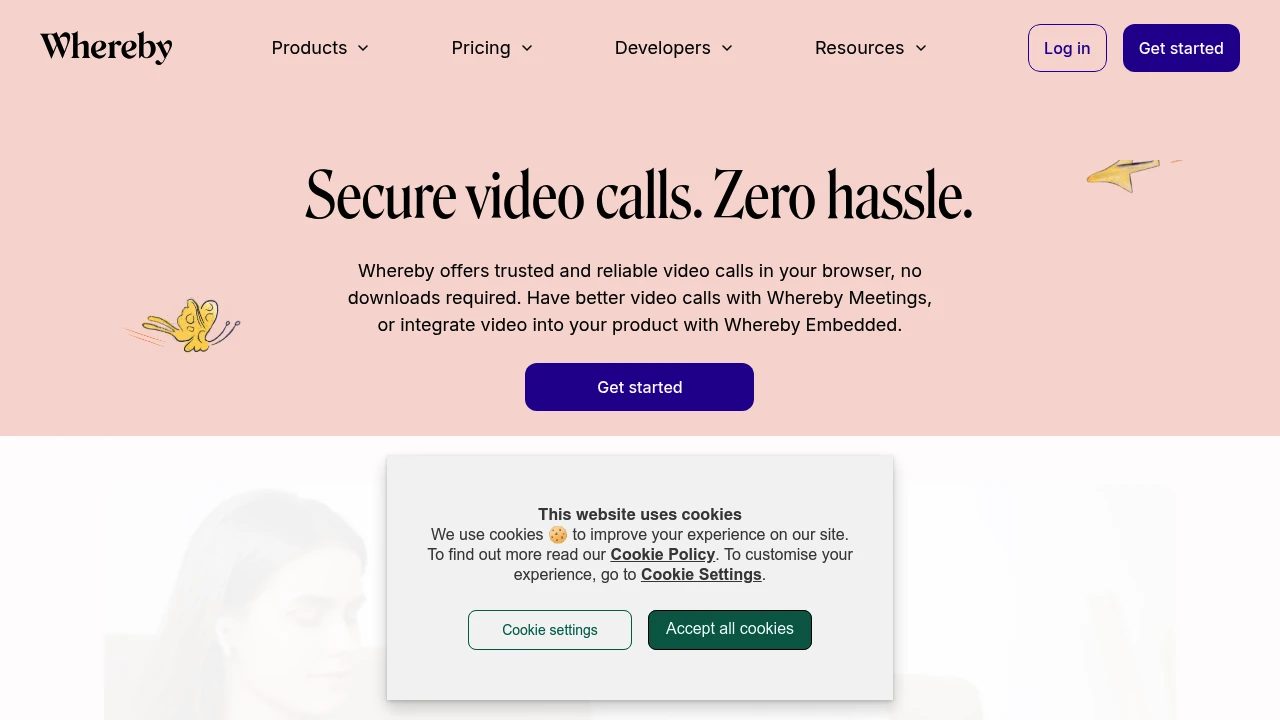
What is whereby
Whereby is a web-first video meeting platform that runs entirely in the browser and emphasizes simple link-based meetings, persistent virtual rooms, and embeddable meeting widgets. Users join meetings by opening a link in a supported browser — no downloads, installs, or complex account setup are required for basic use. Whereby is used by individuals, small teams, remote-first companies, educators, and product teams that need to add quick video interactions to web pages or workflows.
Whereby positions itself between lightweight consumer meeting tools and enterprise teleconferencing systems: it keeps the UX minimal (rooms, links, basic moderation) while offering options for paid subscribers such as custom branding, recording, meeting locks, and higher participant limits. The vendor also exposes developer APIs and embed SDKs so product teams can incorporate Whereby-powered rooms into web apps and SaaS products.
For details about current plans, account features, and business offerings, consult Whereby’s official documentation and pricing pages: View the Whereby pricing tiers and the Whereby developer documentation for integration details.
Whereby features
Whereby provides a focused set of meeting features designed for quick meetings and easy embedding. Core features include:
- Meeting Rooms: Persistent, custom-named rooms (room URLs) that can be reused across meetings. Hosts can lock rooms, admit participants from a waiting area, and set room moderators.
- Browser-based Join: No-download joining via modern browsers (Chrome, Firefox, Safari, Edge). Participants join by clicking a room link.
- Screen Sharing and Presentations: Share an entire screen, an application window, or specific browser tab; layout options adapt to presentation mode.
- Recording: Cloud recording for paid plans, enabling capture of meeting audio/video for later review or distribution.
- Custom Branding and Layouts: Paid tiers support company branding, custom logos, and configurable meeting layouts for a consistent experience.
- Embed and API: REST endpoints and client-side SDKs let developers embed meeting rooms into websites, create programmatic room management workflows, and generate join links. See the Whereby developer documentation for API reference and SDK examples.
- Integrations and Scheduling: Calendar integrations for Google Calendar and Microsoft Outlook that let hosts schedule rooms and populate calendar invites with join links; Zapier integrations for workflow automation.
- Live Collaboration Tools: Built-in chat, emoji reactions, and basic participant controls to mute or remove attendees.
- Security and Controls: Room locks, meeting lobby/admit flows, meeting-specific permissions, and TLS-encrypted transport. Enterprise plans provide stronger admin controls, SSO, and compliance options.
What does whereby do?
Whereby runs real-time audio and video meetings directly inside the browser and exposes tools for embedding those meetings into other sites. The platform is designed to remove friction from remote interactions: no client install, persistent rooms that users can bookmark or share, and quick moderation controls so small teams can operate meetings without a full conferencing admin.
Developers use Whereby to add one-click video to product pages, support portals, or learning platforms using the embed widget and REST API. Marketing or sales teams use branded meeting rooms to host demos and customer calls. Educators and coaches set up recurring rooms for classes or office hours that students can re-use via the same link.
Operationally, Whereby focuses on simplicity: meeting creation is fast, links are reusable, and user onboarding for guests is minimal. This makes it a practical choice for high-frequency, low-friction video needs where advanced conferencing enterprise features (complex PBX integration, mass webinars) are not required.
Whereby pricing
Whereby offers these pricing plans:
- Free Plan: $0/month with limited participant counts and basic meeting features
- Starter: $9.99/month (monthly) or $6.99/month billed annually ($83.88/year) with higher participant limits, recordings, and basic branding
- Pro: $12.99/month (monthly) or $9.99/month billed annually ($119.88/year) with additional meeting features, priority support, and extended recording retention
- Enterprise: custom pricing with advanced security, SSO, dedicated support, and account management
Each tier escalates participant limits, recording allowances, and administrative controls. For the most accurate and up-to-date plan details, see Whereby’s official pricing page: View the Whereby pricing tiers for the latest rates and enterprise options.
How much is whereby per month
Whereby starts at $0/month for the Free Plan to allow basic, occasional meetings without cost. Paid monthly subscriptions typically begin around $9.99/month for the Starter level and $12.99/month for the Pro level when paid month-to-month; exact monthly rates and promotions are posted on Whereby’s site.
How much is whereby per year
Whereby costs vary by tier, but billed-annually pricing commonly reduces the monthly effective rate. For example, Starter-level annual billing reduces the per-month price to about $6.99/month (yielding $83.88/year), while Pro annual billing is often around $9.99/month (yielding $119.88/year). Enterprise contracts are quoted annually based on scope and feature set.
How much is whereby in general
Whereby pricing ranges from $0 to enterprise custom pricing per month. The Free Plan addresses occasional users and simple meetings, while paid plans raise participant caps, enable cloud recording, add branding and analytics, and unlock developer/enterprise controls. Organizations with large user counts or compliance needs should plan for enterprise agreements and discuss pricing directly with Whereby’s sales team.
What is whereby used for
Whereby is used primarily for quick, no-install video meetings and for embedding meeting capabilities into web experiences. Typical use cases include customer demos, 1:1 sales or onboarding calls, remote interviews, tutoring and coaching sessions, and casual team standups. Because rooms are persistent, recurring sessions like weekly check-ins or office hours are simple to manage.
Product teams embed Whereby rooms in support pages, ecommerce product pages, or educational platforms to enable real-time conversation at key conversion or learning moments. The lightweight nature of Whereby makes it suitable for customer-facing workflows where reducing friction (no downloads) increases conversion and participation.
Smaller teams and remote-first startups use Whereby to keep meetings lightweight and fast: quick link sharing, locked rooms for privacy, and simple screen sharing for demos. Educational providers and freelance coaches often rely on Whereby for scheduled classes or paid sessions because recordings and room management are available on paid tiers.
For regulated industries or larger organizations, Whereby’s Enterprise features — SSO, enhanced admin controls, and contractual security assurances — make it a practical choice for teams that still want the simplicity of a link-based meeting system but need governance and compliance.
Pros and cons of whereby
Whereby’s strengths are centered on usability and developer friendliness. Pros include: fast join without installs, persistent rooms that reduce setup friction, embeddable meeting widgets and APIs, clear UI for non-technical users, and straightforward moderation controls. For organizations embedding live video in web flows, its developer documentation and SDKs simplify integration.
Whereby also offers useful paid features: cloud recording, custom branding, calendar integrations, and higher concurrent participant allowances. Enterprise customers receive additional security controls, audit capabilities, and dedicated support.
On the downside, Whereby is intentionally lightweight and lacks some advanced enterprise conferencing features found in larger platforms: large-scale webinar tools, complex call-routing/PBX integration, broad PSTN dial-in coverage in some regions, and very large participant capacities. For users who need 500+ participants, advanced event registration workflows, or deep telephony integrations, Whereby may be limited compared with enterprise conferencing suites.
Another consideration is feature parity across browsers and devices: while Whereby supports major modern browsers and mobile web, native desktop client features and extensive telephony options are areas where heavier platforms may still have an advantage.
Whereby free trial
Whereby’s Free Plan acts as an ongoing trial for basic usage, enabling users to test room creation, link-based joins, screen sharing, and the core UX without a time-limited trial. The Free Plan is useful for evaluating the product with small groups before moving to a paid tier.
Paid plans commonly include a trial period or a simple upgrade path, and Whereby’s sales team can provide Enterprise trial arrangements for pilot deployments. If you need to validate recording quality, embedding behavior, or API workflows at scale, consider scheduling a pilot with Whereby or using the Pro tier for a month to test retention and integration workflows.
Is whereby free
Yes, Whereby offers a Free Plan that permits basic meeting creation and limited participant counts at $0/month. The Free Plan is intended for individual users or small ad-hoc meetings; paid plans are required for recordings, higher participant limits, and customization.
Whereby API
Whereby publishes a developer-focused API and SDKs that let teams automate room creation, embed meetings in web pages, and control user flows. The Whereby developer site provides REST endpoints for creating and managing rooms, webhooks for event notifications (room created, participant joined), and a JavaScript embed SDK for client-side integration.
Typical developer capabilities include programmatic room provisioning (create a room and return a persistent join URL), control over room settings (locked/unlocked, ACLs), retrieval of recording metadata, and webhook-driven events to integrate meeting lifecycle events into backend systems. See the Whereby developer documentation for API endpoints, authentication patterns, SDK examples, and rate limits.
Whereby can be integrated with server-side languages and single-page apps; authentication uses API keys or OAuth-like flows depending on the endpoint. Common integration patterns include generating one-time join links for authenticated users, embedding a meeting as a modal or dedicated page in a SaaS product, and piping meeting events to analytics or CRM systems.
Whereby also supports third-party automation through Zapier and calendar integrations to schedule and post join links into Google Calendar or Outlook invites, improving workflow automation without custom code.
10 Whereby alternatives
- Zoom — Full-featured conferencing with webinars, breakout rooms, and broad PSTN dial-in options. Better for large meetings and events.
- Google Meet — Integrated with Google Workspace; simple scheduling and broad device support for organizations using Google services.
- Microsoft Teams — Deep collaboration features, chat, file storage and enterprise identity integration for Microsoft 365 customers.
- Cisco Webex — Enterprise conferencing and telephony with advanced security and large-scale event capabilities.
- BlueJeans — Video conferencing with focus on interoperability and broadcast-quality events.
- GoToMeeting — Traditional web conferencing with meeting scheduling, transcripts, and webinar add-ons.
- Jitsi Meet — Open source browser-based meetings suitable for self-hosting and privacy-focused deployments.
- BigBlueButton — Open source real-time collaboration tailored to online education and virtual classrooms.
- Whereby Pro (if staying within Whereby family) — Higher-tier Whereby plan for advanced features and added participant capacity.
- Slack — Lightweight huddle and call features integrated with team chat and workflows; useful for internal, small-group meetings.
Paid alternatives to whereby
- Zoom: Paid plans unlock webinars, large participant counts, cloud recordings, and enterprise administration. Zoom suits webinars and large training events.
- Google Meet: Paid Google Workspace tiers expand participant limits, meeting length, and provide admin controls for organizations.
- Microsoft Teams: Paid Microsoft 365 plans include advanced security, Teams Live Events, and full collaboration stacks.
- Cisco Webex: Enterprise-grade telephony, large-scale events, and compliance features for regulated industries.
- BlueJeans: Paid tiers add production-level event features and advanced analytics for broadcast-style meetings.
Open source alternatives to whereby
- Jitsi Meet: Self-hosted and browser-capable video conferencing with no vendor lock-in. Good for privacy-conscious teams and basic meeting needs.
- BigBlueButton: Designed for online learning with whiteboard, breakout rooms, polling, and recording; often used by educational institutions.
- Nextcloud Talk: Built as part of a self-hosted collaboration stack; offers video calls, chat, and file sharing under the control of your own infrastructure.
- Rocket.Chat: Primarily a chat platform, but with integrated calls and self-hosting options for organizations that want full control.
Frequently asked questions about Whereby
What is Whereby used for?
Whereby is used for browser-based video meetings and embeddable real-time video on websites. Individuals and teams use it for quick link-based meetings, recurring office hours, customer demos, and embedded calls-to-action on product pages. Developers embed Whereby rooms in web apps to provide on-demand video without forcing users to install software.
Does Whereby integrate with Google Calendar?
Yes, Whereby integrates with Google Calendar. You can add a Whereby room link to calendar invites for scheduled meetings so attendees have a one-click join experience. Calendar sync simplifies scheduling and reduces friction for invitees.
How much does Whereby cost per user?
Whereby starts at $0/month for the Free Plan. Paid tiers typically begin around $9.99/month on a monthly billing cycle or lower when billed annually; Enterprise pricing is custom and depends on feature needs and user counts.
Can Whereby be embedded in a website?
Yes, Whereby provides an embed SDK and REST API for embedding meeting rooms. Developers use the JavaScript widget and API endpoints to add a joinable meeting to a page, generate programmatic room links, and manage room lifecycle events.
Does Whereby support recording meetings?
Yes, Whereby supports cloud recording on paid plans. Recorded meetings can be accessed via the account dashboard or API, and retention policies vary by plan; check your plan details for recording quotas and retention rules.
Is Whereby secure for business meetings?
Yes, Whereby uses industry-standard encryption and meeting controls. Whereby offers TLS encryption in transit, room locking and lobby controls, and Enterprise-grade options such as SSO and contractual security provisions for organizations with compliance requirements.
Can I invite guests who don't have an account?
Yes, Whereby allows guest access via room links. Guests join directly from a supported browser and can be admitted by the host; no account is required for basic participation unless the host enforces authenticated joins.
What browsers does Whereby support?
Whereby supports modern browsers including Chrome, Firefox, Safari, and Edge. Support may vary by feature (e.g., screen sharing behaves differently between browsers), so testing across target browsers is recommended when embedding or scheduling important meetings.
Does Whereby offer a desktop app?
Whereby is primarily browser-based, but mobile apps exist for iOS and Android. The platform’s core experience is optimized for browser use to avoid installs; mobile apps offer added convenience for smartphone users.
How do I get enterprise features or SSO with Whereby?
Contact Whereby’s sales team for Enterprise plans and SSO options. Enterprise agreements provide access to SSO, dedicated support, advanced security controls, and account management; review Whereby’s enterprise information and request a quote through their website.
whereby careers
Whereby hires across product, engineering, customer success, and commercial roles for a distributed workforce. Job openings and hiring practices are described on their careers page; look for roles that match experience in webRTC, backend services, developer tooling, product design, and cloud operations.
whereby affiliate
Whereby does not widely advertise a public affiliate program; partnerships are typically handled at the commercial or enterprise level. If you are interested in partnership or referral arrangements, check their partner pages or reach out to Whereby’s commercial team via the contact options on the official site.
Where to find whereby reviews
User reviews and independent analysis of Whereby can be found on software directories, review sites, and community forums. Read customer feedback and comparisons on sites such as Trustpilot, G2, and Capterra, and cross-check feature details against Whereby’s official product pages: consult Whereby’s feature list and Whereby’s pricing tiers when evaluating suitability for your use case.